Asteria LiteFree WordPress Theme
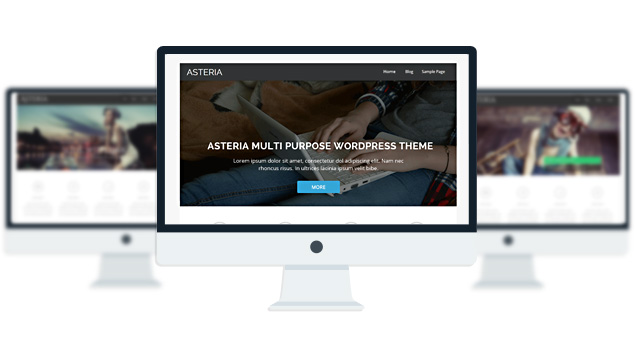
Asteria Lite is a clean responsive theme with a beautiful slider, Narrow and Wide Layout Option, 10 Social Icons and 3 page templates - Full width page, Left sidebar page and a Blog page Template. The theme also allows you to design your site logo with 600+ fonts. The Theme also has a Maintenance Mode feature, Custom CSS feature, Import/Export and is fully compatible with Woocommerce and Contact Form 7 Plugin. It also comes with Ajax pagination feature which means you can navigate through posts without page refresh. The theme is SEO Friendly and has plenty of user-friendly options. The theme is translation ready and fully translated into French, Italian, German, Spanish, and Chinese. Asteria Lite is suitable for any types of website - corporate, portfolio, business, blog.
- 1 slider
- 1 Posts Layout
- 3 Front Page Elements
- 3 Page Templates
- 1 WordPress 3.0 Menu Position.
- Mult-Level Dropdown Menu.
- Social buttons to submit posts to Facebook, Twitter,
- Stumble upon, Digg, Delicious, Google plus & pinterest
- 100% Responsive.
- Maintenance Mode
- Easy to use theme options.
- Gravatar Support.
- Woocommerce Support
- Contact Form 7 Support
- Fancy lightbox
- Translation Ready
- Translated into German, Spanish, Italian, French, Chinese
- Separation of Comments and Trackbacks
- Threaded comments support.
- Valid XHTML/CSS3.
- Well-written documentation
- One Click Install. No plugin required.
Compatibility:
- Internet Explorer 9+
- Firefox 8+
- Safari 5
- Opera 12+
- Google Chrome
No Faqs Yet!
The theme is released under GNU General Public License, version 2.
| Asteria Lite | Asteria PRO | |
| Skins | 0 | Unlimited (Ability to change the color of almost all the elements and fonts) |
| Front Page Elements | 3 | 6 |
| Fonts | 0 | Unlimited |
| Layouts | 1 | 6 |
| Slider | 1 | 3 |
| Header Type(Types of header) | 1 | 5 |
| Shortcodes | 0 | 29 |
| Widgets | 0 | 15 |
| Widget Areas | Sidebar Widgets/ Footer Widgets | Sidebar Widgets/ Footer Widgets/ Front Page Widget Area |
| Menu | 1 Menu Position/ 3 Level Drop-down Menu | 1 Menu Position/ 3 Level Drop-down Menu |
| Available Translation | 1. English 2. Dutch 3. Spanish 4. Italian 5. French 6. Chinese | 1. English 2. Dutch 3. Spanish 4. Italian 5. French 6. Chinese |
| Page Templates | 3 | 4 |
| Fully Responsive |
YES |
YES |
| Maintenance Mode |
YES |
YES |
| Beautiful Gallery Feature |
YES |
YES |
| Social Share buttons/Numbered Page Navigation |
YES |
YES |
| Woocommerce Support |
YES |
YES |
| Threaded comments/Separated Comments & Trackbacks |
YES |
YES |
| Fancy lightbox |
YES |
YES |
| Custom background per Page |
NO |
YES |
| Custom Header per Page |
NO |
YES |
| Upload LOGO |
NO |
YES |
| Video Thumbnail Feature |
NO |
YES |
| Related Posts |
NO |
YES |
| Google Analytics Integration |
NO |
YES |
| IE7/ IE8 Browser Upgrade Alert! |
NO |
YES |
| Full Email support |
NO |
YES |
| Priority support in Forum |
NO |
YES |
Viewing 15 topics - 1 through 15 (of 15 total)
-
- Topic
- Voices
- Freshness
You must be logged in to create new topics.



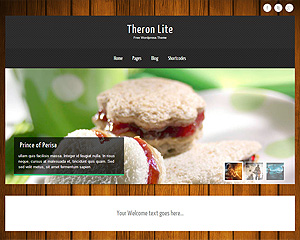
Hi, it’s possible remove pagination from the blog? for leave a long scroll!
thank a lot
can you elaborate?
yes, i’m sorry for my english,
I’d like to not have a counter (page nav) at the end of the post page, but replace with a very long scroll.
I was wondering if it was a possible option.
thanks
I try again 😉
in Asteria option
you can customize on the home page the number of visible frontpage posts from one category.
I have set up a link to organize all the posts of a category in the menu.
When I click to see all posts in that category, the layout shows a maximum of 10 posts, with pagination underneath, rather than a page long.
I wanted to know if it is possible to list a page without pagination, or set a number, like home page.
thanks for your patience to understand me
really thanks you for your work
Open up fucntions.php and find these exact lines:
if ( $query->is_home()) { global $asteria; set_query_var( 'post_type', 'post' ); set_query_var( 'paged', ( get_query_var('paged') ? get_query_var('paged') : 1) ); if(!empty($asteria['enable_cat'])){ $postcount = $asteria['n_posts_field_id']; $postcat = $asteria['posts_cat_id']; set_query_var( 'posts_per_page', ''.$postcount.'' ); if(!empty($asteria['posts_cat_id'])){set_query_var( 'cat', ''.implode(',', $postcat).'' );} } }and add these after :
if ( $query->is_category()) { set_query_var( 'post_type', 'post' ); set_query_var( 'paged', ( get_query_var('paged') ? get_query_var('paged') : 1) ); set_query_var( 'posts_per_page', '10' ); }Thank you soo much!
Theme is simply awesome! Got a problem when using a gallery. I have a page setup with a gallery and when I load the page I get a spinning icon and not the first picture until I select one from the thumbnails at the bottom, then it loads. I tried different pics but still the same. Any thoughts?
please make sure while setting up the gallery, you selected “Media File” instead of “Attachment page”. You can read more in Appearance> Asteria Options> Documentation>Setting up a gallery.
Hi,
<3 this theme but have a problem with font since Yanone doesn't support extended Latin characters. How to replace it?
Please post this on:
http://www.towfiqi.com/forums/forum/free-theme-support/asteria-lite
Thanks a lot for this theme!
I have a question: how do you change the font size of the site title in the header? (in your example it’s Asteria). It’s probably somewhere in style.css but I’m not sure…
Add this to your custom css tab:
.logo h1 a, .logo h2 a{font-size:44px!important;}
Hello
Thanks for sharing this theme, it’s great!
I just have a problem with Polish diacritics
See for yourself, they do not display correctly
http://www.piktogramy.com.pl/testwordpressa/
How can I fix this?
Hello I have limited skills – practically nonexistent actually- in working with creating a website. So can you simply explain to me how to keep the font of the content of my site the same size but change the font on the front or the homepage to make it slightly smaller? Second question how can I make this site responsive to different devices? I am told that it doesn’t look very good on a smart phone. Third question where do I go to amend the language for blog subscribers, that blurb that appears in the subscription confirmation, which describes the site? Perhaps this last question is not pertinent to the Asteria lite theme that you produced but more about WordPress.org’s process. Thanks in advance for your answers.
you can change the font size from Asteria options> Typography.
the theme is already responsive.
which subscription are you talking about?