Asteria LiteFree WordPress Theme
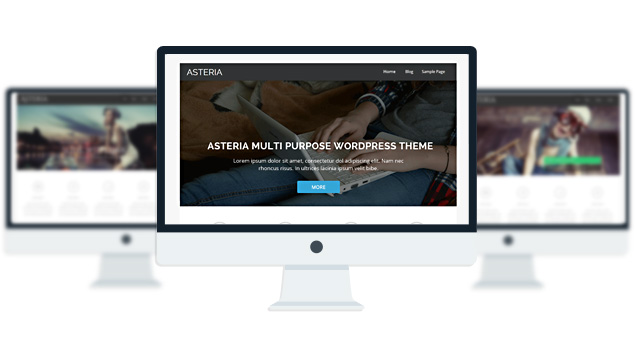
Asteria Lite is a clean responsive theme with a beautiful slider, Narrow and Wide Layout Option, 10 Social Icons and 3 page templates - Full width page, Left sidebar page and a Blog page Template. The theme also allows you to design your site logo with 600+ fonts. The Theme also has a Maintenance Mode feature, Custom CSS feature, Import/Export and is fully compatible with Woocommerce and Contact Form 7 Plugin. It also comes with Ajax pagination feature which means you can navigate through posts without page refresh. The theme is SEO Friendly and has plenty of user-friendly options. The theme is translation ready and fully translated into French, Italian, German, Spanish, and Chinese. Asteria Lite is suitable for any types of website - corporate, portfolio, business, blog.
- 1 slider
- 1 Posts Layout
- 3 Front Page Elements
- 3 Page Templates
- 1 WordPress 3.0 Menu Position.
- Mult-Level Dropdown Menu.
- Social buttons to submit posts to Facebook, Twitter,
- Stumble upon, Digg, Delicious, Google plus & pinterest
- 100% Responsive.
- Maintenance Mode
- Easy to use theme options.
- Gravatar Support.
- Woocommerce Support
- Contact Form 7 Support
- Fancy lightbox
- Translation Ready
- Translated into German, Spanish, Italian, French, Chinese
- Separation of Comments and Trackbacks
- Threaded comments support.
- Valid XHTML/CSS3.
- Well-written documentation
- One Click Install. No plugin required.
Compatibility:
- Internet Explorer 9+
- Firefox 8+
- Safari 5
- Opera 12+
- Google Chrome
No Faqs Yet!
The theme is released under GNU General Public License, version 2.
| Asteria Lite | Asteria PRO | |
| Skins | 0 | Unlimited (Ability to change the color of almost all the elements and fonts) |
| Front Page Elements | 3 | 6 |
| Fonts | 0 | Unlimited |
| Layouts | 1 | 6 |
| Slider | 1 | 3 |
| Header Type(Types of header) | 1 | 5 |
| Shortcodes | 0 | 29 |
| Widgets | 0 | 15 |
| Widget Areas | Sidebar Widgets/ Footer Widgets | Sidebar Widgets/ Footer Widgets/ Front Page Widget Area |
| Menu | 1 Menu Position/ 3 Level Drop-down Menu | 1 Menu Position/ 3 Level Drop-down Menu |
| Available Translation | 1. English 2. Dutch 3. Spanish 4. Italian 5. French 6. Chinese | 1. English 2. Dutch 3. Spanish 4. Italian 5. French 6. Chinese |
| Page Templates | 3 | 4 |
| Fully Responsive |
YES |
YES |
| Maintenance Mode |
YES |
YES |
| Beautiful Gallery Feature |
YES |
YES |
| Social Share buttons/Numbered Page Navigation |
YES |
YES |
| Woocommerce Support |
YES |
YES |
| Threaded comments/Separated Comments & Trackbacks |
YES |
YES |
| Fancy lightbox |
YES |
YES |
| Custom background per Page |
NO |
YES |
| Custom Header per Page |
NO |
YES |
| Upload LOGO |
NO |
YES |
| Video Thumbnail Feature |
NO |
YES |
| Related Posts |
NO |
YES |
| Google Analytics Integration |
NO |
YES |
| IE7/ IE8 Browser Upgrade Alert! |
NO |
YES |
| Full Email support |
NO |
YES |
| Priority support in Forum |
NO |
YES |
Viewing 15 topics - 1 through 15 (of 15 total)
-
- Topic
- Voices
- Freshness
You must be logged in to create new topics.



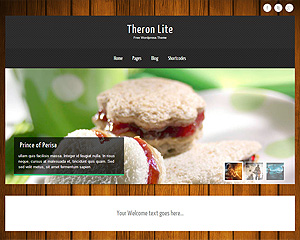
Hello Sorry for my english. You have made great topic. But I have a site on the Cyrillic (Russian) which fonts of themes support Cyrillic? http://kapelina.ru/
replied to your email..
First of all Congrats for all your templates! Thx so mouch!
Sorry if i send twice this e-mail…
I need help because in this website, http://www.stevias.it , all it’s ok with safari and chrome.
I can’t see menu’s arrow or social icons and others, when I open it with firefox.
Do you know why?
Thx so mouch
Antonio
this is a cross domain access issue. Please add this to your .htaccess file:
Thx a lot Towfiq I. !!!
Hello I am new to design… Could u please teach me how to edit this template,,,, Please….
what do you want to edit?
Hey!
I am trying out Asteria-lite on a local server using MAMP to create a website.
Am not sure if it has been asked before but am asking anyways – Is it possible to make minor modifications such as (font weight and background color) to asteria-lite through a child theme?
yes you can.
Hi, sorry for my english. I try to create a slide show in my web site Made by wp asteria theme, but i haven’t successful, i have a question: there are a tutorial for asteria lite online? There are a guide for create a slideshow on asteria theme? I think buy a version pro, but first i want to Solve this problem. Thank you! Compliments for asteria lite theme!
Please go to Asteria Options> Documentation to learn how to setup the slider.
Is there a way to remove the “Leave A Reply” from all of the pages? If a reply is needed, the site visitors can fill out a contact form. I do not see an option to remove this on the pages layout or the customize theme option.
Go to Appearance> Editor and select “comments.php” and replace the text: Leave a Reply
Hi, how do I add an images to the frontpage posts thumbnails (portfolio)
Please add “featured image” to each of your posts.