Asteria LiteFree WordPress Theme
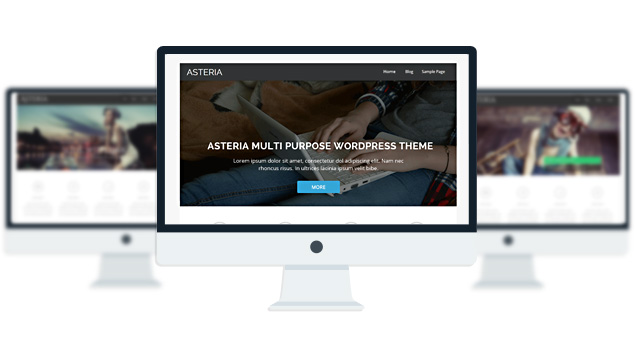
Asteria Lite is a clean responsive theme with a beautiful slider, Narrow and Wide Layout Option, 10 Social Icons and 3 page templates - Full width page, Left sidebar page and a Blog page Template. The theme also allows you to design your site logo with 600+ fonts. The Theme also has a Maintenance Mode feature, Custom CSS feature, Import/Export and is fully compatible with Woocommerce and Contact Form 7 Plugin. It also comes with Ajax pagination feature which means you can navigate through posts without page refresh. The theme is SEO Friendly and has plenty of user-friendly options. The theme is translation ready and fully translated into French, Italian, German, Spanish, and Chinese. Asteria Lite is suitable for any types of website - corporate, portfolio, business, blog.
- 1 slider
- 1 Posts Layout
- 3 Front Page Elements
- 3 Page Templates
- 1 WordPress 3.0 Menu Position.
- Mult-Level Dropdown Menu.
- Social buttons to submit posts to Facebook, Twitter,
- Stumble upon, Digg, Delicious, Google plus & pinterest
- 100% Responsive.
- Maintenance Mode
- Easy to use theme options.
- Gravatar Support.
- Woocommerce Support
- Contact Form 7 Support
- Fancy lightbox
- Translation Ready
- Translated into German, Spanish, Italian, French, Chinese
- Separation of Comments and Trackbacks
- Threaded comments support.
- Valid XHTML/CSS3.
- Well-written documentation
- One Click Install. No plugin required.
Compatibility:
- Internet Explorer 9+
- Firefox 8+
- Safari 5
- Opera 12+
- Google Chrome
No Faqs Yet!
The theme is released under GNU General Public License, version 2.
| Asteria Lite | Asteria PRO | |
| Skins | 0 | Unlimited (Ability to change the color of almost all the elements and fonts) |
| Front Page Elements | 3 | 6 |
| Fonts | 0 | Unlimited |
| Layouts | 1 | 6 |
| Slider | 1 | 3 |
| Header Type(Types of header) | 1 | 5 |
| Shortcodes | 0 | 29 |
| Widgets | 0 | 15 |
| Widget Areas | Sidebar Widgets/ Footer Widgets | Sidebar Widgets/ Footer Widgets/ Front Page Widget Area |
| Menu | 1 Menu Position/ 3 Level Drop-down Menu | 1 Menu Position/ 3 Level Drop-down Menu |
| Available Translation | 1. English 2. Dutch 3. Spanish 4. Italian 5. French 6. Chinese | 1. English 2. Dutch 3. Spanish 4. Italian 5. French 6. Chinese |
| Page Templates | 3 | 4 |
| Fully Responsive |
YES |
YES |
| Maintenance Mode |
YES |
YES |
| Beautiful Gallery Feature |
YES |
YES |
| Social Share buttons/Numbered Page Navigation |
YES |
YES |
| Woocommerce Support |
YES |
YES |
| Threaded comments/Separated Comments & Trackbacks |
YES |
YES |
| Fancy lightbox |
YES |
YES |
| Custom background per Page |
NO |
YES |
| Custom Header per Page |
NO |
YES |
| Upload LOGO |
NO |
YES |
| Video Thumbnail Feature |
NO |
YES |
| Related Posts |
NO |
YES |
| Google Analytics Integration |
NO |
YES |
| IE7/ IE8 Browser Upgrade Alert! |
NO |
YES |
| Full Email support |
NO |
YES |
| Priority support in Forum |
NO |
YES |
Viewing 15 topics - 1 through 15 (of 15 total)
-
- Topic
- Voices
- Freshness
You must be logged in to create new topics.



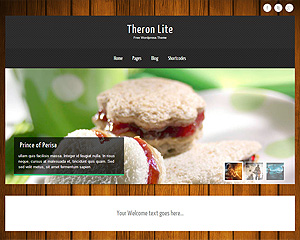
What size must be images be for the blog posts? The ones that appear on the front page set as featured image ?
370px x 250px
Brilliant theme, thanks very much for making it available.
All I need to know is where is line-height for the posts defined? I’m using the theme for a community centre public display which requires quite a large fontsize, but the line-height is not increasing with the font, so I’m assuming the instruction is in the css somewhere? Can define em: inline in the text of each post, but would prefer to do it in styles somewhere.
I’ve bought the PRO version, but am not sure how to find the details I need to log into the forum to ask questions.
Thanks in advance!
add this to your Custom CSS:
.thn_post_wrap p{line-height: inherit!important;}
and to post in the PRO forum, you will have to login with the id and password that you used to purchase the theme.
are there any arabic fonts for the logo ?
Add this to your Custom CSS:
@import url(http://fonts.googleapis.com/earlyaccess/amiri.css);
body .logo h1 a{font-family: ‘Amiri’, serif!important;}
not sure if I managed to post my question before…. what the size of the images for the slider on the homepage at fullwidth? thank you very much – great theme!
the width should be around 1600px
height could be any.
Hello
Please how we can add logo in a header of theme ?
You can only do that in the PRO version.
Everything works perfectly on Chrome and FF, but on IE 8 there are some issues, the content blocks’ interaction effect will mess up, and the post thumbnails on the frontpage also has the same problem.
How to solve it? If I can get the theme works perfectly on IE 8, I would be very pleased to upgrade to PRO.
In addition, I upgraded to IE10, the blocks interaction effects are also not working..
Update:
The theme works well under IE9 and IE10, the reason I said it didn’t work is I am testing the theme with IE8 core…
As I said, if I can make this theme works normally under IE8, I am very glad to pay to upgrade to PRO.
Thanks advance for your excellent theme!
The does not support IE8 as the browser is becoming obsolete. Hope you understand.