Theron LiteFree WordPress Theme
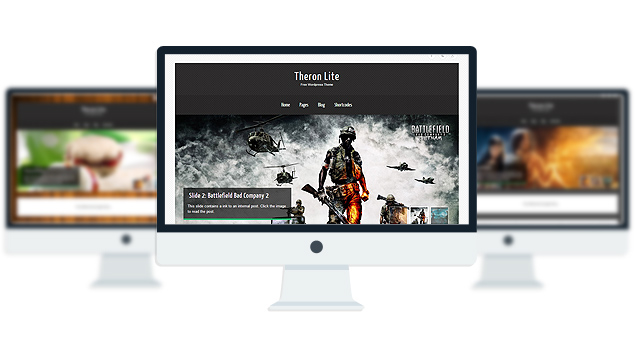
- 3 Fonts
- 1 slider
- 1 Layout
- 3 custom widgets.
- 5 easy to use shortcodes.(Hard-coded in Post Editor)
- 2 WordPress 3.0 Menu Position.
- Mult-Level Dropdown Menu.
- Social buttons to submit posts to Facebook, Twitter,
- Stumble upon, Digg, Delicious, Google plus & pinterest
- 3 Awesome fonts.
- Sticky Top Menu.
- Optimized for Iphone, Ipad and Android Mobile Devices.
- Easy to use theme options.
- Gravatar Support.
- 4 custom page templates
- Fancy lightbox
- Ability to select front page posts
- Separation of Comments and Trackbacks
- Threaded comments support.
- Valid XHTML/CSS3.
- Well-written documentation
- One Click Install. No plugin required.
Compatibility:
- Internet Explorer 8+
- Firefox 3+
- Safari 5
- Opera 9+
- Netscape 6+
Version 2.0 ======================================= Bug Fixes ——————— 1. theme Options page fix. 2. You can now add images, links in blocks and welcome text area. 3. Fixed Slider images border in Internet Explorer 4. Fixed Slider transition looked streched 5. Reduced thesize of other.js file for faster load time} 6. Fixed the share_this.php typo which broke the google plus share 7. Blocks are now clickable in mobile. 8. Minor SEO Updates- h1 tag used in post titles. New Features ————————– 1. The theme is now fully Responsive. 1. Contact form email is now choosable from theme options page. 2. Added More social badges (vimeo, instagram, tumblr) 3. New Home page layout template. version 1.4 ================ + Fixed the mobile menu + Fixed the contact page displaying content twice. version 1.3 ============== + Initial Release
1. How do I setup the slider? A: Go to Appearance> Theron Options> Documentation to learn how to setup the slider. 2. My slider and blocks are not showing up. why? A: Go to Settings> Reading and select “Your latest posts” as your front page. 3. How do I change the number posts appear on the fron page? A: Go to Settings> Reading to change the number of posts per page. 4. How can I remove the comment box from my website? A: open up single.php, page.php and page-full_width.php and remove this: <div><?php comments_template(”,true); ?></div> 5. When the slider moves from one slide to another, the images stretch. How to fix that? A: Add this to the very bottom of your stylesheet: #slider img{height:auto!important;} 6. How to change the order of the sildes at the front page? A: Try editing the dates of the slides. The slide with latest date is displayed first. 7. The social links on the left redirects to 404 error page. why? A: You forgot to add your http:// at the start of your links. eg: http://www.facebook.com/pages/Towfiq-I/180981878579536 8. What should be the size of slider images? A: width- 1000px & Height- 400px 9. My theme options look all messed up. A: There’s an easy fix. via ftp navigate to theron_lite/admin/js and open up options-custom.js file and replace this line: $(‘#section-blocks_checkbox, #section-block1_text, #section-block1_textarea, #section-block2_text, #section-block2_text, #section-block2_textarea, #section-block3_text, #section-block3_textarea, #section-block4_text, #section-block4_textarea, #section-block1_link, #section-block2_link, , #section-block3_link, , #section-block4_link’).wrapAll(‘ ‘); with: $(‘#section-blocks_checkbox, #section-block1_text, #section-block1_textarea, #section-block2_text, #section-block2_text, #section-block2_textarea, #section-block3_text, #section-block3_textarea, #section-block4_text, #section-block4_textarea, #section-block1_link, #section-block2_link, #section-block3_link, #section-block4_link’).wrapAll(‘ ‘); and the go to your theron theme options page and press ctrl+f5 multiple times to see the change. 10. My site looks awful in Internet Explorer 9 and 10. A: Open up header.php and add this: <meta http-equiv=”X-UA-Compatible” content=”IE=edge” /> After this line: <head> 11. When a message is sent from the contact page Where do the emails go to? How do I change the email address? A: The emails go to your wordpress admin email address. And you cannot change the contact page’s degfault email address. Try a wordpress contact form plugin if you want those emails to go to another email address. 12. In Interent Explorer the slider appears with a gray border. how to fix that? A: Add this to the very bottom of your stylesheet: #slider li img{border:none!important;} 13. How do I delete the category names that appear on the post blocks on the home page? A: Add this to your stylesheet: .catmeta{display:none;} 14. How do I increase the height of the front page blocks? A: Add this to your stylesheet: .midrow_blocks{height:230px!important;} .midrow_block, .mid_block_content{height:215px!important;} 15. How can I Remove Author, Post and Category-related Text from posts? A: Open up single.php and replace this line: <div><a><?php the_time( get_option(‘date_format’) ); ?></a><?php if(of_get_option(‘dissauth_checkbox’) == “0”){ ?> <a><?php the_author(); ?></a><?php } ?> <?php edit_post_link(); ?> </div> with: <div><?php edit_post_link(); ?></div> 16. How do I add images to my blocks? A: Lets say you want to add an image to block 4. Open up index.php and add this line: <img src=”your image url” /> after this: <?php echo of_get_option(‘block4_textarea’); ?> 17. I added 3 -4 slides but my slider is showing 10+ blank slides. A: The sharing feature of Jetpack plugin is causing this. to fix this, add this to your functions.php: if ( function_exists( ‘sharing_display’ ) ) remove_filter( ‘the_excerpt’, ‘sharing_display’, 19 ); Before this: //Load Mobile CSS
- diablesdelmercadalinfernal.cat
- likes2jeep.com
- mariohaering.com
- melissakatephotography.com
- sewyummycrafts.com
- substationmetalwork.com
- weddingsitaly.ru
- 15985swfalcon.com
The theme is released under GNU General Public License, version 2.
| Theron Lite | Theron PRO | |
| Free For Life | $40 One time payment | |
| Skins | 1 | Unlimited (Ability to change the color of almost all the elements) |
| Fonts | 3 | 15 |
| Layouts | 1 | 5 |
| Slider | 1 | 3 |
| Header type | 1 | 3 |
| Shortcodes | 5 | 20 |
| Widgets | 3 | 8 |
| Widget Areas | Sidebar Widgets/ Footer Widgets | Sidebar Widgets/ Footer Widgets |
| Menu | 2 Menu Positions/ 3 Level Drop-down Menu | 2 Menu Positions/ 3 Level Drop-down Menu |
| Page Templates | 4 | 6 |
| Mobile Friendly version(Optimized for Iphone, Ipad and Android Devices) |
YES |
YES |
| Upload LOGO |
NO |
YES |
| Video Thumbnail Feature |
NO |
YES |
| Social Share buttons/Numbered Page Navigation |
YES |
YES |
| Related Posts |
NO |
YES |
| Threaded comments/Separated Comments & Trackbacks |
YES |
YES |
| IE6/ IE7 Browser Upgrade Alert! |
NO |
YES |
| Fancy lightbox |
YES |
YES |
| Full Email support |
NO |
YES |
| Forum support |
NO |
YES |
-
- Topic
- Voices
- Freshness
You must be logged in to create new topics.













Hi I was wondering if I could upload my own image where the flower appears on the lite version. if so how?
Thank you
Use the featured image option.
Hello Dude
necessary to remove a comment box for one of my menus in the case would be who we are, how would you do that? Could you help me?
thank you!
send me the page link.
Hi there,
the theme is pretty good work man! Seems that I ran into some issues with Theron Theme Options. Seems it appears not in the way it’s supposed to be. I guess the upper options navigation entries should switch the panes. But for me it doesn’t for example if I click on “Documentation” I get relocated to the end of the page. There is neither a link to the documentation or something. Additionaly the color picker aren’t working and there ist pretty weird control in the middle of the endless page “Layouts/Blocks/Social” with no functionality in it. I’ve checked appearance with Safari/Firefox/Chrom Windows & Mac and also checked Javascript permissions. Any suggestios on this Issue?
Thanks in advance
Best
Alex
there’s an easy fix for this:
via ftp navigate to theron_lite/admin/js and open up options-custom.js file and replace this line:
$(‘#section-blocks_checkbox, #section-block1_text, #section-block1_textarea, #section-block2_text, #section-block2_text, #section-block2_textarea, #section-block3_text, #section-block3_textarea, #section-block4_text, #section-block4_textarea, #section-block1_link, #section-block2_link, , #section-block3_link, , #section-block4_link’).wrapAll(‘
‘);
with:
$(‘#section-blocks_checkbox, #section-block1_text, #section-block1_textarea, #section-block2_text, #section-block2_text, #section-block2_textarea, #section-block3_text, #section-block3_textarea, #section-block4_text, #section-block4_textarea, #section-block1_link, #section-block2_link, #section-block3_link, #section-block4_link’).wrapAll(‘
‘);
and the go to your theron theme options page and press ctrl+f5 multiple times to see the change.
I had the same problem and the fix Towfiq I. gave fixed the unresponsive option panel. But what it did not fix was that what ever number of posts I select in the theme options and save, I alwais get 10 posts. I’d love to have 12, 8, or 4 but I just get the 10.
hy many compliments this theme is awesome! i got a “problem”, i’d like to have text aligned to the left or justified in the 4 box (default is center), can i set it up? thanks!!!
Add this to your stylesheet:
.mid_block_content{text-align:left;}
how do you upload your own logo?
you can only do that in the PRO version.
sorry to bother, but it is possible to include a video in the welcome box and/or in the four boxes under the “welcome box”, i manage to insert an image but i can’t include a video… thank u!!!!
yes you can add the youtube embedd code in index.php file.
thanks for sharing great themes
Hi,
Great theme, thanks. How can I change the color of the menu bar running across the top from black/grey to white?
Thanks
James
add this to your stylesheet:
body #header #menu_wrap{background:#fff!important;}
body #topmenu ul li a{color:#333!important;}
Thank you so much!
Hi,
Nice theme, I have a question. How to display a video on thumbnail of a post on homepage (featured image as a video). I have seen this in your theme previews. But how do I do it in this theme?
Thanks.
its only possible in the PRO version.
Hey Thank you very much for the great theme.I have a problem with the blogs. Instead of each blog to appear on the bottom of the previous one, they appear side by side..Is there a way to solve that?
I want something like that in my blog page:
Blog1
Blog2
Blog 3
etc
Instead at the moment I have something like that:
Blog1, blog2, blog3 etc..
Thank you very much
you will need to use the layout4( http://theronpro.towfiqi.com/layout4/ )
which is only available in the PRO version.