Scylla LiteFree WordPress Theme

- 4 Skins
- 1 slider
- 2 Layouts
- 2 Patterns.
- 3 custom widgets.
- 5 easy to use shortcodes.(Hard-coded in Post Editor)
- 2 WordPress 3.0 Menu Position.
- Mult-Level Dropdown Menu.
- Social buttons to submit posts to Facebook, Twitter,
- Stumble upon, Digg, Google Buzz!
- 3 Awesome fonts.
- Easy to use theme options.
- Gravatar Support.
- 3 custom page template
- Fancy lightbox
- IE6 Browser Upgrade Alert!
- Separation of Comments and Trackbacks
- Threaded comments support.
- Valid XHTML/CSS3.
- Well-written documentation
- One Click Install. No plugin required.
Compatibility:
- Internet Explorer 7+
- Firefox 3+
- Safari 5
- Opera 9+
- Netscape 6+
version 1.8.2
—————–
+ Initial Release
1. what should be the dimension of the slider images?
A: width: 625px Height: 250px
2. I can’t make link to other website, and when I make link to an other page of my website, it opens in lightbox windows.
A: Open up fancybox.js and find this line:
jQuery(“a.hasimg”).fancybox({
and replace it with:
jQuery(“.hasimg[href$=’.jpg’], .hasimg[href$=’.png’], .hasimg[href$=’.gif’]“).fancybox({
You can edit the file with your ftp application or “Wp-File Manger” Plugin.
3. How can I make a catergory section look the same as my home page?
A: Download this file: http://fileden.com/files/2007/3/2/840217//category.zip
Extract the category.php file inside it and upload the php file to the “ScyllaLite” directory of your site using FTP.
4. The images inside the lightbox is being stretched when viewed by Safari Browser, How do I fix this?
A: Add this line to the very bottom of your stylesheet(style.css):
#fancybox-img {height:auto!important;}
5. My Quote shortcode is not working. How do I fix it?
A: The quote shortcode has a bug, to fix it find this in your stylesheet:
.lgn_quote
and replace it with:
.scl_quote
6. I want to use the ‘Featured Posts Widget’ in the sidebar, but despite selecting a category, it keeps outputting the loop of all posts.
A: You will have to put your category id, not name.
http://wordpress.org/support/topic/how-to-find-the-category-id
- gifirstdental.com
- mekman.concretegamezone.com/wp
- nerdly.co.uk
- denisehotze.com
The theme is released under GNU General Public License, version 2.
| Scylla Lite | Scylla PRO | |
| Free For Life |
$40 One time payment |
|
| Skins | 4 | Unlimited (Ability to change the color of almost all the elements) |
| Fonts | 3 | 12 |
| Layouts | 2 | 5 |
| Slider | 1 | 2 |
| Shortcodes | 5 | 20 |
| Widgets | 3 | 8 |
| Widget Areas | Sidebar Widgets | Sidebar Widgets/ Footer Widgets |
| Menu | 2 Menu Positions/ 3 Level Drop-down Menu | 2 Menu Positions/ 3 Level Drop-down Menu |
| Page Templates | 3 | 3 |
| Upload LOGO |
NO |
YES |
| Social Share buttons/Numbered Page Navigation |
YES |
YES |
| Related Posts |
NO |
YES |
| Google Analytics Integration |
NO |
YES |
| Threaded comments/Separated Comments & Trackbacks |
YES |
YES |
| IE6/ IE7 Browser Upgrade Alert! |
NO |
YES |
| Fancy lightbox |
YES |
YES |
| Full Email support |
NO |
YES |
| Forum support |
NO |
YES |
-
- Topic
- Voices
- Freshness
You must be logged in to create new topics.








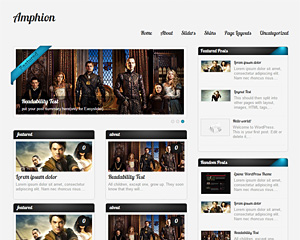
Hi there,
I don’t seem to have the shortcodes showing in my post editor (though they work if I type them). I’ve tried on both Chrome and FF. I can see the info about them in documentation, but that’s it.
I am up to date with WordPress 3.2.1 and the theme was downloaded from your site a day or so ago.
My post editor looks quote old school compared to the one you have screencaped for the documentation
mine: http://i52.tinypic.com/2r2mxj9.jpg
Additionally, I cannot for the life of me find the code in the style sheet to change the very pale background link hover colour for the main nav menu. Are you able to assist at all?
The theme has generally been very easy to install and use. 🙂
Thank ye kind sir.
xox
Kate, Maybe the visual editor issue is causing for a plugin that you installed. Try reading this thread:
http://wordpress.org/support/topic/visual-editor-tinymce-not-showing-up-on-292-linux
To modify the style of the skin3, Go to Appearance> Editor and select “skin3.php” , You will find all the css there.
Okay, I think the first shortcode error may have been an issue with uploads not working correctly. looking in to that now (I swear I spent hours on it before commenting *FacePalm*)
But yes, if you could point me in the direction for query #2 that would be aces
Thanks, I reuploaded the tiny mce and then scylla js buttons and it seems to have fixed problem one.
big cheers for your prompt assistance!
Why are my preview/featured images resized so much smaller?
http://dancesofvice.dreamhosters.com/wordpress/
How do I make the featured image fit in the 286px × 120px space?
Your site is not loading.
Hey – can I replace the headline (in my case: kito leipzig kultur interaktiv organisiert) with an image/logo?
Thanks a lot.
I’m also interested in using an image instead of text in the headline, is it possible?
hi,
Great template!
I’ve only one problem! if i want to share my website or posts trough a facebook like or share button or just copy the url and past it in facebook i get a auto message: You may use these HTML tags and attributes.
Can you please help me! i just want to show the content of the post on facebook but i can’t get to fix it!!
thnx!
This may happen when you try to share from localhost.
This is a wonderful article. Pobbilbly I will try to understand the full meaning in it.
How can I add menu item to the navigation with an external link?
Use wordpress menu system:
http://www.expand2web.com/blog/wordpress-30-custom-navigation-menus-video/
hello! i want change the background picture…it’s possible?
thank
Go to Appearance> Editor and select “Stylesheet” from right and add this line to the very bottom of the editor:
html body{background-image:url(‘hxxp://www.xxxx.com/wp-content/uploads/washout1.jpg’) center no-repeat!important;}
change the link with your background image link.
Great Theme , Lovin it.
just a quick question , although you answered it already and I tried to add a background image but still it isnt loading.
note I’m working on localhost still .
I did add the image to the library first but it didn’t work , I also tried using a direct url from an image on the internet bit still doesn’t work I see no affects.
post the line that you copied in your stylesheet.
Great theme! Need help in getting an image to wrap around text to the right of the page. It works in the editor but not on screen, the text appears below it. Do I have to change the CSS coding and if so how?