Scylla LiteFree WordPress Theme

- 4 Skins
- 1 slider
- 2 Layouts
- 2 Patterns.
- 3 custom widgets.
- 5 easy to use shortcodes.(Hard-coded in Post Editor)
- 2 WordPress 3.0 Menu Position.
- Mult-Level Dropdown Menu.
- Social buttons to submit posts to Facebook, Twitter,
- Stumble upon, Digg, Google Buzz!
- 3 Awesome fonts.
- Easy to use theme options.
- Gravatar Support.
- 3 custom page template
- Fancy lightbox
- IE6 Browser Upgrade Alert!
- Separation of Comments and Trackbacks
- Threaded comments support.
- Valid XHTML/CSS3.
- Well-written documentation
- One Click Install. No plugin required.
Compatibility:
- Internet Explorer 7+
- Firefox 3+
- Safari 5
- Opera 9+
- Netscape 6+
version 1.8.2
—————–
+ Initial Release
1. what should be the dimension of the slider images?
A: width: 625px Height: 250px
2. I can’t make link to other website, and when I make link to an other page of my website, it opens in lightbox windows.
A: Open up fancybox.js and find this line:
jQuery(“a.hasimg”).fancybox({
and replace it with:
jQuery(“.hasimg[href$=’.jpg’], .hasimg[href$=’.png’], .hasimg[href$=’.gif’]“).fancybox({
You can edit the file with your ftp application or “Wp-File Manger” Plugin.
3. How can I make a catergory section look the same as my home page?
A: Download this file: http://fileden.com/files/2007/3/2/840217//category.zip
Extract the category.php file inside it and upload the php file to the “ScyllaLite” directory of your site using FTP.
4. The images inside the lightbox is being stretched when viewed by Safari Browser, How do I fix this?
A: Add this line to the very bottom of your stylesheet(style.css):
#fancybox-img {height:auto!important;}
5. My Quote shortcode is not working. How do I fix it?
A: The quote shortcode has a bug, to fix it find this in your stylesheet:
.lgn_quote
and replace it with:
.scl_quote
6. I want to use the ‘Featured Posts Widget’ in the sidebar, but despite selecting a category, it keeps outputting the loop of all posts.
A: You will have to put your category id, not name.
http://wordpress.org/support/topic/how-to-find-the-category-id
- gifirstdental.com
- mekman.concretegamezone.com/wp
- nerdly.co.uk
- denisehotze.com
The theme is released under GNU General Public License, version 2.
| Scylla Lite | Scylla PRO | |
| Free For Life |
$40 One time payment |
|
| Skins | 4 | Unlimited (Ability to change the color of almost all the elements) |
| Fonts | 3 | 12 |
| Layouts | 2 | 5 |
| Slider | 1 | 2 |
| Shortcodes | 5 | 20 |
| Widgets | 3 | 8 |
| Widget Areas | Sidebar Widgets | Sidebar Widgets/ Footer Widgets |
| Menu | 2 Menu Positions/ 3 Level Drop-down Menu | 2 Menu Positions/ 3 Level Drop-down Menu |
| Page Templates | 3 | 3 |
| Upload LOGO |
NO |
YES |
| Social Share buttons/Numbered Page Navigation |
YES |
YES |
| Related Posts |
NO |
YES |
| Google Analytics Integration |
NO |
YES |
| Threaded comments/Separated Comments & Trackbacks |
YES |
YES |
| IE6/ IE7 Browser Upgrade Alert! |
NO |
YES |
| Fancy lightbox |
YES |
YES |
| Full Email support |
NO |
YES |
| Forum support |
NO |
YES |
Leave a Reply
-
- Topic
- Voices
- Freshness
You must be logged in to create new topics.








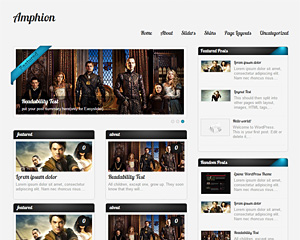
my slider is only showing one of two featured images how do i get it to slide through both?
Go to Appearance> Scylla Lite Options and click the “Slider” tab and select the number of slides you wan to display..
I don’t know what Im doing wrong, Ive read through older posts, but I can’t get the slider to activate. Ive gone to the Scylla Lite Options, read and followed the Documentation. Not sure what Im doing wrong? And I do not have any other plugins activated at this time. Im sure it’s something simple, just not getting it…
Just checked your website, the slider is working fine…..
Hi there,
Thanks for the great theme. Two little queries:
1. Using Layout 2, there seems to be a small problem with the footer, whereby the pattern stops about an inch from the bottom of the screen so the footer background is just solid colour. It only happens on the home and single post pages. And if I switch to Layout 1, the problem goes away. Any thoughts on how to fix this?
2. On the slider, I’ve been trying to figure out how to make the title link banner smaller (ie. so it only comes about 35% of the way in from the right hand side rather than 45%). In styles.css I found .slider-content{ width:45%; but changing this value seems to have no effect. Is there somewhere else that I can tweak this?
Many thanks,
Hayley
1.Just checked the demo site and can’t find any gap…
http://scyllalite.towfiqi.com/layout2
2. add this line to your stylesheet:
.slider-content{width:35%!important;}
after editing, load the site in your browser and press “ctrl+ f5” for a hard refresh, this will clear the cache.
I’m having the same problem (#1). Only on the Single Page template, the pattern background stops and there’s just a solid color for the bottom inch of the page. Very strange.
hi, love the theme
i have a problem though, when i ‘add new’ to the slider the picture does not appear on the homepage
how can i make this work?
Why won’t any of the images left align?
open up scylla.js file from the “js” folder and remove this line:
jQuery(‘.post_content .alignleft:last, .post_content .alignright:last’).not(‘.post_content .alignleft:first, .post_content .alignright:first’).after(‘
‘);
I didn’t see that line in that file.
Add this line to the stylesheet(at the very bottom):
.single_page_post p{clear:none!important;}
sorry let me rephrase. the images align left but text doesn’t wrap around it.
yeah I understood what you meant. adding that line should have taken care of that. Do you have a live site that I can examine?
http://hyperionkp.com/blog/
i added the line into style.css, but if you note the twitter widget, the text doesn’t wrap around my photo.
Thanks!
Try giving the widget a title. and try to put the widget before the search widget.
And about the post image alignment, can you post the link to the page where it is happened?
If you go to the Cosplay Group link, the images are suppose to be left or right aligned with the text wrapped, but they just align to left (or right) and the text appears underneath.
You did not add the line I told you to add in your stylesheet. Just go to Appearance> Editor and add these lines to the very bottom of the editor and click the “Update File” button below:
h1, h2, h3, h4, h5, h6, .single_page_post p{clear: none!important;}
Thanks.
Hi Great theme but is there a way that I can make a catergory section look the same as my home page?
Keith,
Download this file:
1
extract the category.php file inside it and upload the php file to the “ScyllaLite” directory of your site using FTP.
Hey,
I am still hoping for your help with the image positioning question. on August 4, 2011 at 4:38 pm
Thanks 🙂
Sorry Mark there is no way to automatically crop the images.
Since the featured images are only used for the thumbnails you can crop them with wordpress built-in image editing option. When setting featured image for a post click the “Edit” button under the featured image and crop it to your need.
What about the center of over-sized images showing inside the slider/post previews rather than the top left corner?
Hello – thanks for your theme.
I was wondering – is it possible to replace the default blank image (so that I can display some image, rather than blank holder) when a post doesn’t have a thumbnail attached?
Thanks very much in advance.
replace the blank_img.png file with your own image file in “images” folder of the scyllalite theme directory.
The preview images are not showing on my site:
http://67.225.154.25/~shienlee/
I can’t upload media either.
I think has something to do with the site address, maybe the ~ symbol in your address, causing conflict with the permalink of wordpress, Not sure. Go to Settings> permalinks and set to “Default”
It’s very disturbing that the image pop-up feature doesn’t work in Chrome. The images become stretched. Chrome is today more common than IE. Please fix this a.s.a.p
Go to Appearance> Editor and select “Stylesheet” from right and add this line to the editor:
#fancybox-img {height:auto!important;}