Asteria LiteFree WordPress Theme
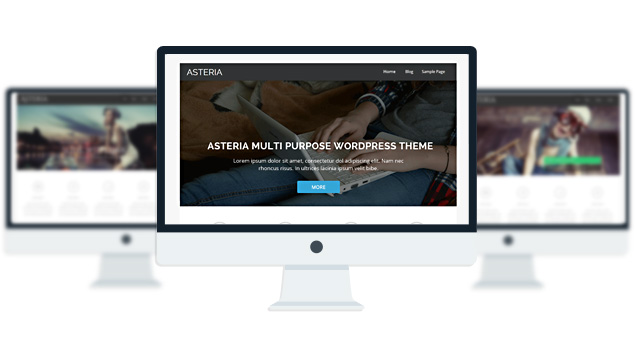
Asteria Lite is a clean responsive theme with a beautiful slider, Narrow and Wide Layout Option, 10 Social Icons and 3 page templates - Full width page, Left sidebar page and a Blog page Template. The theme also allows you to design your site logo with 600+ fonts. The Theme also has a Maintenance Mode feature, Custom CSS feature, Import/Export and is fully compatible with Woocommerce and Contact Form 7 Plugin. It also comes with Ajax pagination feature which means you can navigate through posts without page refresh. The theme is SEO Friendly and has plenty of user-friendly options. The theme is translation ready and fully translated into French, Italian, German, Spanish, and Chinese. Asteria Lite is suitable for any types of website - corporate, portfolio, business, blog.
- 1 slider
- 1 Posts Layout
- 3 Front Page Elements
- 3 Page Templates
- 1 WordPress 3.0 Menu Position.
- Mult-Level Dropdown Menu.
- Social buttons to submit posts to Facebook, Twitter,
- Stumble upon, Digg, Delicious, Google plus & pinterest
- 100% Responsive.
- Maintenance Mode
- Easy to use theme options.
- Gravatar Support.
- Woocommerce Support
- Contact Form 7 Support
- Fancy lightbox
- Translation Ready
- Translated into German, Spanish, Italian, French, Chinese
- Separation of Comments and Trackbacks
- Threaded comments support.
- Valid XHTML/CSS3.
- Well-written documentation
- One Click Install. No plugin required.
Compatibility:
- Internet Explorer 9+
- Firefox 8+
- Safari 5
- Opera 12+
- Google Chrome
No Faqs Yet!
The theme is released under GNU General Public License, version 2.
| Asteria Lite | Asteria PRO | |
| Skins | 0 | Unlimited (Ability to change the color of almost all the elements and fonts) |
| Front Page Elements | 3 | 6 |
| Fonts | 0 | Unlimited |
| Layouts | 1 | 6 |
| Slider | 1 | 3 |
| Header Type(Types of header) | 1 | 5 |
| Shortcodes | 0 | 29 |
| Widgets | 0 | 15 |
| Widget Areas | Sidebar Widgets/ Footer Widgets | Sidebar Widgets/ Footer Widgets/ Front Page Widget Area |
| Menu | 1 Menu Position/ 3 Level Drop-down Menu | 1 Menu Position/ 3 Level Drop-down Menu |
| Available Translation | 1. English 2. Dutch 3. Spanish 4. Italian 5. French 6. Chinese | 1. English 2. Dutch 3. Spanish 4. Italian 5. French 6. Chinese |
| Page Templates | 3 | 4 |
| Fully Responsive |
YES |
YES |
| Maintenance Mode |
YES |
YES |
| Beautiful Gallery Feature |
YES |
YES |
| Social Share buttons/Numbered Page Navigation |
YES |
YES |
| Woocommerce Support |
YES |
YES |
| Threaded comments/Separated Comments & Trackbacks |
YES |
YES |
| Fancy lightbox |
YES |
YES |
| Custom background per Page |
NO |
YES |
| Custom Header per Page |
NO |
YES |
| Upload LOGO |
NO |
YES |
| Video Thumbnail Feature |
NO |
YES |
| Related Posts |
NO |
YES |
| Google Analytics Integration |
NO |
YES |
| IE7/ IE8 Browser Upgrade Alert! |
NO |
YES |
| Full Email support |
NO |
YES |
| Priority support in Forum |
NO |
YES |
Viewing 15 topics - 1 through 15 (of 15 total)
-
- Topic
- Voices
- Freshness
You must be logged in to create new topics.



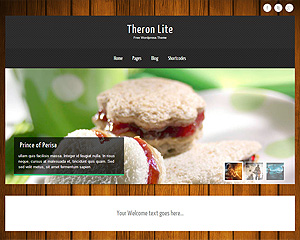
how do i change the icons of the blocks i want to add my icons
you can add you your image instead of an icon, just use the media button in the blocks text field to add the image. and then disable the default icon by clicking the x button from the icon drop down list.
Hello Towfiqi! Thank You for your perfect theme. I have only 1 question: how i can duplicate my index.php? I wonna make 2 more pages with slider but without blocks. Thank You
sorry, thats not possible.
Hello Towfiq, thanks for the great theme 🙂 I have a question regarding setting up the front page. I would like my blog post to show below the slider and the blocks – both pictures and text, but I only manage to display a one image. when I click on it it takes me the post. I would the post to be fully or with ‘ read more’ visible on the front page. Advice would be very appreciated. thanks
you can do that with layout4 of the theme, which is available only in the PRO version.
thanks for your reply Towfiq
Hi. http://stylestimulation.com
Brilliant website, will be upgrading very shortly but could you let me know if the following are available as it would make the site complete, also do you do paid customisations.
1) On my home page I have at the bottom section editorials which are displayed under the title “The Edit” when you hover over the graphics the text appears, can I make this text display permantently as that is almost essential to what i am doing
2) In relation to where I have products, below the slider, is there any way in putting the icon below the text as that would be a little more logical for what i need.
3) I have a Multi Vendor Module installed and would love to create a list of vendors in alphabetical order with a photo image to the site, is there a way of doing this.
4) In the product Pages is there a way of adding a second buy now button towards the top right of the page under the short description and additionally is there a way to add share buttons to the products and pinterest to the images.
Thanks so much for your help.
1. Add this to your Custom CSS:
.lay1 .post_content{bottom: 0!IMPORTANT;}
2. send me the code of your content-blocks.php and through the contact page. I will make the edits.
3. sorry. You will have to ask the module developer about that..
4. you will have to ask the woocommerce guys about that..
Thanks
hi, i like the theme but i have a character problem.
i need ö,ü,ş,ç,ö,ğ,İ,Ş,Ğ,Ç,Ö,Ü characters.. they looks ugly from the other characters….
how do i fix it? i tried all the theme files change; ansi to UTF-8 but it didnt worked..
i need turkish characters.. (if i fix this character problem,
i ‘ll work about turkish language for theme..)
pls help about it i love the theme..
and other problem is; theme has some problems..
ex: i saved a image to slider, after i refresh the page sometimes it changed from slider.. i see no image on slider.. (sometimes)
ahh i found this; http://www.towfiqi.com/forums/search?bbp_search=character
if i want to fix the character prob. ;
delete font codes from functions.php (there is 3 lines about it..
i fixed!