Asteria LiteFree WordPress Theme
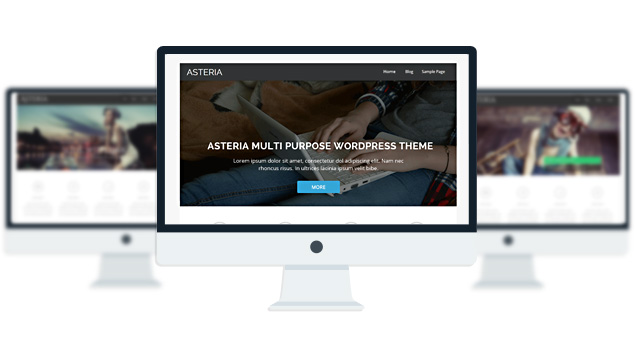
Asteria Lite is a clean responsive theme with a beautiful slider, Narrow and Wide Layout Option, 10 Social Icons and 3 page templates - Full width page, Left sidebar page and a Blog page Template. The theme also allows you to design your site logo with 600+ fonts. The Theme also has a Maintenance Mode feature, Custom CSS feature, Import/Export and is fully compatible with Woocommerce and Contact Form 7 Plugin. It also comes with Ajax pagination feature which means you can navigate through posts without page refresh. The theme is SEO Friendly and has plenty of user-friendly options. The theme is translation ready and fully translated into French, Italian, German, Spanish, and Chinese. Asteria Lite is suitable for any types of website - corporate, portfolio, business, blog.
- 1 slider
- 1 Posts Layout
- 3 Front Page Elements
- 3 Page Templates
- 1 WordPress 3.0 Menu Position.
- Mult-Level Dropdown Menu.
- Social buttons to submit posts to Facebook, Twitter,
- Stumble upon, Digg, Delicious, Google plus & pinterest
- 100% Responsive.
- Maintenance Mode
- Easy to use theme options.
- Gravatar Support.
- Woocommerce Support
- Contact Form 7 Support
- Fancy lightbox
- Translation Ready
- Translated into German, Spanish, Italian, French, Chinese
- Separation of Comments and Trackbacks
- Threaded comments support.
- Valid XHTML/CSS3.
- Well-written documentation
- One Click Install. No plugin required.
Compatibility:
- Internet Explorer 9+
- Firefox 8+
- Safari 5
- Opera 12+
- Google Chrome
No Faqs Yet!
The theme is released under GNU General Public License, version 2.
| Asteria Lite | Asteria PRO | |
| Skins | 0 | Unlimited (Ability to change the color of almost all the elements and fonts) |
| Front Page Elements | 3 | 6 |
| Fonts | 0 | Unlimited |
| Layouts | 1 | 6 |
| Slider | 1 | 3 |
| Header Type(Types of header) | 1 | 5 |
| Shortcodes | 0 | 29 |
| Widgets | 0 | 15 |
| Widget Areas | Sidebar Widgets/ Footer Widgets | Sidebar Widgets/ Footer Widgets/ Front Page Widget Area |
| Menu | 1 Menu Position/ 3 Level Drop-down Menu | 1 Menu Position/ 3 Level Drop-down Menu |
| Available Translation | 1. English 2. Dutch 3. Spanish 4. Italian 5. French 6. Chinese | 1. English 2. Dutch 3. Spanish 4. Italian 5. French 6. Chinese |
| Page Templates | 3 | 4 |
| Fully Responsive |
YES |
YES |
| Maintenance Mode |
YES |
YES |
| Beautiful Gallery Feature |
YES |
YES |
| Social Share buttons/Numbered Page Navigation |
YES |
YES |
| Woocommerce Support |
YES |
YES |
| Threaded comments/Separated Comments & Trackbacks |
YES |
YES |
| Fancy lightbox |
YES |
YES |
| Custom background per Page |
NO |
YES |
| Custom Header per Page |
NO |
YES |
| Upload LOGO |
NO |
YES |
| Video Thumbnail Feature |
NO |
YES |
| Related Posts |
NO |
YES |
| Google Analytics Integration |
NO |
YES |
| IE7/ IE8 Browser Upgrade Alert! |
NO |
YES |
| Full Email support |
NO |
YES |
| Priority support in Forum |
NO |
YES |
Viewing 15 topics - 1 through 15 (of 15 total)
-
- Topic
- Voices
- Freshness
You must be logged in to create new topics.



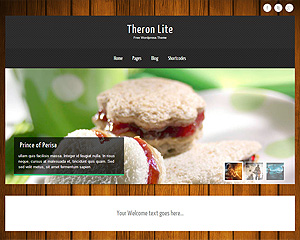
Hi Towfiq,
Firstly its an amazing theme that you have designed. Kudos on that. Just a small query, how can we set up an image for a logo? Reason being that when I go to Options > Basic, I can only see 6 options there – Site Width, Header, Page Header Type, Ajax Pagination, To Top button and Footer Copyright. Can you please guide me as to how I can add an image as a logo on the website?
You can only add logo with the PRO version.
Hi Towfiq.
In Facebook, when I copy and paste the link to my website (Asteria Lite) into my post, I see no image next to the name of the website. Is that my logo? Where do I upload an image file into the theme to make this show on facebook? Do you know? It’s a fantastic theme! I love it. Thanks for creating it.
Thanks,
Shawn Dady
Not sure if I put the website address in my question here above. It is http://www.tennesseansforrawmilk.com.
Thanks for your great support Towfiq!
you can try this plugin:
https://wordpress.org/plugins/wpsso/
Hi Towfiq.
THANKS SO MUCH! That will help me I’m sure.
I had one more question, that I hope you can answer. The body container of the website, the main one, has a white background with black text. This is just OK, but I would love it if I could get that to be more opaque…like about 60%. Since you’re pretty great with CSS customizations, I was wondering if you knew.
I’d like to see the large picture in the background behind it a little more through the main body container…
http://www.tennesseansforrawmilk.com
Thanks again,
Shawn Dady
Add this to your Custom CSS:
body .single_post {background: rgba(255, 255, 255, 0.7)!important;}
DAMN YOU’RE GOOD! AMAZING! Towfiq you freakin rock! I cannot believe it.
It works beautifully. You should see it. Click on http://www.tennesseansforrawmilk.com.
FREAKIN AMAZING.
Thank you so so so much.
Shawn Dady
happy to help 🙂
Hi Towfiq,
Well since I’m on a roll with you I thought I should ask you 2 more questions that would pretty much PERFECT my website.
1.) How do I make all the blog posts show my main cow logo? See this page here.
http://tennesseansforrawmilk.com/the-tn-for-raw-milk-blog/
See how all the posts just show a blank image on them and it just looks kind of weird and incomplete?
I bet there’s a custom css that would fix this right?
2.) And how do I modify the ENTIRE website to only show the sidebar on the left on EVERY PAGE?
Thanks so much Towfiq!
Shawn Dady
1. create a png image with your cow logo and save it as blank_img.png and then upload it to your theme’s “Image” folder
2. Add this to your Custom CSS:
.lay4_wrap, .single_wrap{float:right!important;}
#sidebar{float:left!important;}
Hello Towfiq,
Okay awesome! The sidebar (#2) is working great!
I tried #1 by creating the .png as you said, then I uploaded it to the Media Library in WP. Is that what you mean? I also tried FTP-ing in and saving it to /public_html/wp-content/themes/asteria-lite/images. Still not showing up. Not sure. It’s a .png file called blank_img.png and it’s 291 x 292 px, and 177kb large.
?
Shawn
NEVERMIND! It worked! You were EXACTLY right. I saved it to /public_html/wp-content/themes/asteria-lite/images the first time, but for some reason it was still blank. I made SURE this time that it had an image in blank_img.png and it WORKED! As usual, you are a GENIUS!
Thank you!
Shawn Dady