Stheno Free Joomla Template
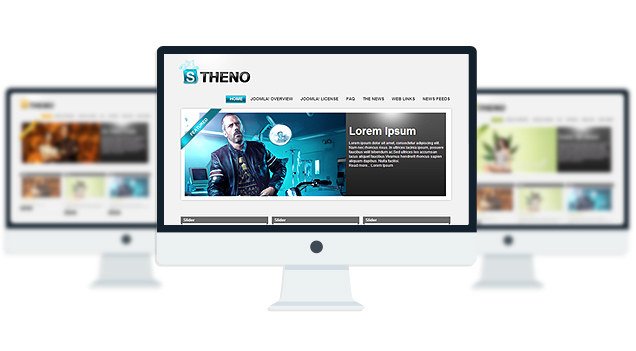
Stheno is a Free Joomla 1.5 Template with automatic Slideshow, 5 module position with 3 color skins.
- Completely Free Joomla Template with GNU GPL v2.0 License.
- Comes with auto slider on frontpage(No plugin/module/Component Needed.)
- Multi level Dropdown Menu.
- 8 Module Position.
- 3 marvelous Skins to choose.
- Font Resizer to enhance reading experience.
Compatibility:
- Internet Explorer 7+
- Firefox 3+
- Safari 5
- Opera 9+
- Netscape 6+
Module Positions:
- topmenu
- slider(only for Frontpage)
- left(not displayed on Frontpage)
- breadcrumb(not displayed on Frontpage)
- user1
- user2
- user3
- user4(only for Frontpage)
The theme is released under GNU General Public License, version 2.






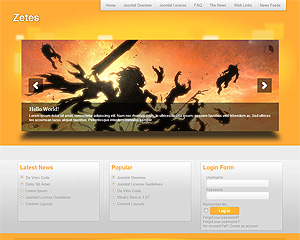
Hi Bing
You have to comment out (this is better than deleting, since you can always enable it again) the section with the wrapper, in the index.php.
Here’s the no-so techy answer 🙂
In your templates folder, you have the “stheno” folder, where this template is located.
In the root of that, you have an index.php file.
The stuff you have to comment out, is from line 23, to line 46 of that file.
To comment something out, you’ll have to enclose it in tags.
The easiest way of doing this, is to remove the ‘–>’ portion of line 23, and add it to the end of line 46.
hello,
great template! I have a problem with my topmenu it doesnt work well. I configured it like it was written in instruction text, but i only get a list of links, that does not look like a menu.
Does somebody know the problem?
Greetings
I added a new module and solved the problem.
Any idea why Rokbox and RokSlideshow wouldnt work on your template? I’ve never had an issue with either of those RocketTheme extensions, but for some reason your template will not allow them. If I load a local image into an article using Rokbox, the thumbnail appears in the article as it should, but when you click on it, the lightbox does not appear, it simply opens the image. I’ve tested another lightbox plug-in as well, same problem. So, I know it has to be something with the template, any ideas?
Wicked template, one beyond massive problem though, there is no where to add the search box at the top of the page? Can this be looked at perhaps as if I was to set up a directory it would actually leave me with no option to use it! I think it should be optional in a few areas. Hope you aggree. let me know if you do look into this please 🙂
Also there are not enough module positions on the pages. Two, three and four abreast so we can havwe multiple page layout options. Perhaps 4 rows?
Regards
Jock
Admin here is my link. Notice that pictures are not showing up but only the title of the article.
http://www.hsgill.com/joomla/
Any idea whats going on?
NM I figured it out! Thanks for all your help love the template. Plan on playing around with it a lot more…
in google chrome the menu sub items doesnt drop down…
great template thx
I just would like to say what a fabulous template, one thing though, I cannot seem to make my slider to work? The text does not want to align next to the image, is it some sort of wrapper you need to add into the CSS?
Is there a way to use easyslider previous and next buttons with this template? Everything works fine, but I can’t seem to make the previous and next buttons show up.