Stheno Free Joomla Template
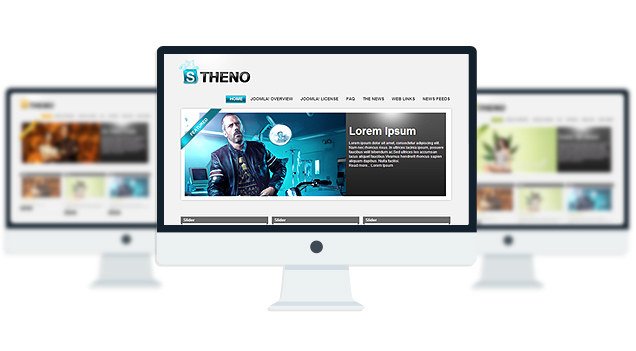
Stheno is a Free Joomla 1.5 Template with automatic Slideshow, 5 module position with 3 color skins.
- Completely Free Joomla Template with GNU GPL v2.0 License.
- Comes with auto slider on frontpage(No plugin/module/Component Needed.)
- Multi level Dropdown Menu.
- 8 Module Position.
- 3 marvelous Skins to choose.
- Font Resizer to enhance reading experience.
Compatibility:
- Internet Explorer 7+
- Firefox 3+
- Safari 5
- Opera 9+
- Netscape 6+
Module Positions:
- topmenu
- slider(only for Frontpage)
- left(not displayed on Frontpage)
- breadcrumb(not displayed on Frontpage)
- user1
- user2
- user3
- user4(only for Frontpage)
The theme is released under GNU General Public License, version 2.






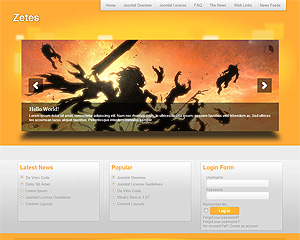
@Michael- the jQuery is not working with IE8.
Can you plz try this version: http://www.towfiqi.com/template/joomla/fix/stheno.zip of the template and let me know if it worked? I cannot test it myself because I am not having this issue with my IE8.
Hi again
Just tried the new version, no dice mate 🙁
The main menu still doesn’t work properly in IE8.
Now for something in FF:
I’ve also messed around with the slider now. I’ve got the image (which is 540×280) at the very top of the article, but it’s not aligned to the slider area. And the text is right below the image 😛
I’ve set it up as pr. the .txt file, and Layout is set to “Horizontal”
@Michael – I just tested your site with FF, The slider is working correctly.
And after you uploaded the new version that I posted, the site is working correctly in IE8 too.
@admin
I fixed the slider problem by copying the article, so there was 2 articles in the category (so the slider actually has something to slide through 🙂 )
That aligns everything as it should.
And as you said, the new version fixed the problem in IE8 as well 😀
I don’t know why it didn’t work right away 😛
Well, that means that everything is working perfectly 🙂
I can’t wait to really start working on the template.
Again, great job, and thanks for the support 🙂
– Michael
@Michael- Stay Tuned I will upload the Logos PSD files soon. 🙂
hi. thanks for yours job.
i didnt worked slider.
Setup Slideshow:
================
# To Setup Slideshow you have to go to Admin panel>Module Manager then Click on “New” on the Top righ, After that, Select “Newsflash”
# On the right side under Parameter, Select the Category you want to be displayed in the Slideshow.(It would be better if you create a different category for the sildeshow)
# The parameter settings should be like this:
Layout : “Horizontal”
Show Images : “Yes”
Title Linkable: “yes”
Article Title : “Yes”
# To change the pause time between each slides Open up “easySlider1.7.js” file in “js”
folder and find
“pause: 3000”
Increase the value to change the pasue time between each slides.
Note: The articles of your slideshow category should contain atleast one image.
The images should be attached at the very top of your article. And it would be better if your attached image size is 540*28px for best performance. If not it will be resized automatically.
i created slide category and i put inside this category 3 page different 3 pic. but it doesnt work. i dont understand. where am i put 3 photos and how does it work right.? and more questions. why cant i using right way ?
I solved the problem somehow. This is the theme that i was looking for. You’re the best!
i’m a little confused with the image slider. I created a section which is associated to a category. Now in the section i created 3 articles (each with one image). These sections are associted with the category which shows the news flash (to show the slider). Is this the right way to do it?
I know the instructions said to add article to category but I couldnt add a article directly unless it was added to a section first which in turn was associated with a category..
@Hans Gill- Yes, You are in the right track.
Thanks, so then how do i show [image] [description]
I am not able to format that properly so it looks clean like you template…should i be adding text next to the image in the article? or elsewhere?