Stheno Free Joomla Template
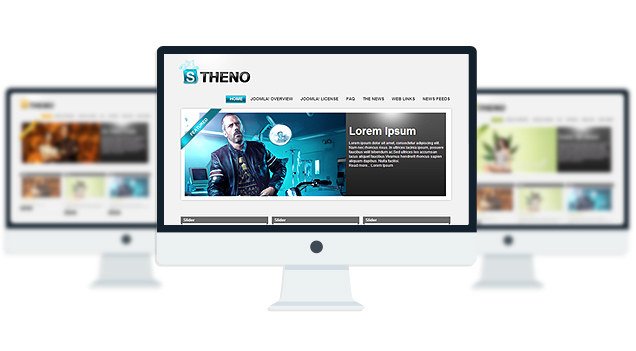
Stheno is a Free Joomla 1.5 Template with automatic Slideshow, 5 module position with 3 color skins.
- Completely Free Joomla Template with GNU GPL v2.0 License.
- Comes with auto slider on frontpage(No plugin/module/Component Needed.)
- Multi level Dropdown Menu.
- 8 Module Position.
- 3 marvelous Skins to choose.
- Font Resizer to enhance reading experience.
Compatibility:
- Internet Explorer 7+
- Firefox 3+
- Safari 5
- Opera 9+
- Netscape 6+
Module Positions:
- topmenu
- slider(only for Frontpage)
- left(not displayed on Frontpage)
- breadcrumb(not displayed on Frontpage)
- user1
- user2
- user3
- user4(only for Frontpage)
The theme is released under GNU General Public License, version 2.






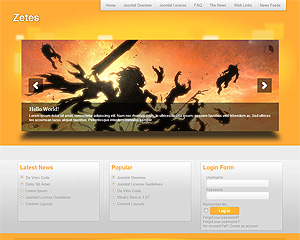
Dear Towfig administrator, iìve to tnx u for the good FREE Templates, i’m testing iton a 1.5.20 joomla jet, and in Explorer 7 i’ve noticed that jquery 1.4.2.js do not work properly.
It affected the Front content page, all the box are listed vertically, have u some suggest for it?
Thanx
Alex
thx sudah sharing, keren…
Hi. Can you please check the link for the download of STHENO template? It links to “stheno_logos.zip” and not to the installer. Thank U
Fixed. Thanks for letting me know.
How do I get the google analytics code on the frontpage?
Greetings…
get it already. 😉
nice tpl! 🙂
I have adjusted the parameters for over an hour and can’t get an image to show up in the Vinaora Cu3er 3D SlideShow. Any tricks or tutorials to help me through this?
Hi,
Is it possible that image under the slider (the small one) was a link to the external page?
In my page – images in the slider are the same category as small images under the slider.
Sorry for my bad english:)
Under the slider;Which image are you talking about? are you talking about the 3 blocks under the slider?
yes. Thank You 🙂
I solved the problem partly: Under the photos I insert the text as a link. But if I turn off the “show title” option the photos dissapear.
So I changed sequence: first text as a link then photos (in article editor).
It’s working but on the mainpage photo is first. Text is the second.
That’s why I prefer photo as a link. No in text.
sorry,
I am talking about 2 blocks which on your page are as Latest.
3 blocks name “slider” on your page doesn’t work corectly
I tried to change parameters for homepage – but without effect :]
Do you have a live site? what is the site url?
You mean in configuration php should be: live site= “http://mydomain.pl”
I tried – without effect.
No I did not mean that, I asked for your website url, so that I can take a look at your website.
Hi Towfiq,
i discover a bug in your beautiful template:
all the “read more” links of the frontpage point to frontpage itself…
If you know how to fix it, i’ll be very happy!!!
Thank you, and sorry for my bad english!
You have to manually add read more link to the post from the article publisher.
i have just installed the template i get this error
Fatal error: Call to a member function getCfg() on a non-object in /home/adambarn/public_html/templates/stheno/index.php on line 52
any help would be great
What version of Joomla are you using?
version 1.6 the newsest version, is it not compatibal
thanks
The theme is not compatible with Joomla 1.6
Thanks for that, i have now downgraded to 1.5
but on my slider the text appears in the wrong part, it appears under the picture not next to
thanks
H i
sorry keep bugging you, but i have half manged to fix it
i have got the font on the correct side, but it overlaps the edge of the box, check out the site, i will leave it for a while so you can have a look see
cheers
Adam
Add the image at the very top of the post.
Then in the editor click on the “Toggle Editor” button below and remove the
which is wrapped around the image.
i have tired that, i have made a post
Weclome to Barnett Desgins
and it still comes out wrong, i have left in in place for you to have a quick looj at
thanks
Adam
oops seems i cannot coppy hhtml so i will put it in exclude tags so you can see the code
<!–
Weclome to Barnett Desgins –>
Currently you have only one slide so, the slide is not wrapped with list tag < li >< /li> that’s causing the issue.
Try adding more than one slide.
THanks that worng great, last issue ( i promise)
the articale width is too narrow, if you look at the page our work’ it you can see that it does not fit in the frame correctly
is there a way to change it
The theme is made that way, try adding modules in the right position to fill up the empty space.
please email the documentation guide how to incarge this templete. tq
So, i have to think that my question will be without the answer or you don’t know it??