Stheno Free Joomla Template
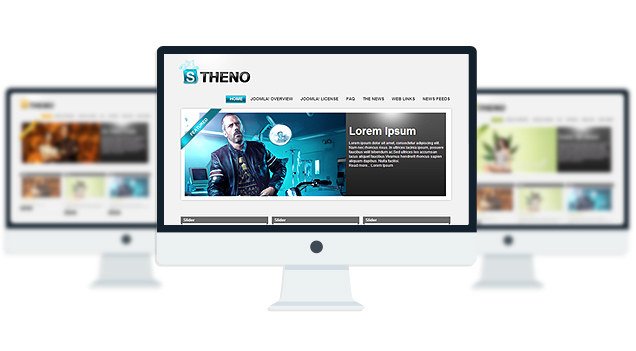
Stheno is a Free Joomla 1.5 Template with automatic Slideshow, 5 module position with 3 color skins.
- Completely Free Joomla Template with GNU GPL v2.0 License.
- Comes with auto slider on frontpage(No plugin/module/Component Needed.)
- Multi level Dropdown Menu.
- 8 Module Position.
- 3 marvelous Skins to choose.
- Font Resizer to enhance reading experience.
Compatibility:
- Internet Explorer 7+
- Firefox 3+
- Safari 5
- Opera 9+
- Netscape 6+
Module Positions:
- topmenu
- slider(only for Frontpage)
- left(not displayed on Frontpage)
- breadcrumb(not displayed on Frontpage)
- user1
- user2
- user3
- user4(only for Frontpage)
The theme is released under GNU General Public License, version 2.






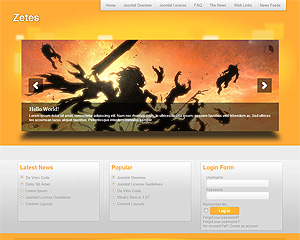
Hi there! First, I love your template! 🙂
May i get a little bit help? I have installed slimbox (http://extensions.joomla.org/extensions/photos-a-images/photo-gallery/4135?qh=YToxOntpOjA7czo3OiJzbGltYm94Ijt9) to have some nice effects for my images. When I use Stheno the plugin does not work correctly, it only loads the big picture in the window, it does not get in front with ajax. With the standard template and an other third-party-template it’s all fine.
Do you have a little workaround for this problem or is it not possible to get this working?
Greetings from Germany…
Any Idea? 🙁
Try installing this plugin with the slimbox plugin:
http://extensions.joomla.org/extensions/core-enhancements/scripts/7230
I’ve installed SC jQuery but where is the slimbox plugin? Or do you mean the plugin above, i meantioned? If yes, it don’t work. Another Idea?
No Idea?
hi – the language is english – i have been looking in the style.css and index.php for the template – but cant find the option to make it center …
Hi there… I know I havent got very far with my site, just doen a fresh install. No articles or menus yet… but… when loading the site it loads but says “Done, but with errors on the page”. Any ideas what’s up? the settings button on the top right is not working, I dont know whether that is the cause. Is this a bug you’ve come accross before?
Many thanks… looking forward to using the theme!
cheers, Andy
What browser are you using?
Hi,
i have a problem that just have come up, everything was working fine but now the topmenu does not mark the button when i click on it, mouseover functions works.
No errors in ie or mozilla ?
Hope you can figure this out somehow
Try removing and creating the menu again.
Thank you for your’e fast reply, but i think i did something wrong now.
The menu ends up below the slider ?
regards
Ramon
wel i fixed that one, but still same ” error”
hi
please help me to make text on the home page between the slider and boxes
You want to display text right below the slider? like a welcome message?
CAn you please help me, I have gone through the info page and didn’t find anything about changin the colours, and the look of the whole site is nothing like the demo… thanks
http://selinstituteaustralia.com.au/
http://www.towfiqi.com/stheno-free-joomla-template.html
And I also need instructions on how to add my logo in place of the current one.
thanks so much 🙂
Catherine
I just checked the link you posted. It looks exactly like the demo. To change the logo, put your logo file in the image folder for the template.
The logo file should be a .png file and should be name logo. that means the file should be like this: logo.png
hi admin
yes – i want to display a welcome text between the slider and the boxes on the home page.
Browse to stheno>html>com_content>frontpage folder and open up “default.php”
Now find this line at the very top:
and paste this after it:
params->get('show_page_title',1)) : ?>escape($this->params->get('page_title')); ?>
thanks so much admin – and sorry for all the bother i have given you – thanks again for such a nice template
i guess this is a silly question but where does the content for the slider come from – its blank after install i guess I have to add it somewhere ?
sorry late night found the instructions and works GREAT, however the SEARCH box is covered by the left hand box near the bottom, can you please tell me how I could move it down or place it above the slider
Thanks