Stheno Free Joomla Template
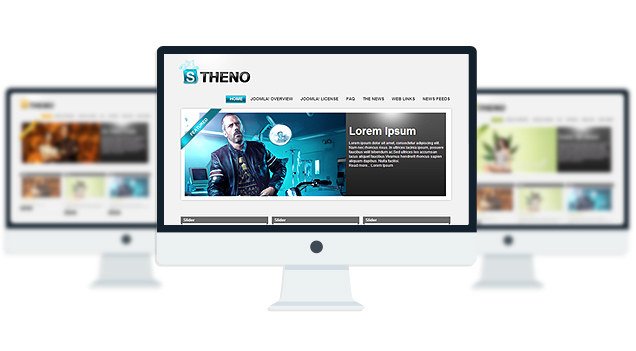
Stheno is a Free Joomla 1.5 Template with automatic Slideshow, 5 module position with 3 color skins.
- Completely Free Joomla Template with GNU GPL v2.0 License.
- Comes with auto slider on frontpage(No plugin/module/Component Needed.)
- Multi level Dropdown Menu.
- 8 Module Position.
- 3 marvelous Skins to choose.
- Font Resizer to enhance reading experience.
Compatibility:
- Internet Explorer 7+
- Firefox 3+
- Safari 5
- Opera 9+
- Netscape 6+
Module Positions:
- topmenu
- slider(only for Frontpage)
- left(not displayed on Frontpage)
- breadcrumb(not displayed on Frontpage)
- user1
- user2
- user3
- user4(only for Frontpage)
The theme is released under GNU General Public License, version 2.






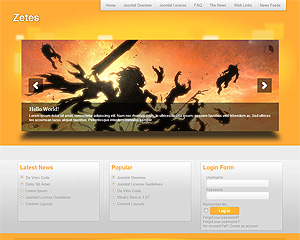
Hello again,
I discovered some faults in the template, some of which i have managed to solve, some not. I could state a few, if you don’t mind:
1) You should really rename the “style.css” to “template.css” and move it to a new folder named css, in order to be accessed both by the administrator (by template manager, without having to use an FTP manager) and by the system itself (some errors appear as it is, because the system tries to find “css/template.css”). Of course the image paths in style.css should be changed etc.
2) You could follow some template standards by using a few more module positions (eg. footer, debug etc), better typography in some cases and user friendly parameters, for example a params.ini file and a back-end choice for default color set (I’m working on it, I have also sent you an e-mail about this).
3) A minor detail: For the “settings” tab the height properties are in the css file for opening the tab and in the stheno.js file for closing the tag. I’m writing this more in case there is someone else who tries to change the height of the settings tab in order to add a setting (like joomfish flags for example).
4) Something’ s really going wrong with the javascripts, maybe a conflict or something else, I haven’t quite found it yet. I’m trying to use some accordeon modules for articles display with effects and none of them works. (I have tried to upgrade/modify/remove mootools, nothing has worked so far). If you have any idea what’s wrong, you could post it here, or you could email me.
I will continue the digging with the template and I’ll let you know of any more bugs/suggestions etc.
Hello, it’s a very good template but i have a problem with links “read more”:
“Notice: Undefined property: stdClass::$readmore_link in C:\wamp\www\Joomla\templates\stheno\html\com_content\frontpage\default_item.php on line 45”
i don’t understand. Can you help me please ?
thanks.
(sorry for my bad english 😉 )
Try installing the template manually.
Hey,
I have test manually but i’have the same problem 🙁
Screenshot :
http://img12.imageshack.us/img12/3470/erreurreadmore.png
Every link are bad, ( i work with Wamp maybe it’s the problem ?).
Thanks for your help.
I have searched other joomla forums and found out those who are using Wamp are having same prob with similar templates and plugins. So, the problem could be Wamp. I think when you upload your site to real server, the problem will go away.
Can you try Xampp instead of Wamp?
Okay thanks, i go try with Xammp.
in 2-3 days i try with real server.
I’ll let you know.
I don’t think it is a wamp problem, it’s rather a template problem. I also saw this error message when I installed stheno template (NOT local installation, but in a test server online). I solved it by commenting out part of the code and leaving just this:
item->text, 0)) . 'item->readmore_link) .'">Read More ';
?>
This way, you will have to place the “Read More” tag yourself within your article.
By the way, this kind of coding is not “billingual friendly”. What if someone wants to have his site in two or more languages? That’s why we use seperate language files.
Hey,
I have find the problem,
it’s because i have not tick “show title” and “title click” in the option of article.
Now with this option, the template work fine.
i am using your template to build a model site and have encountered a number of issues in the front page. I was able to resolve most but the big issue is your com_content. It was causing my frontapgearticles to overlap one another and forcing a read more link so i disabled your rendition. Now it seemed to work for a while but when i check in IE8 my content is way way too wide and my 3 images are spaced incredibly far apart. It’s fine in Firefox, and safari though. Any suggestions for a fix for IE8 so i don’t have this spacing problem?
Please help! thanks, Charoa
Firstly, thanks for the template.
Mainly I have a big trouble with de frontpage artcles… They doesn’t fit well and appear all of them in a “left column” one over the other (Seems like Alex problem – October 22, 2010 – 4:45 pm)
Any help? Alex, you resolve it, How did you do?
http://dl.dropbox.com/u/988776/web.JPG for see what happens
I have been reading ot could be cause I’m not using an english joomla versión. My language is Spanish formal (es_ES)
cuould be this?
yes. can you post your site link?
http://www.scoutcaph.ya.st
if you say to me wich files i have to modify i could do it wihout problems
http://www.scoutcaph.es/
@Admin
I posted before … but can you help with whit this error in EI8
User Agent: Mozilla/4.0 (compatible; MSIE 8.0; Windows NT 5.1; Trident/4.0; .NET CLR 2.0.50727; .NET CLR 3.0.4506.2152; .NET CLR 3.5.30729)
Timestamp: Fri, 22 Oct 2010 16:52:00 UTC
Message: Invalid argument.
Line: 4618
Char: 4
Code: 0
URI: http://localhost/templates/stheno/js/jquery-1.4.2.js
it displays articles in column only in IE8
Thank you.
yo may suposed that the real URl was http://www.scoutcaph.es, the other is another subdomain i had previously and sometimes i forget the new dot es domain
any help?
It is probably the home page menu settings. GO to Menus> Main Menu> Home
and make sure the settings in right are like this:
# Leading 3
# Intro 4
Columns 5
# Links 4
did not work…
imp scr: http://dl.dropbox.com/u/988776/home.JPG
hi
the template look very nice but when i’ve installed and add article with photo I can’t see the result as in your demo.
I try to change settings (leading intro columns links) title visible or not…
but I can’t see:
– columns (I ‘ve always have 1 column)
– graphic ( I cant see frontblock_top.gif)
what should I do?