Stheno Free Joomla Template
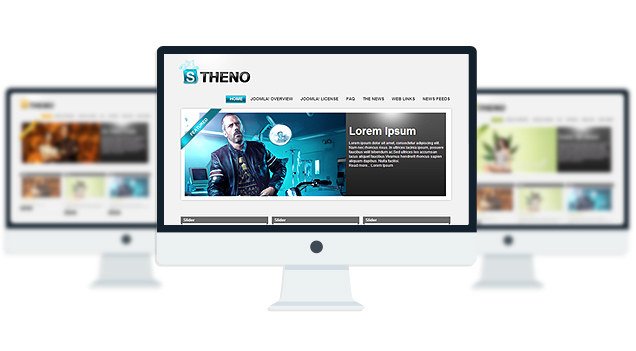
Stheno is a Free Joomla 1.5 Template with automatic Slideshow, 5 module position with 3 color skins.
- Completely Free Joomla Template with GNU GPL v2.0 License.
- Comes with auto slider on frontpage(No plugin/module/Component Needed.)
- Multi level Dropdown Menu.
- 8 Module Position.
- 3 marvelous Skins to choose.
- Font Resizer to enhance reading experience.
Compatibility:
- Internet Explorer 7+
- Firefox 3+
- Safari 5
- Opera 9+
- Netscape 6+
Module Positions:
- topmenu
- slider(only for Frontpage)
- left(not displayed on Frontpage)
- breadcrumb(not displayed on Frontpage)
- user1
- user2
- user3
- user4(only for Frontpage)
The theme is released under GNU General Public License, version 2.






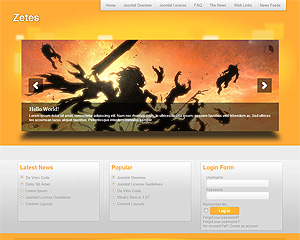
Can someone show me how to get rid of the STheno image in the section right under the slider?
my website is at http://www.hsgill.com
thank you
Any help on this question???
Delete the image_holder.gif file from Stheno image folder.
Thanks I did that but still have empty space where the image was. How can i get rid of that space?
also if i wanted to add new pictures for each different latest sections (as you have shown in your template screenshots, how would we do that?
Admin any help in this?
open up style.css from Stheno directory and delete this line:
.home .blog .image_holder {background:url(“images/image_holder.gif”) no-repeat ;height:140px;width:265px;}
Is it allowed to use this template for commercial use ?
Only if you keep the footer Intact.
Hi ,
I use Joomla 1.5.20 and this template and my problem is that the slimbox plugin version 1.0 don’t work can you halp me?
How do I change the logo in the top left? New to joomla! – but loving it – Beautiful template!
Hi Ann, just locate the logo or logo1, logo2 , logo3 under images<stheno<templates and change the pic with your custom logo. Make sure its GIF and replace it with GIF file only.
Hy i’ve down thys template, very nice, but i noticed a bug…
I’ve installed a module from Roketemplates (mod. rokdownload) and it do not work properly..
Have U noticed the same problem with some Add-one?
TNX
Alex
hi ,,, thanx for this great work but i want to ask how to add articles to the slider ???
Read the “instruction.txt” file located in the template folder.
Hi, I need chande position user 4 on 6th frontpage modul. How I can do it?
thanx thanx 🙂 another qustion pls ,,,
i want to add a Kunena forum but the them take it just 70% wieght i want to make it like the first page !!!
I’m almost done with creating website based on your sweet template. You helped me earlier. I’ve got one more question (hopefully – last ;). Please, take a look at the website again.
http://bfe-lesko.pl/bfe/index.php?option=com_content&view=section&layout=blog&id=3&Itemid=3
This is the news section based on joomla blog element. Everything seems fine except NAVIGATION BAR at the bottom. This problem could be strictly joomla related but if you have any ideas. Please share. I would be again very grateful for your advice.
This is causing by joomla. the navigation link should only have one strong tag around them but they seem to have multiple strong tag.
You have to disable the the navigation styling. Open up stheno style.css file and find and delete these lines:
.content .pagination strong {background:url(“images/pagination1.gif”) repeat ;border:1px solid #CCCCCC;height:15px;margin:0 5px;}
.content .pagination strong:hover a{background:url(“images/pagination2.gif”) repeat-x ;border:1px solid #1EB5CB;color:#FFFFFF;height:15px;}
Another great tip! Works like a charm. Thank you very much Towfiqi!
Hi,
I found out that error messages are not visible in your template; I mean the messages which are generated by Joomla (for example in case a wrong password}. Is it possible to switch on these messages in the template?
Thanks a lot for your help!