Stheno Free Joomla Template
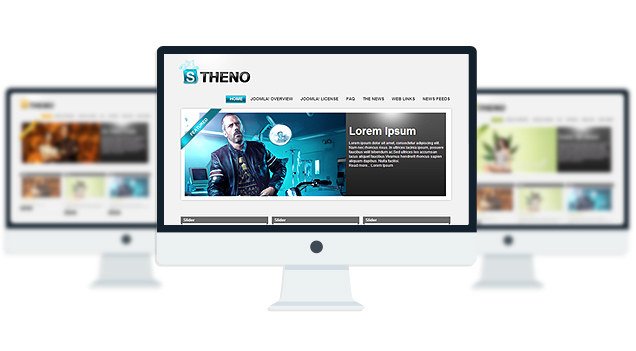
Stheno is a Free Joomla 1.5 Template with automatic Slideshow, 5 module position with 3 color skins.
- Completely Free Joomla Template with GNU GPL v2.0 License.
- Comes with auto slider on frontpage(No plugin/module/Component Needed.)
- Multi level Dropdown Menu.
- 8 Module Position.
- 3 marvelous Skins to choose.
- Font Resizer to enhance reading experience.
Compatibility:
- Internet Explorer 7+
- Firefox 3+
- Safari 5
- Opera 9+
- Netscape 6+
Module Positions:
- topmenu
- slider(only for Frontpage)
- left(not displayed on Frontpage)
- breadcrumb(not displayed on Frontpage)
- user1
- user2
- user3
- user4(only for Frontpage)
The theme is released under GNU General Public License, version 2.






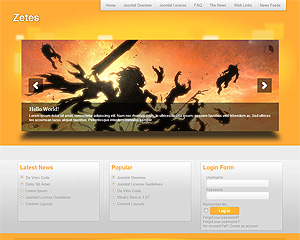
Hi,
I am here again. Your first advice help me a lot 😉 Thank you.
Now, I would like to solve a bigger problem. When I instaled some components, plugins, or modules – working is just 10% of them.
I dont know where is problem, because extensions are working with other templates.
It is pity that so beuatiful theme is not working well with extensions. I hope that this problem is not big and can be solved.
Can you help me Towfiqi and gime with some advice what to do, please?
Thank you 😉
Maybe most of them do not work because of the javascript conflict.
Try removing this line from the index.php file of the template:
and install the SCjQuery Plugin
See if that works.
Hi Towfigi,
I tried your advice. Extentions are still not working well.
Paradoxly, when I delet that code in index.php and instaled plugin, menu was looks disturbed. :-/
Ok. Instead of SCjQuery plugin use this plugin:
http://extensions.joomla.org/extensions/core-enhancements/scripts/12995
See if that works. (First remove the SCJquery Plugin)
A template for Joomla that is able to fight WordPress themes.
Unfortunately the SCjQuery Plugin hasn’t worked for me.
When I enable the plugin and comment out the jquery call in index.php, mootools gets to work but jquery stops. If I don’t comment out jquery it’s still working but mootools not.
…but jQuery++ Integrator plugin worked, along with the removal of jquery call in index.php. 🙂
Thanks for letting me know. looking for the solution to this problem.
Hello towfiqi,
i love the template stheno, and i want to install that on my web site, but i don’t understand the instructions.
Can you do instructions for novices like me ( i think that a lot of persons are in the same situation than me).
Thank you very much.
Sam
hi
thankyou for the tip – it was a php problem
one more question please.
One the main page you have the boxes. How can i edit the style.css so i get 3 boxes and then a general welcome text underneath the boxes ??
I can’t figure out how to get the image used on the slider to line up correctly. I always have a space at the top and the image runs below the box. I assume it’s the tag. Even if all I have is just an image, using:
I assume it’s the editor but how you you get rid of the “paragraph” tag or otherwise create an article that lines up the image correctly? It always comes back upon save.
Sorry, code was:
Third time is a charm. It works fine – needed to have at least two articles (which makes sense as needing something to slide.)
Thanks, great looking template.
Hi I have a prolem in home page, including a new report published on the homepage and read more button does not load the article, but refresh the homepage.
Thanks, great looking template.
Now work 🙂
I don’t have insert the tag read more 🙂
Really nice job!
I would like to ask u if it’s possible to insert same back-next button like in your homepage because they didn’t work.
Thank u
can anyone reply to how to edit the homepage so i get 3 boxes and the normal text underneath ???