Scylla LiteFree WordPress Theme

- 4 Skins
- 1 slider
- 2 Layouts
- 2 Patterns.
- 3 custom widgets.
- 5 easy to use shortcodes.(Hard-coded in Post Editor)
- 2 WordPress 3.0 Menu Position.
- Mult-Level Dropdown Menu.
- Social buttons to submit posts to Facebook, Twitter,
- Stumble upon, Digg, Google Buzz!
- 3 Awesome fonts.
- Easy to use theme options.
- Gravatar Support.
- 3 custom page template
- Fancy lightbox
- IE6 Browser Upgrade Alert!
- Separation of Comments and Trackbacks
- Threaded comments support.
- Valid XHTML/CSS3.
- Well-written documentation
- One Click Install. No plugin required.
Compatibility:
- Internet Explorer 7+
- Firefox 3+
- Safari 5
- Opera 9+
- Netscape 6+
version 1.8.2
—————–
+ Initial Release
1. what should be the dimension of the slider images?
A: width: 625px Height: 250px
2. I can’t make link to other website, and when I make link to an other page of my website, it opens in lightbox windows.
A: Open up fancybox.js and find this line:
jQuery(“a.hasimg”).fancybox({
and replace it with:
jQuery(“.hasimg[href$=’.jpg’], .hasimg[href$=’.png’], .hasimg[href$=’.gif’]“).fancybox({
You can edit the file with your ftp application or “Wp-File Manger” Plugin.
3. How can I make a catergory section look the same as my home page?
A: Download this file: http://fileden.com/files/2007/3/2/840217//category.zip
Extract the category.php file inside it and upload the php file to the “ScyllaLite” directory of your site using FTP.
4. The images inside the lightbox is being stretched when viewed by Safari Browser, How do I fix this?
A: Add this line to the very bottom of your stylesheet(style.css):
#fancybox-img {height:auto!important;}
5. My Quote shortcode is not working. How do I fix it?
A: The quote shortcode has a bug, to fix it find this in your stylesheet:
.lgn_quote
and replace it with:
.scl_quote
6. I want to use the ‘Featured Posts Widget’ in the sidebar, but despite selecting a category, it keeps outputting the loop of all posts.
A: You will have to put your category id, not name.
http://wordpress.org/support/topic/how-to-find-the-category-id
- gifirstdental.com
- mekman.concretegamezone.com/wp
- nerdly.co.uk
- denisehotze.com
The theme is released under GNU General Public License, version 2.
| Scylla Lite | Scylla PRO | |
| Free For Life |
$40 One time payment |
|
| Skins | 4 | Unlimited (Ability to change the color of almost all the elements) |
| Fonts | 3 | 12 |
| Layouts | 2 | 5 |
| Slider | 1 | 2 |
| Shortcodes | 5 | 20 |
| Widgets | 3 | 8 |
| Widget Areas | Sidebar Widgets | Sidebar Widgets/ Footer Widgets |
| Menu | 2 Menu Positions/ 3 Level Drop-down Menu | 2 Menu Positions/ 3 Level Drop-down Menu |
| Page Templates | 3 | 3 |
| Upload LOGO |
NO |
YES |
| Social Share buttons/Numbered Page Navigation |
YES |
YES |
| Related Posts |
NO |
YES |
| Google Analytics Integration |
NO |
YES |
| Threaded comments/Separated Comments & Trackbacks |
YES |
YES |
| IE6/ IE7 Browser Upgrade Alert! |
NO |
YES |
| Fancy lightbox |
YES |
YES |
| Full Email support |
NO |
YES |
| Forum support |
NO |
YES |
-
- Topic
- Voices
- Freshness
You must be logged in to create new topics.








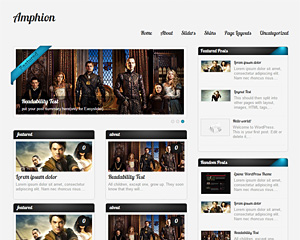
sorry about the basic question, how do i activate the slider? in scylla lite
Go to Appearance> Scylla Lite Options and read through the “Documentation” tab.
What’s the best way to add a search engine in scylla lite?
Go to Appearance> Widgets and add the Search widget to the sidebar.
Thanks, not sure how I missed that. One more quick question, I’ve been having trouble with the featured posts widget, I’m trying to assign it a certain category so it will only feature blogs under this category, but it keeps only showing either nothing or all of the posts I have made, regardless of category. I was wondering if there is some particular way I’m supposed to use the categories that is making this go wrong for me.
Never mind, I think I’ve got it.
Maybe in the Category field of the widget you are putting the category name instead of Category id. You have to put the category id in the category field, not the category name.
Where exactly do you find the category id?
There are two easy ways.
If you go to the category, it will be displayed at the end of the url.
Or, go to Manage categories and hover your mouse over a category.
The cat id will show up.
Slider stops working with the latest version of wordpress! Any help??
Just checked your site. The slider seems to work fine…
Well thats because i deleted wordpress 3.2 from my server a reinstaled 3.1 version. I tested this twice so this is the second time i had to do all of this. So now i decided to install a plug-in that prevents worpress from updating.
But still, the slider stops working if u update your wordpress for version 3.2…
The demo site of Scylla Lite is running on version 3.2.1 without any problem. Check it out: http://scyllalite.towfiqi.com/
Maybe you were having the problem for a plugin which was getting messed up in v3.2 caused conflict with the slider…
Yeah maybe that’s it… Thanks for the help!
This could be an easy question…..but how do i add a post to the “featured section” at the top of the page??
You mean the “Slider”? Go to Appearance> Scylla Lite Options and read the “Documentation” tab.
How do I access the 3 level dropdown menu for links?
Try adding the menu the right way:
http://www.expand2web.com/blog/wordpress-30-custom-navigation-menus-video/
Hi Towfiq! First off let me congratulate you for such an awesome theme.
I’m having an issue with Internet Explorer 8 and Scylla: the date tag shows as a square instead of a cute half-circle.
Is there anything I can do to make it show as a half-circle?
Thank you!
This is how the theme was made and there is nothing to do..sorry.
Sorry if this is an obvious question, you mean that the theme was made to specifically display the date tag as a square in IE8?
it means the rounded boxes are supported in all the other browsers except IE since it is one of the worst browser in the history. There are fixes but it slows the site loading time. so most of the developers avoid the fixes.
Thanks! All clear now. Out of curiosity I tried the theme out in IE9 and the boxes display perfectly as half-circles, so it seems they at least fixed that. Won’t waste more time tinkering with it then. Have a nice one, Towfiq!
wonderful. it is very helpful for me. Thank you