Scylla LiteFree WordPress Theme

- 4 Skins
- 1 slider
- 2 Layouts
- 2 Patterns.
- 3 custom widgets.
- 5 easy to use shortcodes.(Hard-coded in Post Editor)
- 2 WordPress 3.0 Menu Position.
- Mult-Level Dropdown Menu.
- Social buttons to submit posts to Facebook, Twitter,
- Stumble upon, Digg, Google Buzz!
- 3 Awesome fonts.
- Easy to use theme options.
- Gravatar Support.
- 3 custom page template
- Fancy lightbox
- IE6 Browser Upgrade Alert!
- Separation of Comments and Trackbacks
- Threaded comments support.
- Valid XHTML/CSS3.
- Well-written documentation
- One Click Install. No plugin required.
Compatibility:
- Internet Explorer 7+
- Firefox 3+
- Safari 5
- Opera 9+
- Netscape 6+
version 1.8.2
—————–
+ Initial Release
1. what should be the dimension of the slider images?
A: width: 625px Height: 250px
2. I can’t make link to other website, and when I make link to an other page of my website, it opens in lightbox windows.
A: Open up fancybox.js and find this line:
jQuery(“a.hasimg”).fancybox({
and replace it with:
jQuery(“.hasimg[href$=’.jpg’], .hasimg[href$=’.png’], .hasimg[href$=’.gif’]“).fancybox({
You can edit the file with your ftp application or “Wp-File Manger” Plugin.
3. How can I make a catergory section look the same as my home page?
A: Download this file: http://fileden.com/files/2007/3/2/840217//category.zip
Extract the category.php file inside it and upload the php file to the “ScyllaLite” directory of your site using FTP.
4. The images inside the lightbox is being stretched when viewed by Safari Browser, How do I fix this?
A: Add this line to the very bottom of your stylesheet(style.css):
#fancybox-img {height:auto!important;}
5. My Quote shortcode is not working. How do I fix it?
A: The quote shortcode has a bug, to fix it find this in your stylesheet:
.lgn_quote
and replace it with:
.scl_quote
6. I want to use the ‘Featured Posts Widget’ in the sidebar, but despite selecting a category, it keeps outputting the loop of all posts.
A: You will have to put your category id, not name.
http://wordpress.org/support/topic/how-to-find-the-category-id
- gifirstdental.com
- mekman.concretegamezone.com/wp
- nerdly.co.uk
- denisehotze.com
The theme is released under GNU General Public License, version 2.
| Scylla Lite | Scylla PRO | |
| Free For Life |
$40 One time payment |
|
| Skins | 4 | Unlimited (Ability to change the color of almost all the elements) |
| Fonts | 3 | 12 |
| Layouts | 2 | 5 |
| Slider | 1 | 2 |
| Shortcodes | 5 | 20 |
| Widgets | 3 | 8 |
| Widget Areas | Sidebar Widgets | Sidebar Widgets/ Footer Widgets |
| Menu | 2 Menu Positions/ 3 Level Drop-down Menu | 2 Menu Positions/ 3 Level Drop-down Menu |
| Page Templates | 3 | 3 |
| Upload LOGO |
NO |
YES |
| Social Share buttons/Numbered Page Navigation |
YES |
YES |
| Related Posts |
NO |
YES |
| Google Analytics Integration |
NO |
YES |
| Threaded comments/Separated Comments & Trackbacks |
YES |
YES |
| IE6/ IE7 Browser Upgrade Alert! |
NO |
YES |
| Fancy lightbox |
YES |
YES |
| Full Email support |
NO |
YES |
| Forum support |
NO |
YES |
Leave a Reply to Emily Cancel reply
-
- Topic
- Voices
- Freshness
You must be logged in to create new topics.








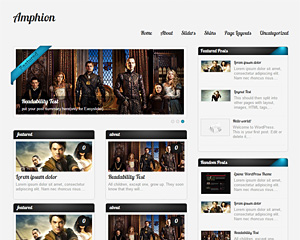
How do I assign a post as the “featured” post? Or can I somehow delete the “featured” box from the top of the page? (Okay, yes, I feel silly for my ignorance – soory ’bout that!)
Go to Appearance> Scylla Lite Options and read the “Documentation” tab.
How do I modify that big box at the top that is for me, currently blank with the word “Featured” at the top? Is there a way to assign a post as the “featured post?” (Why can’t I figure this out?? Thx!)
You have to setup the slider. Go to your wordpress admin panel and on the left side menus under the “comments” There is a menu that says “Slider” you have to add slides from there. It is all written in the documentation tab of the theme option panel.
Hi check this new color theme which I’ve created using your theme
http://grabpod.com/
I found your theme very helpful for my site!! big thanks 🙂
3 questions on Scylla lite – 1) I can not get a favicon added for the life of me. I’ve tried inserting every single coding mentioned in various forums, to no avail. I uploaded the favicon (in the correct .ico format) to my media directory but it still doesn’t seem to be working. Any other suggestions?
2) I f’ed up the little arrows for prev/next button on the slider by accident. Can you give me the original coding on that so I can set it back to normal?
3) How do I make the font on the right menu different from the posts themselves and the first paragraph or so that appears on the main page. I just want the right sidebar that lists the posts to have the list in a different font if possible.
Thanks! Great theme!
Is it possible to change slider’s ribbon color in Scylla Lite?
And what is a Fancybox?
sorry. only possible in Scylla Pro.
You can read about fancybox here:
http://fancybox.net/
When you click on an image of your post it will appear with a nice little effect on a nice window.
so date ribbon color and post title in single post page also cannot be edited? i want to add to single page post title same ribbon as slider has.
Is there a way to move the slider to a different page?
Hello, I have a question
How can I adjust that no more than 6 items will be displayed on the homepage?
And why my header is so broad? In the demo is not!
By the way: Sorry for my bad English, I’m from Germany
thank-you
Loving this theme, just what I need but I need one thing a header at the top of the page using and testing the Scylla Lite if this works I will buy the pro can you help
how do you add more than one featured image to a slider? Every time I set an image as a featured image, it replaces the old one, but I just want to add…
Each slide could only contain 1 image.. Go to Appearance> Scylla lite Options and in the slider settings select the number of slides you want to show…
i selected to show 5 slides, but the result is the same…do i have to add 5 different sliders?
i tried selecting to show 5 slides, but the result is the same…do i have to add 5 different sliders?
Yes!
okay thanks!
i have problem with slide show, can you help me : (
Remove the “Sociable” plugin.