Scylla LiteFree WordPress Theme

- 4 Skins
- 1 slider
- 2 Layouts
- 2 Patterns.
- 3 custom widgets.
- 5 easy to use shortcodes.(Hard-coded in Post Editor)
- 2 WordPress 3.0 Menu Position.
- Mult-Level Dropdown Menu.
- Social buttons to submit posts to Facebook, Twitter,
- Stumble upon, Digg, Google Buzz!
- 3 Awesome fonts.
- Easy to use theme options.
- Gravatar Support.
- 3 custom page template
- Fancy lightbox
- IE6 Browser Upgrade Alert!
- Separation of Comments and Trackbacks
- Threaded comments support.
- Valid XHTML/CSS3.
- Well-written documentation
- One Click Install. No plugin required.
Compatibility:
- Internet Explorer 7+
- Firefox 3+
- Safari 5
- Opera 9+
- Netscape 6+
version 1.8.2
—————–
+ Initial Release
1. what should be the dimension of the slider images?
A: width: 625px Height: 250px
2. I can’t make link to other website, and when I make link to an other page of my website, it opens in lightbox windows.
A: Open up fancybox.js and find this line:
jQuery(“a.hasimg”).fancybox({
and replace it with:
jQuery(“.hasimg[href$=’.jpg’], .hasimg[href$=’.png’], .hasimg[href$=’.gif’]“).fancybox({
You can edit the file with your ftp application or “Wp-File Manger” Plugin.
3. How can I make a catergory section look the same as my home page?
A: Download this file: http://fileden.com/files/2007/3/2/840217//category.zip
Extract the category.php file inside it and upload the php file to the “ScyllaLite” directory of your site using FTP.
4. The images inside the lightbox is being stretched when viewed by Safari Browser, How do I fix this?
A: Add this line to the very bottom of your stylesheet(style.css):
#fancybox-img {height:auto!important;}
5. My Quote shortcode is not working. How do I fix it?
A: The quote shortcode has a bug, to fix it find this in your stylesheet:
.lgn_quote
and replace it with:
.scl_quote
6. I want to use the ‘Featured Posts Widget’ in the sidebar, but despite selecting a category, it keeps outputting the loop of all posts.
A: You will have to put your category id, not name.
http://wordpress.org/support/topic/how-to-find-the-category-id
- gifirstdental.com
- mekman.concretegamezone.com/wp
- nerdly.co.uk
- denisehotze.com
The theme is released under GNU General Public License, version 2.
| Scylla Lite | Scylla PRO | |
| Free For Life |
$40 One time payment |
|
| Skins | 4 | Unlimited (Ability to change the color of almost all the elements) |
| Fonts | 3 | 12 |
| Layouts | 2 | 5 |
| Slider | 1 | 2 |
| Shortcodes | 5 | 20 |
| Widgets | 3 | 8 |
| Widget Areas | Sidebar Widgets | Sidebar Widgets/ Footer Widgets |
| Menu | 2 Menu Positions/ 3 Level Drop-down Menu | 2 Menu Positions/ 3 Level Drop-down Menu |
| Page Templates | 3 | 3 |
| Upload LOGO |
NO |
YES |
| Social Share buttons/Numbered Page Navigation |
YES |
YES |
| Related Posts |
NO |
YES |
| Google Analytics Integration |
NO |
YES |
| Threaded comments/Separated Comments & Trackbacks |
YES |
YES |
| IE6/ IE7 Browser Upgrade Alert! |
NO |
YES |
| Fancy lightbox |
YES |
YES |
| Full Email support |
NO |
YES |
| Forum support |
NO |
YES |
Leave a Reply to Trixx Cancel reply
-
- Topic
- Voices
- Freshness
You must be logged in to create new topics.








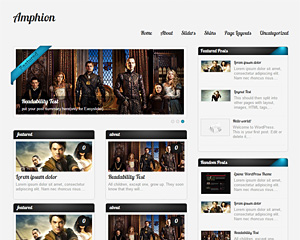
Under Sylla Lite Theme Options > Appearance > Font >>> I set it as Yanone_kaffeesatz but the font isn’t changing. Can you let me know what Im doing wrong?
Awesome and beautiful theme btw…
What version of the theme are you using? What is your site address?
Im running 3.1.3 and I sent you the site address via the contact form.
Scylla lite 1.7 *sorry
w00w nice one .. like it
When I insert images, I am not getting word wrap when the image is placed to the right.
See http://rickamos.com/while-painting-my-garage/
It looks fine to me.
I want the text positioned to the left of the photo. Instead there is a huge blank space to the left of the photo.
So I’ve spent the last 3 days painting the walls in our garage. It’s taken a lot longer than I thought it would. It’s not just painting the walls…
On one wall I needed to remove some ugly non-functional shelves and then put up some beautiful new ones… and then put all the stuff back in place in bins.
put the first two paragraphs at the top then put your image then put another paragraph to wrap the image with text.
Let’s keep trying… I want the photo at the top right at the same level as my name, Rick Amos.
In this version, I did what you suggested, but the photo is too far down and there is a big space.
Any other suggestions? When I insert the photo at the very top it looks great on the editing screen, but then there is a big gap of space after one sentence.
Also, is there a way to make the Slider more automatic?
If I want to feature a post, I have to create a whole new slider including: title, featured image and link.
Sorry not possible.
Hello, I dont know if i am just stupid or what but i cant find how to add my info to the social buttons?
Go to Appearance> Scylla lite options and then click the social tab for social icons settings.
Wow i am a retard thanks for the quick reply
Hi, I just purchased the scylla pro wordpress theme, when will i get it please?
Hi, Great theme. My problem is that the social buttons don’t appear on the front page. They only appear if you load the post into a page by itself. Any help appreciated.
Good day.
I am using scyla lite for constructing a simply web page for a friend of mine.
I want to delete -hide a few things.
1) inside the posts I want to delete -hide the time and date stamp.
2) inside the posts I want to delete -hide : by admin (created)
3) inside and outside (thumbnail) posts I want to delete the 0 comm.
and
4) the same as above delete Category : Uncategorized.
Great theme.
Thanks for your time
All the best
John
Hello,
I inserted the mailchimp sign up form widget and I am just asking for their email address. However, the title “Sign up for our e-newsletter” is covering the text area where people will type in their email address.
sorry… I guess I am asking how do I get the “email” text area to move down so that the title “Sign up for our e-newsletter” does not block it?
Thank you and I love the theme.
Michel
Go to Appearance> Editor and select “stylesheet” from right and add these line:
#sidebar .widgettitle {margin-top: -40px;}
#sidebar .widget_wrap {padding-top: 40px!important;}
and then click the “Update File” button below.
http://grabpod.com/category/checkouts-music/
check this link and please suggest the probliem!! widget bar location error.. rest ol other pages are fyn.
Avoid the Angelia theme since it is not up-to-date.