Scylla LiteFree WordPress Theme

- 4 Skins
- 1 slider
- 2 Layouts
- 2 Patterns.
- 3 custom widgets.
- 5 easy to use shortcodes.(Hard-coded in Post Editor)
- 2 WordPress 3.0 Menu Position.
- Mult-Level Dropdown Menu.
- Social buttons to submit posts to Facebook, Twitter,
- Stumble upon, Digg, Google Buzz!
- 3 Awesome fonts.
- Easy to use theme options.
- Gravatar Support.
- 3 custom page template
- Fancy lightbox
- IE6 Browser Upgrade Alert!
- Separation of Comments and Trackbacks
- Threaded comments support.
- Valid XHTML/CSS3.
- Well-written documentation
- One Click Install. No plugin required.
Compatibility:
- Internet Explorer 7+
- Firefox 3+
- Safari 5
- Opera 9+
- Netscape 6+
version 1.8.2
—————–
+ Initial Release
1. what should be the dimension of the slider images?
A: width: 625px Height: 250px
2. I can’t make link to other website, and when I make link to an other page of my website, it opens in lightbox windows.
A: Open up fancybox.js and find this line:
jQuery(“a.hasimg”).fancybox({
and replace it with:
jQuery(“.hasimg[href$=’.jpg’], .hasimg[href$=’.png’], .hasimg[href$=’.gif’]“).fancybox({
You can edit the file with your ftp application or “Wp-File Manger” Plugin.
3. How can I make a catergory section look the same as my home page?
A: Download this file: http://fileden.com/files/2007/3/2/840217//category.zip
Extract the category.php file inside it and upload the php file to the “ScyllaLite” directory of your site using FTP.
4. The images inside the lightbox is being stretched when viewed by Safari Browser, How do I fix this?
A: Add this line to the very bottom of your stylesheet(style.css):
#fancybox-img {height:auto!important;}
5. My Quote shortcode is not working. How do I fix it?
A: The quote shortcode has a bug, to fix it find this in your stylesheet:
.lgn_quote
and replace it with:
.scl_quote
6. I want to use the ‘Featured Posts Widget’ in the sidebar, but despite selecting a category, it keeps outputting the loop of all posts.
A: You will have to put your category id, not name.
http://wordpress.org/support/topic/how-to-find-the-category-id
- gifirstdental.com
- mekman.concretegamezone.com/wp
- nerdly.co.uk
- denisehotze.com
The theme is released under GNU General Public License, version 2.
| Scylla Lite | Scylla PRO | |
| Free For Life |
$40 One time payment |
|
| Skins | 4 | Unlimited (Ability to change the color of almost all the elements) |
| Fonts | 3 | 12 |
| Layouts | 2 | 5 |
| Slider | 1 | 2 |
| Shortcodes | 5 | 20 |
| Widgets | 3 | 8 |
| Widget Areas | Sidebar Widgets | Sidebar Widgets/ Footer Widgets |
| Menu | 2 Menu Positions/ 3 Level Drop-down Menu | 2 Menu Positions/ 3 Level Drop-down Menu |
| Page Templates | 3 | 3 |
| Upload LOGO |
NO |
YES |
| Social Share buttons/Numbered Page Navigation |
YES |
YES |
| Related Posts |
NO |
YES |
| Google Analytics Integration |
NO |
YES |
| Threaded comments/Separated Comments & Trackbacks |
YES |
YES |
| IE6/ IE7 Browser Upgrade Alert! |
NO |
YES |
| Fancy lightbox |
YES |
YES |
| Full Email support |
NO |
YES |
| Forum support |
NO |
YES |
-
- Topic
- Voices
- Freshness
You must be logged in to create new topics.








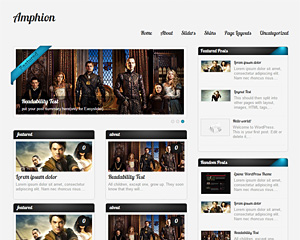
Hi i was wondering if it was possible to insert my post’s featured image next to it’s title when in the category section. I recently decided to edit the category section so it only shows the excerpt but i would like for there to be an image beside it. Like Most websites.
Whats your website address?
How do I adjust the settings for the social buttons in the top right corner?
Found these settings. Can I add other social media sites to the list?
Sorry. No. thats not possible.
Towfiq I,
Thank you so much for the amazing theme. I do have one question for you, however. I have replaced your slider with a SlideDeck 2 slider. Everything is working, but I cannot seem to get rid of the navigation arrows from the built in slider. Any ideas?
Add this to your stylesheet:
#prevBtn, #nextBtn{display:none;}
Thank you. That worked.
Thank you so much for all your support and for this theme.
how to change it to 16 slides?
open up easyslider.php and replace this line:
$option[‘scl_num_sld’]
with 16
thanks!, great support!
I’m in the process of configuring this awesome template for my website. I have two questions:
1. Is it possible to code the Slider to automatically use posts from one particular category?
2. Is there a way to set up a custom field for the front page thumbnails and make the front page use those?
1. Open up easyslider.php and replace this:
‘slider’, ‘posts_per_page’ => $option[‘scl_num_sld’] ) ); ?>
with this:
‘post’,’category’ => ’12’,’posts_per_page’ => $option[‘scl_num_sld’] ) ); ?>
change the number 12 with your category id.
2. Use the wordpress featured image. you dont have to create a custom field for thumbnails anymore.
Got this working, thank you. And this brings up another couple of questions:
1. How do I set the Slider image if I have it set to use the latest posts?
2. If I set the Slider to use, for example, the 4 most recent posts, how do I then exclude those posts from the front page below the slider?
I actually just figured out number one. I just need to know how to exclude X number of posts from the front page under the Slider.
Hi I made some change per your comments on
1. Open up easyslider.php and replace this:
‘slider’, ‘posts_per_page’ => $option[‘scl_num_sld’] ) ); ?>
with this:
‘post’,’category’ => ’12′,’posts_per_page’ => $option[‘scl_num_sld’] ) ); ?>
change the number 12 with your category id.
But now my slider is crash.. please help..
make sure you did it right. login via ftp restore the original file and then try again.
Hello, I just found a litle problem : I don’t know how to change the picture afiched befor to get in the article ^_^” (the picture in grey with litle flower) , where to change it please?
use the wordpress featured image option to add thumbnail image to the post.
I have implemented the theme and love it. The only remaining small problems I am having are that the title links in the slider go back to the homepage and not the actual article. Also, I would like the posts in the Slider to not show up in the list under the slider and the Recent Posts on the sidebar. Any help would be greatly appreciated. Thank you!
open up index.php and add this:
'-43', 'post_type' => 'post', 'paged' => ( get_query_var('paged') ? get_query_var('paged') : 1), 'posts_per_page' => '5'); query_posts($args); } ?>before this line:
and then open up the easyslider.php and replace this:
with this:
replace the number 43 with your category id.
That doesn’t seem to have worked for some reason.
I’ve also discovered that when I click on images they pop up but are really stretched.
And I still have the issue where post links on the Slider just go back to the main page and not the post itself.
Arg! Sorry to be so much trouble!
Read this:
http://pastebin.com/qtH3wY5E
and about the image stretching issue, can you disable all the plugin and see its still happening or not?
Hi,
Thanks for a great theme. I just have one problem that I can’t find a solution to in the comments list; my slider isn’t sliding … at all!!!? Only the latest added slider pic is shown.
What am I doing wrong?
What is the time unit of the slider speed? (ms?)
Thanks.
please disable the calender plugin and the accordion image menu plugin.