Scylla LiteFree WordPress Theme

- 4 Skins
- 1 slider
- 2 Layouts
- 2 Patterns.
- 3 custom widgets.
- 5 easy to use shortcodes.(Hard-coded in Post Editor)
- 2 WordPress 3.0 Menu Position.
- Mult-Level Dropdown Menu.
- Social buttons to submit posts to Facebook, Twitter,
- Stumble upon, Digg, Google Buzz!
- 3 Awesome fonts.
- Easy to use theme options.
- Gravatar Support.
- 3 custom page template
- Fancy lightbox
- IE6 Browser Upgrade Alert!
- Separation of Comments and Trackbacks
- Threaded comments support.
- Valid XHTML/CSS3.
- Well-written documentation
- One Click Install. No plugin required.
Compatibility:
- Internet Explorer 7+
- Firefox 3+
- Safari 5
- Opera 9+
- Netscape 6+
version 1.8.2
—————–
+ Initial Release
1. what should be the dimension of the slider images?
A: width: 625px Height: 250px
2. I can’t make link to other website, and when I make link to an other page of my website, it opens in lightbox windows.
A: Open up fancybox.js and find this line:
jQuery(“a.hasimg”).fancybox({
and replace it with:
jQuery(“.hasimg[href$=’.jpg’], .hasimg[href$=’.png’], .hasimg[href$=’.gif’]“).fancybox({
You can edit the file with your ftp application or “Wp-File Manger” Plugin.
3. How can I make a catergory section look the same as my home page?
A: Download this file: http://fileden.com/files/2007/3/2/840217//category.zip
Extract the category.php file inside it and upload the php file to the “ScyllaLite” directory of your site using FTP.
4. The images inside the lightbox is being stretched when viewed by Safari Browser, How do I fix this?
A: Add this line to the very bottom of your stylesheet(style.css):
#fancybox-img {height:auto!important;}
5. My Quote shortcode is not working. How do I fix it?
A: The quote shortcode has a bug, to fix it find this in your stylesheet:
.lgn_quote
and replace it with:
.scl_quote
6. I want to use the ‘Featured Posts Widget’ in the sidebar, but despite selecting a category, it keeps outputting the loop of all posts.
A: You will have to put your category id, not name.
http://wordpress.org/support/topic/how-to-find-the-category-id
- gifirstdental.com
- mekman.concretegamezone.com/wp
- nerdly.co.uk
- denisehotze.com
The theme is released under GNU General Public License, version 2.
| Scylla Lite | Scylla PRO | |
| Free For Life |
$40 One time payment |
|
| Skins | 4 | Unlimited (Ability to change the color of almost all the elements) |
| Fonts | 3 | 12 |
| Layouts | 2 | 5 |
| Slider | 1 | 2 |
| Shortcodes | 5 | 20 |
| Widgets | 3 | 8 |
| Widget Areas | Sidebar Widgets | Sidebar Widgets/ Footer Widgets |
| Menu | 2 Menu Positions/ 3 Level Drop-down Menu | 2 Menu Positions/ 3 Level Drop-down Menu |
| Page Templates | 3 | 3 |
| Upload LOGO |
NO |
YES |
| Social Share buttons/Numbered Page Navigation |
YES |
YES |
| Related Posts |
NO |
YES |
| Google Analytics Integration |
NO |
YES |
| Threaded comments/Separated Comments & Trackbacks |
YES |
YES |
| IE6/ IE7 Browser Upgrade Alert! |
NO |
YES |
| Fancy lightbox |
YES |
YES |
| Full Email support |
NO |
YES |
| Forum support |
NO |
YES |
Leave a Reply to Trixx Cancel reply
-
- Topic
- Voices
- Freshness
You must be logged in to create new topics.








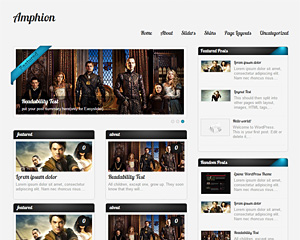
I feel that is among the so much significant information for me. And i am happy studying your article. But wanna statement on few common things, The site style is wonderful, the articles is really nice : D. Good job, cheers
I am using the theme as an affiliates site, and I need the images to be clicked to go to the site of the image…so I need the lightbox disabled. Any help?
There is a n option in Scylla Lite Options page. Just go to Appearance> Scylla Options and click the “misc.” tab and you will find it there.
found it!! Laziness on my behalf
Hi, Thanks for the great theme. The most-user friendly one I’ve tried so far, too! I’d like the slider to be on the first page of my site but I can’t seem to get it on to my homepage; it’s on the blog page. Any way I can fix this? Thanks!
Go to Settings> Reading and select “Your latest blog posts” as homepage.
Hi Towfiq I. and thanks for your great template..I have a question…Is there a way to choose the posts to see in the main page. I would like to leave (review, about, videos etc fixed) and when i write another review I don’t want it to appear in the main page but inside the category reviews…same for videos etc…I read a post before I downloaded the zip file category.php and uploaded inside the template folder…but if i write something new it always go in chronological order…what can i do?
the slider is nomore sliding ??? first was working well now is not rolling
probably a plugin conflict, disable all the last installed plugins one by one and find out which one is causing this issue.
try this plugin for front page posts:
http://wordpress.org/extend/plugins/front-page-category/
thanks for everything I have installed again the theme…and now is working i don’t know why…thanks also for the plugin suggestion
Hi there,
when i create a new post, i upload some photos to the gallery, then insert the photo to my post and choose the file URL as the link URL
then when i view the post, and click on the photo to see the original sized image, the image is now displayed in wrong aspect ratio,
to see what i mean, you can go to this page:
http://www.nikonjin.com/2012/03/nz-d4-and-d800-launch-event/
then click on the 2nd photo .. and you’ll see the pop up photo is in wrong aspect ratio.
did i do something wrong? can you help?thanks
oh never mind! found the answer from your earlier replies. Your theme rocks! thanks for that
Thank you!
what is the aspect ratio of images in the front page in the post boxes not the slider
ok i found what i was looking for to resize images in post. but i am only guessing at sizes. what are the ratios for both the slider and the post image frames?
Thumbnails: 290 x 120 px
Slider image: 625 x 250 px
how can i lessen the space between my banner and the slider?
Add this line to your stylesheet:
#menu_wrap{margin-top:0px!important;}
how can i change the background colors and rollover colors of the navigation tabs?
Add this line to your stylesheet:
#topmenu ul li{url(“images/pattern1.png”) repeat scroll 0 0 #BF4842;}
no. that code didn’t work. if you look on the page, the tab calendar under the banner is super hard to see. rollover color is that red hue. i would like to have maybe a brown tab with white font and the red rollover tab is fine as is. please and thanks.
Just checked your stylesheet. didn’t find the code there.
i placed it directly above the /*slider*/ at the bottom of /*top menu/
Sorry, just noticed the code I wrote was wrong. Try this:
#topmenu ul li{background:#bf4842 url(images/pattern1.png) repeat;}
That didn’t work either. hmm. i am going to keep playing. any help is super appreciated. BTW you have AMAZING support.