Scylla LiteFree WordPress Theme

- 4 Skins
- 1 slider
- 2 Layouts
- 2 Patterns.
- 3 custom widgets.
- 5 easy to use shortcodes.(Hard-coded in Post Editor)
- 2 WordPress 3.0 Menu Position.
- Mult-Level Dropdown Menu.
- Social buttons to submit posts to Facebook, Twitter,
- Stumble upon, Digg, Google Buzz!
- 3 Awesome fonts.
- Easy to use theme options.
- Gravatar Support.
- 3 custom page template
- Fancy lightbox
- IE6 Browser Upgrade Alert!
- Separation of Comments and Trackbacks
- Threaded comments support.
- Valid XHTML/CSS3.
- Well-written documentation
- One Click Install. No plugin required.
Compatibility:
- Internet Explorer 7+
- Firefox 3+
- Safari 5
- Opera 9+
- Netscape 6+
version 1.8.2
—————–
+ Initial Release
1. what should be the dimension of the slider images?
A: width: 625px Height: 250px
2. I can’t make link to other website, and when I make link to an other page of my website, it opens in lightbox windows.
A: Open up fancybox.js and find this line:
jQuery(“a.hasimg”).fancybox({
and replace it with:
jQuery(“.hasimg[href$=’.jpg’], .hasimg[href$=’.png’], .hasimg[href$=’.gif’]“).fancybox({
You can edit the file with your ftp application or “Wp-File Manger” Plugin.
3. How can I make a catergory section look the same as my home page?
A: Download this file: http://fileden.com/files/2007/3/2/840217//category.zip
Extract the category.php file inside it and upload the php file to the “ScyllaLite” directory of your site using FTP.
4. The images inside the lightbox is being stretched when viewed by Safari Browser, How do I fix this?
A: Add this line to the very bottom of your stylesheet(style.css):
#fancybox-img {height:auto!important;}
5. My Quote shortcode is not working. How do I fix it?
A: The quote shortcode has a bug, to fix it find this in your stylesheet:
.lgn_quote
and replace it with:
.scl_quote
6. I want to use the ‘Featured Posts Widget’ in the sidebar, but despite selecting a category, it keeps outputting the loop of all posts.
A: You will have to put your category id, not name.
http://wordpress.org/support/topic/how-to-find-the-category-id
- gifirstdental.com
- mekman.concretegamezone.com/wp
- nerdly.co.uk
- denisehotze.com
The theme is released under GNU General Public License, version 2.
| Scylla Lite | Scylla PRO | |
| Free For Life |
$40 One time payment |
|
| Skins | 4 | Unlimited (Ability to change the color of almost all the elements) |
| Fonts | 3 | 12 |
| Layouts | 2 | 5 |
| Slider | 1 | 2 |
| Shortcodes | 5 | 20 |
| Widgets | 3 | 8 |
| Widget Areas | Sidebar Widgets | Sidebar Widgets/ Footer Widgets |
| Menu | 2 Menu Positions/ 3 Level Drop-down Menu | 2 Menu Positions/ 3 Level Drop-down Menu |
| Page Templates | 3 | 3 |
| Upload LOGO |
NO |
YES |
| Social Share buttons/Numbered Page Navigation |
YES |
YES |
| Related Posts |
NO |
YES |
| Google Analytics Integration |
NO |
YES |
| Threaded comments/Separated Comments & Trackbacks |
YES |
YES |
| IE6/ IE7 Browser Upgrade Alert! |
NO |
YES |
| Fancy lightbox |
YES |
YES |
| Full Email support |
NO |
YES |
| Forum support |
NO |
YES |
-
- Topic
- Voices
- Freshness
You must be logged in to create new topics.








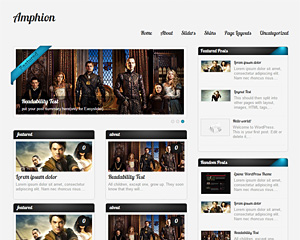
Hey I’m having trouble with the “featured” box at the top of my page. Don’t know how to place a pic inside there.
Go to Appearance> Scylla Lite Options and then click the “Documentation” tab.
Hihi. First off all I would like to thank you so much for this fantastic theme.
I´ve however been trying to take all comment related things out. After it did not work by uncheck the comment box under Settings -> Discussion. I did delete all the script in comments.php
Everything went out, but the ” 0 Comm” in each blog/post box dose still display… can you help me!
Also how can hide who the author of the post is…
You will have to delete this line from layout1.php file:
To hide the author info open up single.php file and remove this line:
The author script works, but not the 0Comm one. It only works on the index but when going to the post the 0Comm still comes down in the corner…
Delete the same thing from single.php file.
genius! Thanks for super quick response! One more thing. Somehow the footer did get messed up. My text and the your name got smashed together and one letter in the next line… can we fix that somehow?
You forgot to add a empty space after your text.
First off, thanks for the theme I love it!
Question, is there a way to maintain the block style of the front page when you click on a category rather than getting a chronological list of the posts within that category?
Thanks!
Download this zip file and extract the category.php file and upload it to your theme directory:
Perfect! Thanks for the fast reply!
Towfiq you’re the man, love the theme the more I get into it.
Another question, is there a way to increase the number of boxes that display on the pages before the pagination starts?
This would be for the front page and also the category pages as well.
I would prefer to have more than 5 or 6 show if possible.
Thanks!
Go to Settings> general and set the number of blog posts per page.
ah thanks, didn’t even think to look there (Settings > Reading settings for me), thought it was specific to the team.
Thanks again, great support!
Align the top menu to the left side of the page? I tried changing a couple of the float parameters in the code but it didn’t seem to work. Thanks!
Add this to your stylesheet:
#topmenu{float:left!important;}
Does it need to go in a specific place? Sorry, don’t know much CSS. I dropped it in in the TopMenu section but it hasn’t moved.
Go to Appearance> Editor and select “Stylsheet” from right and add the line to the very bottom.
After editing load your website and press ctrl+f5 for a hard refresh to see the change.
I put in the code but it’s still aligned to the right. What else can I try Towfiq?
I just checked your site and the menu is on the left.
thanks Towfiq, sorry for all of the questions. I was on it all last night and it hadn’t moved but I’m glad that something worked!
For the sub menus, the first drop downs are lining up just left of the Top Menu item, in Health and Fitness for example, Beachbody is just a bit to the left. Which line should I be editing to line them up equally?
Also, the sub menu for the drop downs seem to be showing up outside of the drop down item’s box, so when I try to click on something in the sub menu, I lose the hover over the drop down item and the sub menu disappears. Can I either expand the box for the hover property or realign the sub menu to appear next to the drop down item?
Just checked your site, the sub-menu looks fine.
I must be on crack or something.
If you hover between “Beachbody” and “Join THAT TEAM” under Health and Fitness, do you lose the sub menu? I lose it every time I try to make my way over to the sub menu on the right. The only way I can keep it open is to mouse over really fast and try to catch it.
I’m on Google Chrome btw, if that has an impact.
I opened the page in Firefox and it looks fine, I’ll just roll with it. Another strange thing though is that I pulled the line you gave me to set the menu to the left and it’s still over there 😛
I just checked the site with Chrome too, works fine. I am not getting that issue you mentioned.
I think I just needed to quit out of my browser and restart it, everything looks great now. Thanks so much for all of your time and support Towfiq!
Thanks again Towfiq, I just bought the premium version upgrade!
The slider only accept 1 image ? =o
Go to Appearance> Scylla lite Options and click the “Slider” tab and set the number of slides. Default is 1.
Hello.. love the theme for client but for some reason my slider on homepage is not working. I added 3 slides and set number of slides in admin panel to 3 but still not working. Could it be conflict with another plugin previously installed? Great theme so far, i intend to upgrade if I can get it to work properly.
uninstall the fancybox plugin that you installed. The theme already has the fancybox integrated. Also try disabling the Proplayer plugin.
That totally worked. THanks for the great theme.. I will hope to upgrade shortly.
Hi, on my posts I use images with size of 600px × 340px. But on the main page where it shows the posts in blocks the preview image shows the upper left corner and you can hardly see what the full image is about.
So my question is if it’s possible to use a smaller version of the image on the front page without having to use a smaller image in my posts.
Thanks!
Use featured images.
http://www.youtube.com/watch?v=ZMZ323LA3Ko
Извините меня, как поменять фон с белого на другой?
Как вставить изображение в верхний квадрат?
Очень хорошая тема!
Love the theme but there seems to be a bug with the expert portion of the Slider. The first slide will always show an ad in the exerpt box (not sure if this is the bottom of the page I am linking or what) instead of the exerpt. It’s not a problem with the link as when you change their order, the exerpt portion is fine on said post–but whichever one is in that first slot now shows an ad. It’s sort of difficult to explain. I hope you kind of understand. Thanks again!
The theme does not shows ad in the first slide. sounds like one of your installed plugins is doing it. And the slider order cannot be changed. The slide with the latest date will always appear first. so, I suggest you play with the slides’ dates. Whats your site address by the way?