Scylla LiteFree WordPress Theme

- 4 Skins
- 1 slider
- 2 Layouts
- 2 Patterns.
- 3 custom widgets.
- 5 easy to use shortcodes.(Hard-coded in Post Editor)
- 2 WordPress 3.0 Menu Position.
- Mult-Level Dropdown Menu.
- Social buttons to submit posts to Facebook, Twitter,
- Stumble upon, Digg, Google Buzz!
- 3 Awesome fonts.
- Easy to use theme options.
- Gravatar Support.
- 3 custom page template
- Fancy lightbox
- IE6 Browser Upgrade Alert!
- Separation of Comments and Trackbacks
- Threaded comments support.
- Valid XHTML/CSS3.
- Well-written documentation
- One Click Install. No plugin required.
Compatibility:
- Internet Explorer 7+
- Firefox 3+
- Safari 5
- Opera 9+
- Netscape 6+
version 1.8.2
—————–
+ Initial Release
1. what should be the dimension of the slider images?
A: width: 625px Height: 250px
2. I can’t make link to other website, and when I make link to an other page of my website, it opens in lightbox windows.
A: Open up fancybox.js and find this line:
jQuery(“a.hasimg”).fancybox({
and replace it with:
jQuery(“.hasimg[href$=’.jpg’], .hasimg[href$=’.png’], .hasimg[href$=’.gif’]“).fancybox({
You can edit the file with your ftp application or “Wp-File Manger” Plugin.
3. How can I make a catergory section look the same as my home page?
A: Download this file: http://fileden.com/files/2007/3/2/840217//category.zip
Extract the category.php file inside it and upload the php file to the “ScyllaLite” directory of your site using FTP.
4. The images inside the lightbox is being stretched when viewed by Safari Browser, How do I fix this?
A: Add this line to the very bottom of your stylesheet(style.css):
#fancybox-img {height:auto!important;}
5. My Quote shortcode is not working. How do I fix it?
A: The quote shortcode has a bug, to fix it find this in your stylesheet:
.lgn_quote
and replace it with:
.scl_quote
6. I want to use the ‘Featured Posts Widget’ in the sidebar, but despite selecting a category, it keeps outputting the loop of all posts.
A: You will have to put your category id, not name.
http://wordpress.org/support/topic/how-to-find-the-category-id
- gifirstdental.com
- mekman.concretegamezone.com/wp
- nerdly.co.uk
- denisehotze.com
The theme is released under GNU General Public License, version 2.
| Scylla Lite | Scylla PRO | |
| Free For Life |
$40 One time payment |
|
| Skins | 4 | Unlimited (Ability to change the color of almost all the elements) |
| Fonts | 3 | 12 |
| Layouts | 2 | 5 |
| Slider | 1 | 2 |
| Shortcodes | 5 | 20 |
| Widgets | 3 | 8 |
| Widget Areas | Sidebar Widgets | Sidebar Widgets/ Footer Widgets |
| Menu | 2 Menu Positions/ 3 Level Drop-down Menu | 2 Menu Positions/ 3 Level Drop-down Menu |
| Page Templates | 3 | 3 |
| Upload LOGO |
NO |
YES |
| Social Share buttons/Numbered Page Navigation |
YES |
YES |
| Related Posts |
NO |
YES |
| Google Analytics Integration |
NO |
YES |
| Threaded comments/Separated Comments & Trackbacks |
YES |
YES |
| IE6/ IE7 Browser Upgrade Alert! |
NO |
YES |
| Fancy lightbox |
YES |
YES |
| Full Email support |
NO |
YES |
| Forum support |
NO |
YES |
Leave a Reply to Vincent Cancel reply
-
- Topic
- Voices
- Freshness
You must be logged in to create new topics.








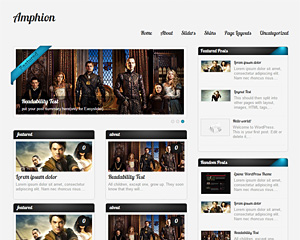
Thank you very much!!! and just a final question…
Can I change de favicon? Where??
😀
F!
Go to Appearance> Editor and select “header.php” file and find this line:
Add this line before that:
Wonderful it is working amazing so far!
Is there any chance to change de post’s featured image size in the Layout 1 front page, for example make it square?
Thanks!
F!
Hello again…
Now I’m trying to fix the contact page, should I set up the email adress to send me the emails or it is alreday done by the theme?
I’ve tried to send me an email to test it using the page but it doesn’t arrived…
Can you help me please?
F!
It is automatically sent to your admin email id.
Hey there,
Firstly, I’d like to say thank you very much for your theme. And it’s great how you’re responding to everyone on here. 🙂
I hope you don’t mind, but I’ve been using the theme as a template and making quite a few modifications stylewise for my site.
I’m only half way through, but unfortunately I’ve hit a problem. When you click into any of my posts, there’s a big gap between the first paragraph of text and the next paragraph. It’s fine in the overview page of all the posts, but just not in the single post pages and I can’t see any difference in the code.
If you could help me fix the problem I’d be very grateful.
Thanks again.
you can check out what I mean here: http://s371218328.websitehome.co.uk/susu/?page_id=55
Apologies, I see you have addressed this issue in an earlier comment.
Your hard work is much appreciated.
I have used your awesome theme for one of my clients. http://www.senoelo.co.za. Now she wants her logo instead of the text header. How do I change that? Thanking you in advance….
Can’t find how to show a “read more” button/link on articles on the front page. There’s this “” tag in the editor but it does not seem to do anything. How to fix/enable this?
In layout1.php, add this line:
After this line:
Hi there,
Thank you for the great theme. I love it.
However, I’ve encountered some problems with the featured images and articles. Somehow it just didn’t work at all. I read here, it might connected with wordpress version, but you also mention that your website work well…Do you think you can help to modify what is the possible issue for feature functions?
Thank you.
Lisa, did you follow the steps from Appearance> ScyllaLite Options>Documentation ?
Yes, I have tried it. Even set the image file according to the suggestion. But still didn’t work. Any advice?
Hello,
Great theme!
Are there ways i can show only excerpts or thumbnails on the category pages?
Download this file:
extract the category.php file inside it and upload the php file to the “ScyllaLite” directory of your site using FTP.
Thanks for your quick response. I uploaded the file the theme but my category pages only show 1 post each with this error message.
Fatal error: Call to undefined function scylla_wpe_excerpt() in /home/muaytha6/public_html/wp-content/themes/scylla-lite/category.php on line 41
Go to Appearance> Editor and select “category.php” from right and find this line:
with:
Thank you so much for great support
Hi,
I’m editing my skin4.php file and trying to get the background to scale. I added this so far:
/*Background COLOR*/
body { background : url(http://www.addictguild.org/wp-content/uploads/2011/07/The_Darkness_of_Space_by_qaz2008.jpg);
background-repeat:no-repeat;
background-size:100% 100%;}
The image scales in the X axis but not in the Y axis – any advice?
Thanks in advance.
Since you want the size of the background be 100% in both axis, this is how it will show because the height of the size is bigger than the width. when you add 100% background-size it will be shown 100% in any way possible(stretched). You can remove the value: background-size:100% 100%; to display the original image without stretching it in anyway..
Right – but it’s NOT scaling in both axis. Only the horizontal axis.
It doesn’t appear to be working.