Asteria LiteFree WordPress Theme
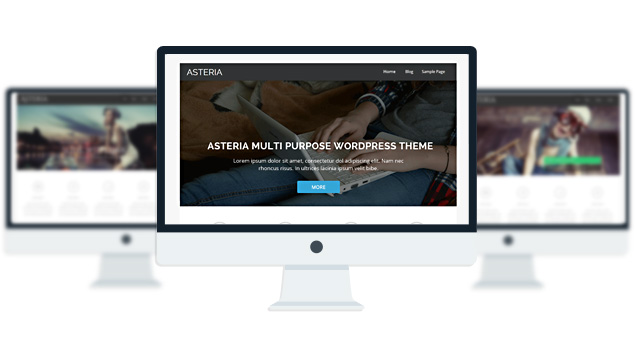
Asteria Lite is a clean responsive theme with a beautiful slider, Narrow and Wide Layout Option, 10 Social Icons and 3 page templates - Full width page, Left sidebar page and a Blog page Template. The theme also allows you to design your site logo with 600+ fonts. The Theme also has a Maintenance Mode feature, Custom CSS feature, Import/Export and is fully compatible with Woocommerce and Contact Form 7 Plugin. It also comes with Ajax pagination feature which means you can navigate through posts without page refresh. The theme is SEO Friendly and has plenty of user-friendly options. The theme is translation ready and fully translated into French, Italian, German, Spanish, and Chinese. Asteria Lite is suitable for any types of website - corporate, portfolio, business, blog.
- 1 slider
- 1 Posts Layout
- 3 Front Page Elements
- 3 Page Templates
- 1 WordPress 3.0 Menu Position.
- Mult-Level Dropdown Menu.
- Social buttons to submit posts to Facebook, Twitter,
- Stumble upon, Digg, Delicious, Google plus & pinterest
- 100% Responsive.
- Maintenance Mode
- Easy to use theme options.
- Gravatar Support.
- Woocommerce Support
- Contact Form 7 Support
- Fancy lightbox
- Translation Ready
- Translated into German, Spanish, Italian, French, Chinese
- Separation of Comments and Trackbacks
- Threaded comments support.
- Valid XHTML/CSS3.
- Well-written documentation
- One Click Install. No plugin required.
Compatibility:
- Internet Explorer 9+
- Firefox 8+
- Safari 5
- Opera 12+
- Google Chrome
No Faqs Yet!
The theme is released under GNU General Public License, version 2.
| Asteria Lite | Asteria PRO | |
| Skins | 0 | Unlimited (Ability to change the color of almost all the elements and fonts) |
| Front Page Elements | 3 | 6 |
| Fonts | 0 | Unlimited |
| Layouts | 1 | 6 |
| Slider | 1 | 3 |
| Header Type(Types of header) | 1 | 5 |
| Shortcodes | 0 | 29 |
| Widgets | 0 | 15 |
| Widget Areas | Sidebar Widgets/ Footer Widgets | Sidebar Widgets/ Footer Widgets/ Front Page Widget Area |
| Menu | 1 Menu Position/ 3 Level Drop-down Menu | 1 Menu Position/ 3 Level Drop-down Menu |
| Available Translation | 1. English 2. Dutch 3. Spanish 4. Italian 5. French 6. Chinese | 1. English 2. Dutch 3. Spanish 4. Italian 5. French 6. Chinese |
| Page Templates | 3 | 4 |
| Fully Responsive |
YES |
YES |
| Maintenance Mode |
YES |
YES |
| Beautiful Gallery Feature |
YES |
YES |
| Social Share buttons/Numbered Page Navigation |
YES |
YES |
| Woocommerce Support |
YES |
YES |
| Threaded comments/Separated Comments & Trackbacks |
YES |
YES |
| Fancy lightbox |
YES |
YES |
| Custom background per Page |
NO |
YES |
| Custom Header per Page |
NO |
YES |
| Upload LOGO |
NO |
YES |
| Video Thumbnail Feature |
NO |
YES |
| Related Posts |
NO |
YES |
| Google Analytics Integration |
NO |
YES |
| IE7/ IE8 Browser Upgrade Alert! |
NO |
YES |
| Full Email support |
NO |
YES |
| Priority support in Forum |
NO |
YES |
Viewing 15 topics - 1 through 15 (of 15 total)
-
- Topic
- Voices
- Freshness
You must be logged in to create new topics.



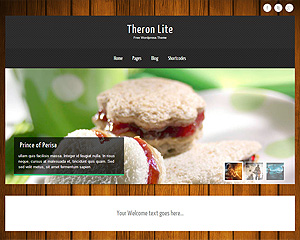
I am trying to download Asteria for my WordPress blog and I can’t figuer out how to do it. I clicked download and it put “asteria-lite.0.4.zip”, “asteria-lite”, and “asteria-lite 2” on my computer’s downloads section. How do I get all of those files to download onto my wordpress account for a template?
Go to Appearance> Themes> Add New and search for “Asteria” the theme will show up and you can install the theme from there.
How do I put a downloaded theme (ex. Asteria) into my WordPress account as a template?
You can’t install external wordpress themes on wordpress.com blogs.
I have been utilizing the online forum all day but cannot figure out how to get my slider to work, nor my blocks. I’d love a point in the right direction. Thanks!
Go to Settings> Reading and select “Your Latest Posts” as your homepage.
Thank you! But I do want this to be a static page with the blocks that link to my other pages and not change if I post something on the blog section (a page I created called “blog”. Is this still possible? Thank you again!
instead of creating a static page why dont you get rid of the slider and add the welcome text area, where you can add your text and in the blocks you can add page links.
Thank for this awesome Asteria Lite free WordPress theme. This theme shouldn’t have given it for free. It looks like a premium theme to me. Just downloaded it on my computer. I would like to upload and install it and on my server later day.