Zetes Free Joomla Template

Zetes is a Free Joomla 1.5 business Template with cu3er Slideshow, 10 module positions with 5 color skins.
- Completely Free Joomla Template with GNU GPL v2.0 License.
- 5 mind-blowing color skins
- Multi level Dropdown Menu.
- Customized for cu3er Slideshow
- Multi level Dropdown Menu.
- 10 Module Positions
Compatibility:
- Internet Explorer 7+
- Firefox 3+
- Safari 5
- Opera 9+
- Netscape 6+
Module Positions:
- topmenu
- slideshow(only for Frontpage)
- left(not displayed on Frontpage)
- breadcrumb(not displayed on Frontpage)
- user1(only for Frontpage)
- user2(only for Frontpage)
- user3(only for Frontpage)
- user4
- user5
- user6
The theme is released under GNU General Public License, version 2.



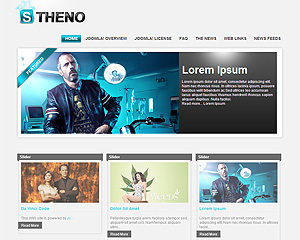
Hi,
I followed the instructions 100% to get the slider to show images. The only thing I can see in the frontpage slider is the red CU3ER-logo. The test site is in Cloudaccess.net -server so PHP should be ok!
This is not a template nor a php issue.
Sorry, that I can’t help you there, since the slideshow it is a third party component.
Here is guide of how to set up the slider properly:
http://code.google.com/p/vinaora-3d-slideshow/wiki/Howto
If you still have problem you can post your problem in the Vinora forum:
http://vinaora.com/forum/
So I can not do anything to fixx footer for chrome: (.
Another thing with firefox I do not open the page.
Sorry my English
Hello I created a menu and positioned on the left side. How do I change the color of the buttons on this menu? The color of the buttons on topmenu I managed to change!
Thanks.
Please add support for google chrome. The template currently does not render at all in it.
I checked the template again and again with Chrome, It is working fine in my end. How is it rendering in your browser? Is it possible for you to post a screenshot?
Hey
First of, thank you so much for your incredible template. It’s really great..
Secondly I have a question, is it possible to switch the template skin based on the navigation? let’s say every time user clicks on a button it automatically selects one of the skins randomly, or even better if based on a particular button a particular skin get selected….
If that’s something which you think it’s doable, i’d really appreciate it if you give me some hints on doin it?
thank you again
A
That is not possible.
http://img834.imageshack.us/img834/5849/senzatitolo1bi.jpg
Chrome 6.0.472
remains a blank page with Firefox
😀
Your site is redirecting to page that never ends loading. Is that the problem you are talking about??
Hey
Thank you so much for the great template.
I just install this template and try it, it’s look everything OK, but the is a problem when I put the module at user6 position. The module is not showed.
Could you help me?
Best Regards,
-Ajo-
So, I’ll explain: D, there are two problems
.1 Chrome gives me a problem with the template as shown in the photo (obviously the template, and no change)
.2 With firefox instead of at the beginning but then I load the page is loading in all white.
the rest is perfect
Looks like your server is infected with virus or maybe someone made it redirect to another site with the .htaccess file.
Can you switch the template and see if it is still happening?
The domain and sub altervista, I have to post the htaccess.
You might need to know.
The template has a bug, or should I say, it doesn’t work the way joomla’s think it should.
Go to template management in the joomla backend.
Enter in Zetes, and select Edit CSS.
The tool explodes because the style.css is not where it was suposed to.
I had to:
Create a new CSS folder in joomla/templates/zetes
Change templateDetails.xml to point style.css to joomla/templates/zetes/css
Edit joomla/templates/zetes/css/style.css, and change all the background:url(images/ … to background:url(../images/
The difference is the ../ before the image folder.
Now I can edit the mains styles directly from the backend.
If I was not supposed to make this public, just delete this comment.
Thank you, and congratulations on the awsome template