Zetes Free Joomla Template

Zetes is a Free Joomla 1.5 business Template with cu3er Slideshow, 10 module positions with 5 color skins.
- Completely Free Joomla Template with GNU GPL v2.0 License.
- 5 mind-blowing color skins
- Multi level Dropdown Menu.
- Customized for cu3er Slideshow
- Multi level Dropdown Menu.
- 10 Module Positions
Compatibility:
- Internet Explorer 7+
- Firefox 3+
- Safari 5
- Opera 9+
- Netscape 6+
Module Positions:
- topmenu
- slideshow(only for Frontpage)
- left(not displayed on Frontpage)
- breadcrumb(not displayed on Frontpage)
- user1(only for Frontpage)
- user2(only for Frontpage)
- user3(only for Frontpage)
- user4
- user5
- user6
The theme is released under GNU General Public License, version 2.



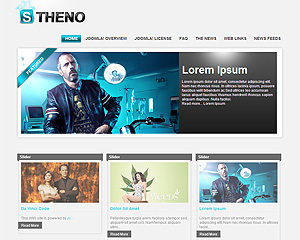
I have problem wirh instalation, got mesage:
Error! Could not find an XML setup file in the package.
What do I do wrong?
Tnx.
You have to extract the zip file you downloaded.
Hi,
you’ve done a great template realized in a very good style code that make it easy to understand, modify and develope.
Thanks for all this.
Now, I’ve a problem with the phocagallery component.
With All other templates, phocagallery component works well, showing the modalbox when clicking on images.
With zetes template active, no modalbox is shown, but it’s shown only a simple html page.
Any help will be aprecciated.
Greetings,
Ale.
Open up index.php from the zetes folder and delete this line.
Now Download , Install and Enable this plugin:
http://extensions.joomla.org/extensions/core-enhancements/scripts/7230
Thanks for the quick answer, but it does not work.
I’ve deleted the line from zetes’ index.php and install and activated the plugin, but no change.
http://alessandro.vasciaveo.it/giovanni/index.php?option=com_phocagallery&view=category&id=1&Itemid=69
Can you switch to default template and see if it works?
Yes.. it works with default template :\ (ruhk_milkway)
I don’t know what could be…
( Little question: Why you have used some images as .jpg and other .png?
I like .png, but I don’t understand the reason of that difference, it seems like no reason 😛 , only random selection “this will be .png and this other .jpg” ) 🙂
Hi,
I am using Joomla 1.5.20 and installed Kunena 1.6 as a forums module. It turned out that the Zetes template corrupts at least one function of Kunena:
In the forum, forum users should have the possibility to edit their user details. However, when clicking on the respective buttons (having Zetes activated) just nothing happens. I searched several forums, and one advise was to check with a default template. Hence, I activated the rhuk_milkyway template, and everything in Kunena works as expected.
Do you have some advice?
Many thanks
Thorsten
Open up index.php from the zetes folder and delete this line.
Now Download , Install and Enable this plugin:
http://extensions.joomla.org/extensions/core-enhancements/scripts/7230
This should work.
Many thanks for the quick response! However, removing this line apparently screwed the left menus. The grey background pictures behind the entries disappeared.
Install the plugin and the error will go away.
You are right, that solved the problem with the menu. I have to admit that in a hurry, I installed SCQuery, but did not activate it… Sorry for that.
However, still the incompatibility with Kunena is not solved. 🙁 Same behaviour as described initially.
Hi,
Big thank you for the amazing template…
Greetings, excellent staff! but it gives me a disadvantage when entering the site is perfect but if I go to a menu option when I click on start sending footer deforms the user modules 5 and 6 below user, I use google chrome ment is the same with firefox . I appreciate your help!
Hi,
sorry but i dont know, how to place the containers / boxes correctly. Can you tell me, what kind of css suffixes i have to place to become correct sidemenu / sidecontainers (with background) and the same on modul positions 1-3
thx a lot
Frank
the site where the problem belongs to http://www.einklang-der-bioladen.de
Sorry about my worst english
Download the latest version of the template. You are using the older version.
Hi
I am using this template, its really nice, good work
I just add some photos, which is working fine, just wanted to add menu at user1 position then another menu at position2,
to do that do i need to use any particular type of menu because my menu is not displaying at that position.
thanks a lot for such a nice template
How to change main menu font size?
Open Up style.css from Stheno directory, Find:
#topmenu ul li a {color:#888888;text-decoration:none;}
and replace it with:
#topmenu ul li a {color:#888888;text-decoration:none; font-size:16px;}
Hi!
I’ve installed you template, I’ve put my images in images/stories/slideshow and I’ve selected the images directory, but my images does’n’t show; just shows the Cu3er logo.
Could you help me please?
Thx a lot