Zetes Free Joomla Template

Zetes is a Free Joomla 1.5 business Template with cu3er Slideshow, 10 module positions with 5 color skins.
- Completely Free Joomla Template with GNU GPL v2.0 License.
- 5 mind-blowing color skins
- Multi level Dropdown Menu.
- Customized for cu3er Slideshow
- Multi level Dropdown Menu.
- 10 Module Positions
Compatibility:
- Internet Explorer 7+
- Firefox 3+
- Safari 5
- Opera 9+
- Netscape 6+
Module Positions:
- topmenu
- slideshow(only for Frontpage)
- left(not displayed on Frontpage)
- breadcrumb(not displayed on Frontpage)
- user1(only for Frontpage)
- user2(only for Frontpage)
- user3(only for Frontpage)
- user4
- user5
- user6
The theme is released under GNU General Public License, version 2.



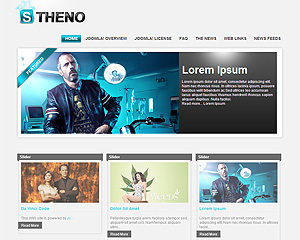
I want to get “midrow_mod_top.png” as the background image for module positions “user1”, “user2” and “user3” in the “midrow”. Please help me. Should I use any “module class suffix” for getting them so? I need help.
I have changed text color as you described on style.css, its working on text color like user name password under user1 area of front page, but i want to change the text color of button like the button under key concept module and its not published on front page,
open your style.css file and find:
.button, .validate {border:medium none; color:#FFFFFF; font-weight:bold; height:31px; width:104px; }
change the color:#FFFFFF to your desired color. Use hex color
Hi, every thing worked except for the multilevel menu, the menu appear with no drop down parts. what’s wrong. the option (Always show sub-menu Items) is set to yes. then what’s wrong???? it is driving me mad
I think its the Chrome bug, I will try to fix it soon.
How to set ‘midrow_mod_top.png’ as background for user1,user2 and user3 module positions? I am not getting it as in the demo. I also not getting ‘border2.gif’ as background for the module position ‘left’. Please help. You didn’t replied to my last post.
Can you post your site link and let me have a look at it?
My website using your ‘Zetes’ template is ‘http://www.kattakath.tk’. Please post the remedy for the following.
1) How to set ‘midrow_mod_top.png’ as background for user1,user2 and user3 module positions? I am not getting it as in the demo.
2) I also not getting ‘border2.gif’ as background for the module position ‘left’. Please help. You didn’t replied to my last post.
3) The ‘dropdown’ feature for the ‘topmenu’ position is not working (I set ‘Always show sub-menu Items’ as ‘yes’)
I just updated the template and now it should work. Download and install the theme again.
The chrome bug has been fixed. Download and install again.
Towfiq, You’re the man… Now its all fixed…
The ‘drop down’ feature for the ‘topmenu’ position is not working (I set ‘Always show sub-menu Items’ to ‘yes’)
I downloaded the new version and the dropdown works only for a single button!
Please how can I fix it!
Thanks.
Thank you for pointing out the bug. Fixed the issue. Download and install again.
im using mac os dont show me the animation on flash the square thx
I’ve installed the template but it’s displaying oddly.
User 1, 2 and 3 are fine but User 4, 5 and 6 display stacked vertically.
Hey
Thank you so much for the great template.
I have a problem though, CU3Er doesn’t work on the server side, look at this website please:
http://02fd8be.netsolhost.com/joomla2/
seems to me like a permission error, but I might be wrong..
thanks in advanced…
Sorry, can’t help you there, since it is a third party component. Maybe you are not setting it up right.
Here is guide of how to set up the slider properly:
http://code.google.com/p/vinaora-3d-slideshow/wiki/Howto
If you still have problem you can post your problem in the Vinora forum:
http://vinaora.com/forum/