Zenon LiteFree WordPress Theme
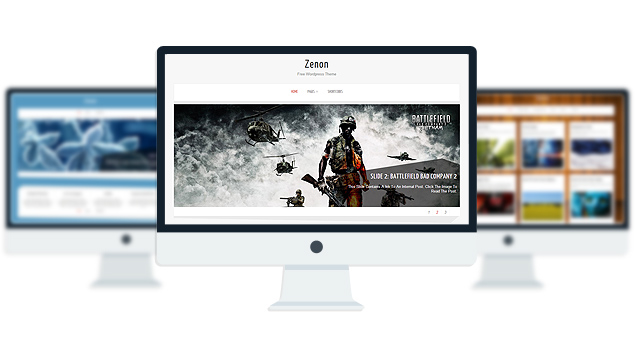
- 3 Fonts
- 1 slider
- 1 Layout
- Ajaxed Pagination
- 3 custom widgets.
- 5 easy to use shortcodes.(Hard-coded in Post Editor)
- 2 WordPress 3.0 Menu Position.
- Mult-Level Dropdown Menu.
- Social buttons to submit posts to Facebook, Twitter,
- Stumble upon, Digg, Delicious, Google plus
- 3 Awesome fonts.
- Sticky Top Menu.
- Optimized for Iphone, Ipad and Android Mobile Devices.
- Easy to use theme options.
- Gravatar Support.
- 3 custom page templates
- Fancy lightbox
- IE6-7 Browser Upgrade Alert!
- Separation of Comments and Trackbacks
- Threaded comments support.
- Valid XHTML/CSS3.
- Well-written documentation
- One Click Install. No plugin required.
Compatibility:
- Internet Explorer 8+
- Firefox 3+
- Safari 5
- Opera 9+
- Netscape 6+
version 1.9
—————–
1. Fixed Google Plus button
2. Fixed few Bugs in the Mobile version.
3. 3.4 Compatible.
version 1.6
—————–
Bug Fixes
===========
The 404 page was looking weird
The Lobster font was not loading properly.
The Post share buttons were inaccessible for flawed css
Slider link wasn’t working when the “Slider Text” was disabled from the theme options.
New Features
============
Mobile Friendly version of the theme added for Iphone, Ipad and Android Devices.
version 1.1
—————–
+ Initial Release
1. How do I setup the slider?
A: Go to Appearance> Zenon Options> Documentation to learn how to setup the slider.
2. My slider and blocks are not showing up. why?
A: Go to Settings> Reading and select “Your latest posts” as your front page.
3. How do I change the number posts appear on the fron page?
A: Go to Settings> Reading to change the number of posts per page.
4. How can I remove the comment box from my website?
A: open up single.php, page.php and page-full_width.php and remove this:
<div><?php comments_template(”,true); ?></div>
5. How can I change the colour of the blog title?
A: Go to Appearance> Editor and select “stylesheet” from right and add this to the very bottom:
.logo h1 a{color:#fff!important;}
6. How to change the order of the sildes at the front page?
A: Try editing the dates of the slides. The slide with latest date is displayed first.
7. The social links on the left redirects to 404 error page. why?
A: You forgot to add your http:// at the start of your links. eg:
http://www.facebook.com/pages/Towfiq-I/180981878579536
8. What should be the size of slider images?
A: width- 1000px & Height- 360px
9. The post navigation button only works upto 7 pages. Then it doesnt load anything.
A: Go to Appearance> Zenon Options and disable “Ajax pagination” option.
10. how can i remove the number below the slider?
A: Add this to the very bottom of your stylesheet:
ol#controls{display:none;}
11. How do I increase the size of the Menu Text?
A: Add this to the very bottom of your stylesheet:
body #topmenu ul li a{font-size:18px!important; color:#333!important;}
12. The Mobile menu is always displaying the Last Menu item. How to fix that?
A: You could display the word “Menu” instead of always displaying the last menu item. to achive this, open up zenon.js and replace this:
jQuery(“#topmenu ul.menu”).tinyNav();
with this:
jQuery(“#topmenu ul.menu”).tinyNav({active: ‘selected’, header: true});
13. I can’t see the menu in mobile. why?
A: Because you did not setup the menu correctly. Go to Appearance> Menus and setup your menu.
To learn how to setup your menu watch this tutorial:
http://www.expand2web.com/blog/wordpress-30-custom-navigation-menus-video/
14. How to change the opacity of the social icons?
A: You will have to edit the zenon.js file. open it up and remove this:
//SHARE
if (jQuery.support.opacity) {
jQuery(‘.social li’).css({‘opacity’: ‘0.3’});
jQuery(‘.social li’).hoverIntent(function(){
jQuery(this).animate({ ‘opacity’: ‘1’}, 200);
}, function(){
jQuery(this).animate({‘opacity’: ‘0.3’}, 100);
});
}
15. When a message is sent from the contact page Where do the emails go to? How do I change the email address?
A: The emails go to your wordpress admin email address. And you cannot change the contact page’s degfault email address. Try a wordpress contact form plugin if you want those emails to go to another email address.
16. In Interent Explorer the slider appears with a gray border. how to fix that?
A: Add this to the very bottom of your stylesheet:
#slider li img{border:none!important;}
17. The Excerp text in the Slider shows all the first letter of each word of the text in capital letter. I dont want that.
A: #slider .slider-content h2 a, #slider .slider-content a, .slider-content p{text-transform:none!important;}
18. How do I delete the “Off” symbol that appears when the cursor is waved over the post blocks on the home page?
A: Add this to your stylesheet:
.block_comm{display:none;}
19. I dont want any sidebars in any of my pages. I want my site to be full width:
A: Add these lines to the very bottom of your stylesheet:
/*FULL WIDTH PAGE*/
body .single_post, .error404 .single_wrap, .error404 .single_post{ width:970px;}
body .single_skew_comm{width: 962px;}
body .single_skew_comm .skew_top_big{width: 968px;}
body .single_skew_comm .skew_top_right{ margin-top:-71px;}
body .single_skew .skew_bottom_big{width: 968px;}
body .single_skew{ width:1000px;}
body #commentform{ width:970px;}
body .comment-form-comment textarea{width: 570px;}
body .comment-form-comment{width: 600px;}
body .field_wrap{width: 340px;}
body .comment-form-author input, body .comment-form-email input, body .comment-form-url input{width: 263px;}
20. how can I change the link color inside the post? its grey.
A: Add this to the very bottom of your stylesheet:
body .single_post .post_content a{color:#D73A36!important;}
21. How do I increase the height of the front page blocks?
A: Add this to your stylesheet:
.midrow_blocks{height:230px!important;}
.midrow_block, .mid_block_content{height:215px!important;}
22. How can I Remove Author, Post and Category-related Text from posts?
A: Open up single.php and remove these lines:
<div>On <?php the_time( get_option(‘date_format’) ); ?><?php if(of_get_option(‘dissauth_checkbox’) == “0”){ ?> by <?php the_author(); ?><?php } ?></div>
and you can disable the category names from the theme options.
23. How do I add images to my blocks?
A: Lets say you want to add an image to block 4. Open up index.php and add this line:
<img src=”your image url” />
after this:
<?php echo of_get_option(‘block4_textarea’); ?>
24. I added 3 -4 slides but my slider is showing 10+ blank slides.
A: The sharing feature of Jetpack plugin is causing this. to fix this, add this to your functions.php:
if ( function_exists( ‘sharing_display’ ) ) remove_filter( ‘the_excerpt’, ‘sharing_display’, 19 );
Before this:
//Post Thumbnail
The theme is released under GNU General Public License, version 2.
| Zenon Lite | Zenon PRO | |
| Free For Life |
$40 One time payment |
|
| Skins | 0 | Unlimited (Ability to change the color of almost all the elements) |
| Fonts | 3 | 15 |
| Layouts | 1 | 4 |
| Slider | 1 | 3 |
| Shortcodes | 5 | 20 |
| Widgets | 3 | 8 |
| Widget Areas | Sidebar Widgets/ Footer Widgets | Sidebar Widgets/ Footer Widgets |
| Menu | 2 Menu Positions/ 3 Level Drop-down Menu | 2 Menu Positions/ 3 Level Drop-down Menu |
| Page Templates | 3 | 6 |
| Mobile Friendly version(Optimized for Iphone, Ipad and Android Devices) |
YES |
YES |
| Upload LOGO |
NO |
YES |
| Video Thumbnail Feature |
NO |
YES |
| Ajaxed Pagination(No page refresh when the page number buttons are cliked.) |
YES |
YES |
| Sticky Top Menu |
YES |
YES |
| Social Share buttons/Numbered Page Navigation |
YES |
YES |
| Related Posts |
NO |
YES |
| Google Analytics Integration |
NO |
YES |
| Threaded comments/Separated Comments & Trackbacks |
YES |
YES |
| IE6/ IE7 Browser Upgrade Alert! |
NO |
YES |
| Fancy lightbox |
YES |
YES |
| Full Email support |
NO |
YES |
| Forum support |
NO |
YES |
-
- Topic
- Voices
- Posts
- Freshness
-
-
Contact Form
Started by:
elin
- 2
- 3
-
1 year ago
-
Desactivate the contact form provided by default and use Contact Form 7
Started by:
Yuli
- 2
- 10
-
1 year ago
-
Your business community starts here: The Karelia Business Forum.
Started by:
JaysonNunty
- 0
- 1
-
1 year ago
JaysonNunty
-
Woocommerce & Zenon
Started by:
Carmen
- 2
- 10
-
1 year ago
-
Cant find how to add link for people to sign up to blog?
Started by:
Jenelle
- 2
- 3
-
1 year, 1 month ago
-
Greetings to our dear friends and esteemed comrades,
Started by:
Bobbyfit
- 0
- 1
-
1 year, 2 months ago
Bobbyfit
-
Dear friends and distinguished partners,
Started by:
Bobbyfit
- 0
- 1
-
1 year, 3 months ago
Bobbyfit
-
JUSTKRATOM Red Maeng DA Kratom Powder
Started by:
LoriScess
- 0
- 1
-
1 year, 9 months ago
-
Slider Doesnt Work
Started by:
V
- 2
- 14
-
2 years, 1 month ago
-
Navigation menu font size
Started by:
Aliona
- 2
- 14
-
2 years, 3 months ago
-
To Top Button
Started by:
fafa
- 2
- 3
-
2 years, 4 months ago
-
Contact Form messages don't come thru to email anymore
Started by:
Bernard
- 1
- 2
-
2 years, 9 months ago
-
Zenon-lite not working in PHP 7 –
Started by:
Alb
- 0
- 1
-
3 years, 1 month ago
-
Menue in mobile Version
Started by:
Samira
- 2
- 4
-
3 years, 7 months ago
-
load comments in seperated page
Started by:
alex
- 2
- 6
-
4 years ago
-
Contact Form
-
You must be logged in to create new topics.









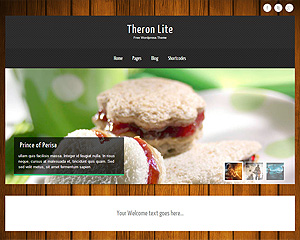
Hey there, Im struggling to change the picture on the front page of my site. It keeps coming up with a 404 error where the picture should be. Im new to wordpress so am struggling a bit. Can anyone shed some light on how I can insert a picture?
looks like you figured it out!
I have been trying for the past 3 hours to add the Instagram link with the other social icons….I used the comment and codes you left for another person above….when I enter the code in the “header” section, it links to instagram, but has a facebook icon. So then when I add the code to the “style sheet”, the logo disappears completely, but is still clickable and links to instagram…please help!
to add the badge follow this method:
First open up header.php and add this line:
after this line:
then add this to your stylesheet:
.social ul .soc_insta a{ background:url(“http://i.imgur.com/OU4yS.png”) no-repeat!important;}
Still not working…the Instagram icon won’t show up…it’s invisible.
the inverted commas that this link is wrapped around with:
http://i.imgur.com/OU4yS.png
looks wrong.
instead of this:
“http://i.imgur.com/OU4yS.png”
it should be this:
“http://i.imgur.com/OU4yS.png”
Hmm…I just tried that, but it’s the EXACT same line as before….Is there something else I should be adding?
*If I add ONLY the first line, the Facebook icon shows up and links to my Instagram
*If I add BOTH lines in the “header”, the site doesn’t work
*If I add the first line in the “header” and the “.social ul.soc…etc” in the “stylesheet”, the link is invisible, but when I click on the invisible area, it goes to my Instagram…
Not sure what to do here…=(
How can I fix this?? =(
replied to your email.
what is the dimension of the miniatures? thanks
what do you mean by miniatures?
Hi Towfiqi,
on the buttons of the shortcode, can i put a target=”_blank” to the link open in a new window?
How can i do that?
open up shortcodes.php from lib/includes and replace this:
with this:
hello,
can I add the slider to each ‘page’?
Theme is not campatible with “Fancybox” plugin
disable the default fancybox plugin from Zenon Options> Misc. and your plugin will work fine.
Hello Mr.Twfeq I hope your find thank you for nice theme I am using Zenon free version I have face a problem don’t know where did I wrong
In home page the title is ok but when I click on who we are also Career tab the headline of website change the color and size please help me I am really really in need thank you
Hello , I am using Zenono free I have face a problem when I am at home tab the website title is ok but when I go to who we are(one of my tab) the website title got change and also when I go to one of my website tab career the title become change please help me How can I make it same in all pages why it is changed here is my website URL
http://www.zpec-afg.com
\
and it change in this page
http://zpec-afg.com/wp1/career/
i just checked your site, I am not getting this issue.
Hello,
I loved your theme and installed it for a website. It is now onlinbe but sorry to say so but it is not working with Internet explorer. I can tell you the url in private but the site owner is not really happy and it is really anful with ie.
You can use my email to get in contact. I really like to correct the site to keep this theme but really big pb with ie. Sorry to tell that but you’ll see when i show you the site.
Otherwise it is perfect that why i chose it !!
I hope get can contact by email ?
whats your site address?
I am getting issue with iFrame virus in this theme how to get rid of it
remove the theme and re-install it. and always use the latest version of wordpress.