Triton LiteFree WordPress Theme
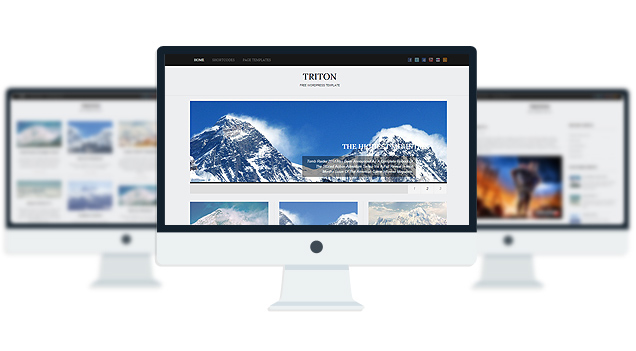
- 3 Fonts
- 1 slider
- 1 Layout
- 2 Patterns.
- 3 custom widgets.
- 5 easy to use shortcodes.(Hard-coded in Post Editor)
- 1 WordPress 3.0 Menu Position.
- Mult-Level Dropdown Menu.
- Social buttons to submit posts to Facebook, Twitter,
- Stumble upon, Digg, Google Buzz!
- 3 Awesome fonts.
- Easy to use theme options.
- Gravatar Support.
- 3 custom page templates
- Fancy lightbox
- IE6 Browser Upgrade Alert!
- Separation of Comments and Trackbacks
- Threaded comments support.
- Valid XHTML/CSS3.
- Well-written documentation
- One Click Install. No plugin required.
Compatibility:
- Internet Explorer 7+
- Firefox 3+
- Safari 5
- Opera 9+
- Netscape 6+
version 1.1
—————–
+ Initial Release
1. The slider is not showing up on my frontpage.
A: Go to Settings> Reading and select “your latest posts” as your homepage.
2. How can i change the image header for this theme?
A: The header image/logo upload option is only available in the PRO version.
3. The Picture quality on the frontpage posts are not good.
A: Open up functions.php and add this:
add_filter(‘jpeg_quality’, function($arg){return 100;});
Before this:
//Post Thumbnail
4. I added 3 -4 slides but my slider is showing 10+ blank slides.
A: The sharing feature of Jetpack plugin is causing this. to fix this, add this to your functions.php:
if ( function_exists( ‘sharing_display’ ) ) remove_filter( ‘the_excerpt’, ‘sharing_display’, 19 );
Before this:
//Post Thumbnail
5. Is it possible to disable the fade effect on the images at front page ?
A: Add this to your stylesheet:
.lay1 > div .imgwrap{opacity:1!important;}
6. How do I hide the post date and comment counter from the front page posts?
A: Add this to the very bottom of your stylesheet:
.block_comm, .date_meta{display:none;}
7. How does one disable the ‘Leave a reply’ from all posts?
A: Open up single.php and page.php and remove this line:
<div><?php comments_template(”,true); ?></div>
8. how can i remove the number below the slider?
A: Add this to the very bottom of your stylesheet:
ol#controls{display:none;}
9. Any way to increase the number of slides beyond 10?
A: open up easyslider.php and replace this line:
$option[‘trt_num_sld’]
with:
’15’
10. How can i make the slider become image clickable?
A: Open up easyslider.php and replace this line:
<?php the_post_thumbnail(); ?>
with:
<a href=”<?php echo $trtdata; ?>”><?php the_post_thumbnail(); ?></a>
11. Why is the slider texts “Uppercased”? How do I make them normal?
A: Add this line to the very bottom of your stylesheet:
body #slider .slider-content h2 a, body #slider .slider-content a, body .slider-content p{text-transform:none!important;}
- jompitz-illustration.de
- kickasstrips.com
- whattocooktoday.com
- buy-acrylic-paintings-art.com
The theme is released under GNU General Public License, version 2.
| Triton Lite | Triton PRO | |
| Free For Life |
$40 One time payment |
|
| Skins | 1 | Unlimited (Ability to change the color of almost all the elements) |
| Fonts | 3 | 12 |
| Layouts | 1 | 3 |
| Slider | 1 | 2 |
| Background Color/image |
No |
YES |
| Background patterns | 2 | 8 |
| Shortcodes | 5 | 20 |
| Widgets | 3 | 8 |
| Widget Areas | 3 | 3 |
| Menu | 2 Menu Positions/ 3 Level Drop-down Menu | 2 Menu Positions/ 3 Level Drop-down Menu |
| Page Templates | 3 | 3 |
| Upload LOGO |
NO |
YES |
| Social Share buttons/Numbered Page Navigation |
YES |
YES |
| Related Posts |
NO |
YES |
| Google Analytics Integration |
NO |
YES |
| Threaded comments/Separated Comments & Trackbacks |
YES |
YES |
| IE6/ IE7 Browser Upgrade Alert! |
NO |
YES |
| Fancy lightbox |
YES |
YES |
| Full Email support |
NO |
YES |
| Forum support |
NO |
YES |
Leave a Reply
-
- Topic
- Voices
- Freshness








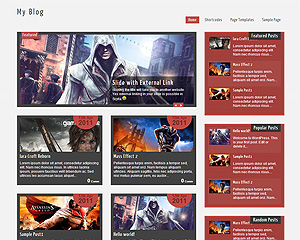
Hi Towfiq,
I have a problem.
I couldn’t able to install pluggins.
It’s always say: Could not create directory. /home/aldosian/public_html/wp-content/upgrade/simple-feed-stats.tmp
Could you please help me to fix this so I could start using some analytical pluggins?
Thanks,
Aldo
Looks like a plugin issue. Can you ask the plugin developer about this?
Assalam Alaykum Taufiq bhai…
Hope you r fine ! How is Ramadan going ?
Hope you remember me from ur millions of theme lovers.
anyways,brother im here to ask solution of a problem im facing…its forcing me to either change theme…which surely i don;t want to do. now im using ur theme in my another website too…for Dawah Purpose.
In Google SERP result … no of votes don;t update.
My 1 Post have 30 Stars Voted by Visitors… but when i see that in search then its not showing 30 Votes…Showing only 1 Vote in result.
Please Tell me…How to Update stars… no i don;t want to change plugin as i will lost voting records …
so,Pls Tell me…Why its not updating and solution. pls…
May Allah swt bless you with his finest blessing for helping us in Dawah Works..
Ameen
this is a plugin issue, please ask the plugin developer about this.
Hi Towfiq, I have a problem with the slider. when I click on the numbers to slide, it doesn’t work. I added two slides and from theme options, I selected Easyslide and number of slides is 2. what should I do for this?
sounds like a plugin conflict. please disable all the plugins one by one and see which one is causing this.
Hello,
I tried to do a search but couldn’t find the answer to our dilemma. Our blog for some reason displays the first image (on the homepage) entered in to the post no matter if it is deleted or not. Unfortunately, we have to delete our post and start over with a new one if we decide that we want to change the image. Otherwise if we just switch out the images, it will still keep displaying the old one on our blog page. Is there a solution to this?
Thanks!
this is a know issue of wordpress. It happens sometime. After changing the image you will also have to delete the old image from your Media Library.
Towfiq, in Triton Lite, how do I allow sharing on each individual image within a gallery?
when you setup the gallery select “Link to attachment page” setting. and now when you load the gallery and click on an image, it will load the image on another page where you will see the share links. if you dont want your users to go to another page for sharing, you should use a image share plugin. like this one:
http://wordpress.org/plugins/imageshare/