Triton LiteFree WordPress Theme
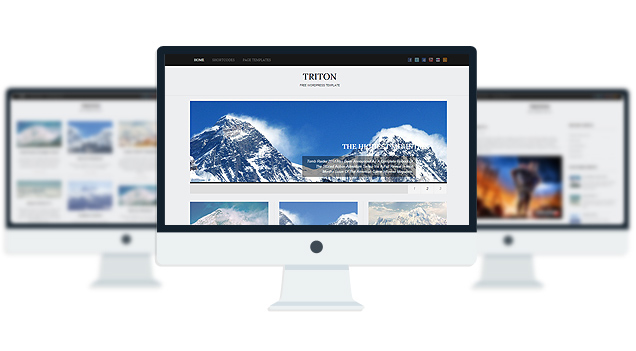
- 3 Fonts
- 1 slider
- 1 Layout
- 2 Patterns.
- 3 custom widgets.
- 5 easy to use shortcodes.(Hard-coded in Post Editor)
- 1 WordPress 3.0 Menu Position.
- Mult-Level Dropdown Menu.
- Social buttons to submit posts to Facebook, Twitter,
- Stumble upon, Digg, Google Buzz!
- 3 Awesome fonts.
- Easy to use theme options.
- Gravatar Support.
- 3 custom page templates
- Fancy lightbox
- IE6 Browser Upgrade Alert!
- Separation of Comments and Trackbacks
- Threaded comments support.
- Valid XHTML/CSS3.
- Well-written documentation
- One Click Install. No plugin required.
Compatibility:
- Internet Explorer 7+
- Firefox 3+
- Safari 5
- Opera 9+
- Netscape 6+
version 1.1
—————–
+ Initial Release
1. The slider is not showing up on my frontpage.
A: Go to Settings> Reading and select “your latest posts” as your homepage.
2. How can i change the image header for this theme?
A: The header image/logo upload option is only available in the PRO version.
3. The Picture quality on the frontpage posts are not good.
A: Open up functions.php and add this:
add_filter(‘jpeg_quality’, function($arg){return 100;});
Before this:
//Post Thumbnail
4. I added 3 -4 slides but my slider is showing 10+ blank slides.
A: The sharing feature of Jetpack plugin is causing this. to fix this, add this to your functions.php:
if ( function_exists( ‘sharing_display’ ) ) remove_filter( ‘the_excerpt’, ‘sharing_display’, 19 );
Before this:
//Post Thumbnail
5. Is it possible to disable the fade effect on the images at front page ?
A: Add this to your stylesheet:
.lay1 > div .imgwrap{opacity:1!important;}
6. How do I hide the post date and comment counter from the front page posts?
A: Add this to the very bottom of your stylesheet:
.block_comm, .date_meta{display:none;}
7. How does one disable the ‘Leave a reply’ from all posts?
A: Open up single.php and page.php and remove this line:
<div><?php comments_template(”,true); ?></div>
8. how can i remove the number below the slider?
A: Add this to the very bottom of your stylesheet:
ol#controls{display:none;}
9. Any way to increase the number of slides beyond 10?
A: open up easyslider.php and replace this line:
$option[‘trt_num_sld’]
with:
’15’
10. How can i make the slider become image clickable?
A: Open up easyslider.php and replace this line:
<?php the_post_thumbnail(); ?>
with:
<a href=”<?php echo $trtdata; ?>”><?php the_post_thumbnail(); ?></a>
11. Why is the slider texts “Uppercased”? How do I make them normal?
A: Add this line to the very bottom of your stylesheet:
body #slider .slider-content h2 a, body #slider .slider-content a, body .slider-content p{text-transform:none!important;}
- jompitz-illustration.de
- kickasstrips.com
- whattocooktoday.com
- buy-acrylic-paintings-art.com
The theme is released under GNU General Public License, version 2.
| Triton Lite | Triton PRO | |
| Free For Life |
$40 One time payment |
|
| Skins | 1 | Unlimited (Ability to change the color of almost all the elements) |
| Fonts | 3 | 12 |
| Layouts | 1 | 3 |
| Slider | 1 | 2 |
| Background Color/image |
No |
YES |
| Background patterns | 2 | 8 |
| Shortcodes | 5 | 20 |
| Widgets | 3 | 8 |
| Widget Areas | 3 | 3 |
| Menu | 2 Menu Positions/ 3 Level Drop-down Menu | 2 Menu Positions/ 3 Level Drop-down Menu |
| Page Templates | 3 | 3 |
| Upload LOGO |
NO |
YES |
| Social Share buttons/Numbered Page Navigation |
YES |
YES |
| Related Posts |
NO |
YES |
| Google Analytics Integration |
NO |
YES |
| Threaded comments/Separated Comments & Trackbacks |
YES |
YES |
| IE6/ IE7 Browser Upgrade Alert! |
NO |
YES |
| Fancy lightbox |
YES |
YES |
| Full Email support |
NO |
YES |
| Forum support |
NO |
YES |
Leave a Reply
-
- Topic
- Voices
- Freshness








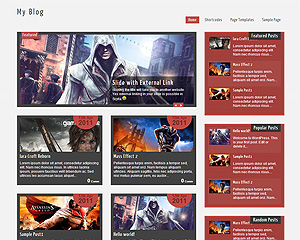
Hi, is there anyway I can make the navigation bar stay on top for this template, so when users scroll down, the bar stays on top ? Thanks a bunch!
add this to your stylesheet:
#masthead .fake{position: fixed;z-index: 99999999;}
#header{margin-top:50px;}
Thank you Towfiq! It works like a charm! I wanted to add the social buttons at the homepage too, but I notice that pinterest is not in the list. Is that something I can manually add in ?
open up header.php and add this:
after this:
and then add this to your stylesheet:
.social ul .soc_plus a{ background:url(‘http://i.imgur.com/0IAOJul.png’)!important;}
Thank you. I’ve added the code for pinterest, but the logo appears to be “facebook” and not sure why the google plus logo doesn’t appear.
open up your stylesheet and replace this:
.social ul .soc_plus a{ background:url(‘http://i.imgur.com/0IAOJul.png’)!important;}
with this:
.social ul .soc_pin a{ background:url(“http://i.imgur.com/0IAOJul.png”)!important;}
Okay, I did that, but the pinterest image still appears as facebook though, so there are two facebook logos there now
Open up your stylesheet and replace this:
.social ul .soc_pin a{ background:url(“http://i.imgur.com/0IAOJul.png”)!important;}
with this:
.social ul .soc_pin a{ background:url("http://i.imgur.com/0IAOJul.png")!important;}Thank you it works perfect now. Just one last thing if I can make the logos stay “bright” instead of having to hover on them. Thanks again for your help, I really appreciate it
Open up triton.js file and remove this:
//Social Buttons Animation
jQuery(‘.social_wrap ul li’).css({‘opacity’:’0.4′});
jQuery(‘.social_wrap ul li ‘).hover(function(){
jQuery(this).stop().animate({‘opacity’:’1′}, 300);
}, function(){
jQuery(this).stop().animate({‘opacity’:’0.4′}, 300);
});
I don’t think I see triton.js file
you will have to login to your server with FTP or you can use this plugin:
http://wordpress.org/plugins/wp-filemanager/
Gotcha! thank you. it works now.
Hi, great theme!
My site is in bulgarian and I need to remove “nd” and”th” from dates. For example 02nd Jan 2013 to be 02 Jan 2013. Please tell me how to do this. Tnx
which theme are you using? Theron or Triton.
In what file do i have to change nthe number of posts displayed on the FRONT PAGE please?
(and in what spot within that file)??
I only have 10 displayed but would rather have a much higher number
Go to Settings> Reading and set the number of blog posts per page from there.
Having problems making only one of my slides in my silder clickable to link to my “register interest” page. I only want the image to be clickable and not add the title and all in the slider options. pls help
replace this:
with:
I can’t seem to figure out how to add a header image… Any suggestions? I am operating Triton Lite at tequila-tuesday.co.uk. Thanks!
you can only do that in the PRO version.
Hi, I would like to apply the slider at the home page. Please, how I enable the slider at the first page? Thank you
whats your site address?