Stheno Free Joomla Template
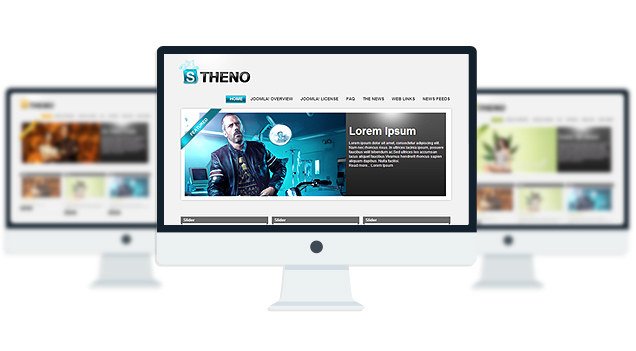
Stheno is a Free Joomla 1.5 Template with automatic Slideshow, 5 module position with 3 color skins.
- Completely Free Joomla Template with GNU GPL v2.0 License.
- Comes with auto slider on frontpage(No plugin/module/Component Needed.)
- Multi level Dropdown Menu.
- 8 Module Position.
- 3 marvelous Skins to choose.
- Font Resizer to enhance reading experience.
Compatibility:
- Internet Explorer 7+
- Firefox 3+
- Safari 5
- Opera 9+
- Netscape 6+
Module Positions:
- topmenu
- slider(only for Frontpage)
- left(not displayed on Frontpage)
- breadcrumb(not displayed on Frontpage)
- user1
- user2
- user3
- user4(only for Frontpage)
The theme is released under GNU General Public License, version 2.






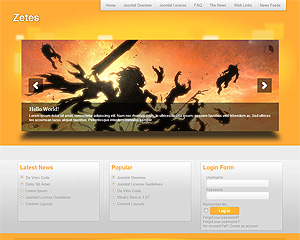
yup.. I am not getting the drop downs to work on Chrome too; except on one page where I have the contact form. It works fine on IE.
IT will be great if there is a fix just for Chrome.. Excellent template otherwise.
Did u manget to find a fix for this, i am still having that issue
Hi everybody, this is a beautiful template thanks a lot for your creation, excuse my english, i have a question…
how can i use the slider like the demo, i’m trying to insert an image, but i don’t know what archive need to modificate
Read the instruction.txt included in your stheno template folder.
My man nice work! Is it possible to get the slider on every page instead only on the front page? Let me know.
Grtz,
Mike
From your admin panel go to Template manager & click on “Stheno”. Then Click on “Edit HTML” button from top right.
After the editor appears Find:
getActive() == $menu->getDefault()) {?>
And replace with:
Hi! VERY nice looking template!
When I have installed the template it looks like this:
http://www.graphoteket.hosterspace.com/
No slider and no modules under? What have I done wrong?
Read the instruction.txt file from your stheno template folder.
Thanks. I have read the instructions about the slider but it still dont work. Will read and try to understand again thanks.
Hi, first of all thanks for the template. how do i use it with joomla.
thanks
Install the template from admin Panel.
Nice theme! I’ve worked with it a bit and gotten through the stuff here. I’m having an issue where the text disappears from the articles if I insert an image. The “Read More” still works, but NONE of the paragraph text shows up in the article box on the main page. I can have two identical articles, one with and one without an image, and the one with the image has no paragraph text – only the Read More link. Any ideas?? Thanks
Hi again, thanks for your help, i have another question… why on Internet Explorer the page looks bad?, this says
Detalles de error de página web
Agente de usuario: Mozilla/4.0 (compatible; MSIE 8.0; Windows NT 6.1; Trident/4.0; SLCC2; .NET CLR 2.0.50727; .NET CLR 3.5.30729; .NET CLR 3.0.30729; Media Center PC 6.0; AskTB5.6)
Fecha: Fri, 24 Sep 2010 03:31:48 UTC
Mensaje: Argumento no válido.
Línea: 116
Carácter: 165
Código: 0
URI: http://www.olatv.com.mx/templates/stheno/js/jquery-1.4.2.js
Mensaje: El objeto no acepta esta propiedad o método
Línea: 35
Carácter: 3
Código: 0
URI: http://www.olatv.com.mx/media/system/js/caption.js
the archive caption.js it’s wrong?
excuse me again about my english : P
You have installed the old version. download the template from the main post and install again.
I am considering using this template. Is it possible for me to slow down how quickly the photos scroll by in the slider?
Read the instruction.txt file from your stheno folder. It is described there.
Hi ! After checking configs I can’t make to appear the author and date. It appears when I print but not in the article view.
Cant You help me please ?
Thanks.
It is disabled in this template. To enable it open up style.css from your stheno template folder.
Find and remove this line:
.content .articleinfo {display:none;}