Amphion LiteFree WordPress Theme
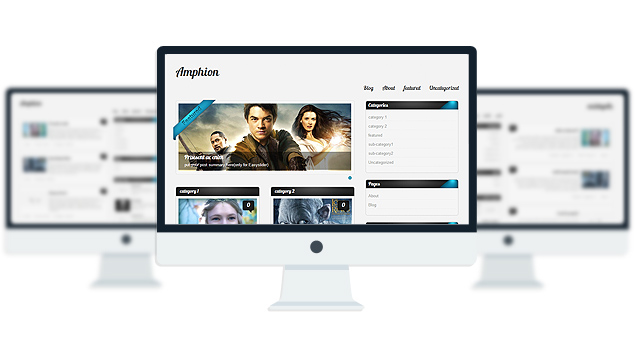
- Unique Homepage With Slider.
- 2 fantastic skins.
- 2 custom widgets.
- 2 easy to use shortcodes.
- 2 WordPress 3.0 Menus.
- Mult-Level Dropdown Menu.
- Social buttons to submit posts to Facebook, Twitter,
- Stumble upon, Digg, Google Buzz!
- Awesome fonts.
- Easy to use theme options.
- Gravatar Support.
- 3 custom page template
- Fancy lightbox
- IE6 Browser Upgrade Alert!
- Separation of Comments and Trackbacks
- Threaded comments support.
- Valid XHTML/CSS3.
- Well-written documentation
- No hidden, paid or sponsored links in the theme.
- One Click Install. No plugin required.
Compatibility:
- Internet Explorer 7+
- Firefox 3+
- Safari 5
- Opera 9+
- Netscape 6+
version 1.8
—————-
+ Slider item was disappearing when the slider category name had 2 words.(fixed)
+ Blocks disappearing issue solved.(fixed)
+ Featured Image support for all posts.(fixed)
+ Fancybox images were stretched in Chrome and Safari.(fixed)
+ Some Minor CSS fix.
version 1.7
—————-
+ Initial Release
1. How do I make the text of the site darker?
Go to Appearance> Editor and select “Stylesheet” from right and add this line to the very bottom:
#sidebar .widgets ul li a, #single_posts .post_mid, #sidebar .widgets, #sidebar .widgets, #latest_posts .post_mid, #latest_posts .post_meta a, #latest_posts_full .post_mid, #latest_posts_full .post_meta a, #single_posts .post_meta a, .amp_page, .amp_next, .amp_prev, .footage ul li, .footage ul li a, .copy_content, .copy_content a, #footmenu, #footmenu ul li a, #comment, #single_posts #related a{color:#333!important;}
2. Where is the Summary Field of the slider? Why don’t I see it?
A: In wordpress 3.1 the custom field option is disabled on default. To enable the custom field feature go to Posts > Add New . In the post editor page at the very top click on the “Screen Options” button. Now make sure “Custom Field” option is checked.
Check this screenshot: http://www.freeimagehosting.net/uploads/56c4da97be.png
3. The images inside the lightbox is being stretched when viewed by Safari Browser, How do I fix this?
A: Add this line to the very bottom of your stylesheet(style.css):
#fancybox-img {height:auto!important;}
- erikehasoo.donnybrook.ee
The theme is released under GNU General Public License, version 2.
| Amphion Lite | Amphion PRO | |
| Free For Life |
$30 One time payment |
|
| Skins | 2 | 7 |
| Fonts | 2 | 10 |
| Slider | 1 | 3 |
| Shortcodes | 2 | 5 |
| Widgets | 3 | 8 |
| Widget Areas | Sidebar Widgets/ Footer Widgets | Sidebar Widgets/ Footer Widgets |
| Menu | 2 Menu Positions/ 3 Level Drop-down Menu | 2 Menu Positions/ 3 Level Drop-down Menu |
| Page Templates | 3 | 3 |
| Upload LOGO |
NO |
YES |
| Social Share buttons/Numbered Page Navigation |
YES |
YES |
| Related Posts |
NO |
YES |
| Threaded comments |
YES |
YES |
| IE6/ IE7 Browser Upgrade Alert! |
NO |
YES |
| Fancy lightbox |
YES |
YES |
| Full Email support |
NO |
YES |
| Forum support |
NO |
YES |
Leave a Reply
-
- Topic
- Voices
- Freshness
You must be logged in to create new topics.





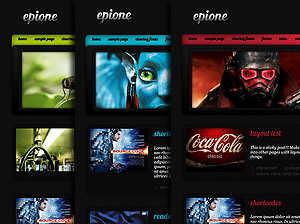
Hi,
How i can do kategory like in demo about etc and kategory
I assume you are new to wordpress. Go to your Admin back-end and then Posts> Category.
I do category but i dosent got this like that
Blog
About
featured
Uncategorized – her u got 2 sub categories.
How i make “Uncategorized” lik u
http://salonkosmetycznylubon.pl/test
Go to Appearance> Menus and create menu from there. Watch this video tutorial:
http://www.expand2web.com/blog/wordpress-30-custom-navigation-menus-video/
I do it like this video but menu in hider i not apear.
Ok i do menus, but i dont know how do sub menu in this menu. I u demo is 2 sub menu.
In this video not show submenus opitons to do.
Cool Design & Nice Theme
Thanks
Hi there
I need to limit the number of posts/articles in the homepage. I mean the articles under the four blocks.
Any idea about how to do this?
Go to Settings>Reading and change the number of blog posts per page.
I am using this theme but would need to make a modification but I can not do.
I would like the block description of items appear at the bottom of the page.
Can you help?
I am not sure what you are trying to say, care to elaborate?
How would I reverse the order of slides shown in the Slider from oldest to newest?