Amphion LiteFree WordPress Theme
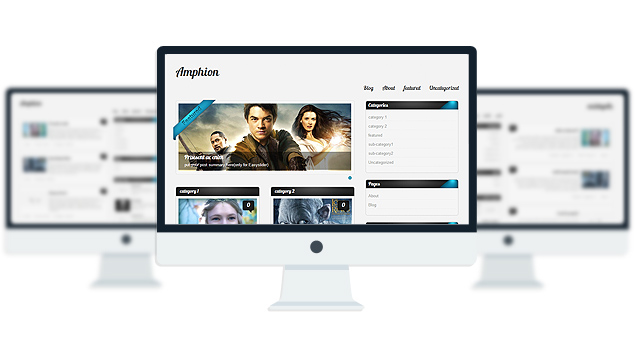
- Unique Homepage With Slider.
- 2 fantastic skins.
- 2 custom widgets.
- 2 easy to use shortcodes.
- 2 WordPress 3.0 Menus.
- Mult-Level Dropdown Menu.
- Social buttons to submit posts to Facebook, Twitter,
- Stumble upon, Digg, Google Buzz!
- Awesome fonts.
- Easy to use theme options.
- Gravatar Support.
- 3 custom page template
- Fancy lightbox
- IE6 Browser Upgrade Alert!
- Separation of Comments and Trackbacks
- Threaded comments support.
- Valid XHTML/CSS3.
- Well-written documentation
- No hidden, paid or sponsored links in the theme.
- One Click Install. No plugin required.
Compatibility:
- Internet Explorer 7+
- Firefox 3+
- Safari 5
- Opera 9+
- Netscape 6+
version 1.8
—————-
+ Slider item was disappearing when the slider category name had 2 words.(fixed)
+ Blocks disappearing issue solved.(fixed)
+ Featured Image support for all posts.(fixed)
+ Fancybox images were stretched in Chrome and Safari.(fixed)
+ Some Minor CSS fix.
version 1.7
—————-
+ Initial Release
1. How do I make the text of the site darker?
Go to Appearance> Editor and select “Stylesheet” from right and add this line to the very bottom:
#sidebar .widgets ul li a, #single_posts .post_mid, #sidebar .widgets, #sidebar .widgets, #latest_posts .post_mid, #latest_posts .post_meta a, #latest_posts_full .post_mid, #latest_posts_full .post_meta a, #single_posts .post_meta a, .amp_page, .amp_next, .amp_prev, .footage ul li, .footage ul li a, .copy_content, .copy_content a, #footmenu, #footmenu ul li a, #comment, #single_posts #related a{color:#333!important;}
2. Where is the Summary Field of the slider? Why don’t I see it?
A: In wordpress 3.1 the custom field option is disabled on default. To enable the custom field feature go to Posts > Add New . In the post editor page at the very top click on the “Screen Options” button. Now make sure “Custom Field” option is checked.
Check this screenshot: http://www.freeimagehosting.net/uploads/56c4da97be.png
3. The images inside the lightbox is being stretched when viewed by Safari Browser, How do I fix this?
A: Add this line to the very bottom of your stylesheet(style.css):
#fancybox-img {height:auto!important;}
- erikehasoo.donnybrook.ee
The theme is released under GNU General Public License, version 2.
| Amphion Lite | Amphion PRO | |
| Free For Life |
$30 One time payment |
|
| Skins | 2 | 7 |
| Fonts | 2 | 10 |
| Slider | 1 | 3 |
| Shortcodes | 2 | 5 |
| Widgets | 3 | 8 |
| Widget Areas | Sidebar Widgets/ Footer Widgets | Sidebar Widgets/ Footer Widgets |
| Menu | 2 Menu Positions/ 3 Level Drop-down Menu | 2 Menu Positions/ 3 Level Drop-down Menu |
| Page Templates | 3 | 3 |
| Upload LOGO |
NO |
YES |
| Social Share buttons/Numbered Page Navigation |
YES |
YES |
| Related Posts |
NO |
YES |
| Threaded comments |
YES |
YES |
| IE6/ IE7 Browser Upgrade Alert! |
NO |
YES |
| Fancy lightbox |
YES |
YES |
| Full Email support |
NO |
YES |
| Forum support |
NO |
YES |
Leave a Reply
-
- Topic
- Voices
- Freshness
You must be logged in to create new topics.





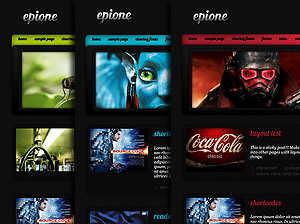
Is there a way to fix the characters with accents (ie é, è, â, etc.) with the Lobster font?
These characters don’t show with the Lobster font but with Arial or something similar.
I checked Google Fonts and saw the Lobster font actually has the accented characters available.
I tried to follow the Google guide and added the following line in my header.php from Amphion, but it didnt change anything.
Is it possible to fix this?
Download this file and extract all the files inside it and put them in your “lobster” folder.
http://www.fileden.com/files/2007/3/2/840217//Lobster_1.3-webfont.zip
Here is the version 1.4:
http://www.fileden.com/files/2007/3/2/840217//lobster_1.4-webfont.zip
put the lobster.css file in your “fonts” folder and the other files in the “lobster” folder.
Thanks a lot, you rock. I had to cheat a little because when I uploaded the 1.4 files and the new CSS file, all of the site fonts turned to Times (not only the titles, even the parts in Arial). I checked the paths, fixed the case issues (“Lobster” instead of “lobster”) but it still didnt work.
So I just renamed the 1.4 files to 1.3, and went back to the old CSS file for Lobster 1.3.
It’s probably not a very clean method, but it worked.
I’m considering buying the pro version of Amphion but I have a few questions about it before, I’ll probably come back to you soon.
Thanks again for your help and your awesome themes.
Stéfan
Hi Towfiq..
I am not able to select any other category except the default category for displaying in blocks. How is it possible to select different categories. Kindly advise.
DD
Go to Appearance> Scylla Lite Options and click the “Homepage” tab to select the categories for the blocks..
Love your work!
Any chance of adding to Google+ to the left social bar?
You’re a legend!!! LOVE your themes.
I see that a few people have already asked this, but there hasn’t been an answer posted – is there a way to have only 2 blocks on the homepage? Or even link some of the blocks to a static page (i.e. services, etc).
You RULE!
to remove the last 2 blocks, go to Appearance >Editor and select “blocks.php” from right and remove everything starting from:
Just keep the last
Almost…. it did remove the bottom 2 blocks, but now my widgets appear below the ‘latest posts’ excerpts instead of in the sidebar.
Also, is there an easy way to disable comments completely (and hide the black speech bubbles on the homepage)?
Sorry mate – don’t mean to bug you. Much appreciated.
This is what your blocks.php should look like:
http://pastebin.com/9LQmhfeD
Yes you can remove the black bubbles by going to Appearance> Editor and select “stylrsheet” from right and add this line to the bottom of the editor:
.block_comm{display:none!important;}
You’re a hero mate. Thank you so much! I’ll leave you alone now and let you get cracking on putting another theme together 😉
Is there a way to make the slider bigger, the images I have are 640 x 410 and we want to use them in that size. Any idea on how to achieve this? Please let me know.
Hi ! help me ! thumbbnail not show silder
demo: share.kutetn.net
thanks
Add “Featured” Image to the post. Here is how:
http://www.youtube.com/watch?v=zFmbTu8WMg4
thanks ! how auto thumbnail on silder
I like how the slider grabs the featured image for each post, but I want to have a different image from that post be used in the excerpt blocks. Is there a way to have the excerpt grab the second image of a post, instead of the first image?
Thanks!
Sorry, Nope..