You do not have permission to view this forum.
Triton PROPremium WordPress Theme


- Unlimited Skins- Ability to change the color of any elements
- 12 Awesome fonts.
- 2 sliders
- 3 Layouts
- 8 Patterns.
- 8 custom widgets:
- 1-Flickr Photos
- 2-Popular Posts
- 3-Featured Posts
- 4-Random Posts
- 5-Twitter Feeds
- 6-160×600 Skyscrapper Ad
- 7-250 x 250 AD
- 8-125 x125 ADs
- 20 easy to use shortcodes.(Hard-coded in Post Editor)
- WordPress 3.0 Menus.
- Mult-Level Dropdown Menu.
- Social buttons to submit posts to Facebook, Twitter,
- Stumble upon, Digg, Google Buzz!
- Easy to use theme options.
- Option for image logo
- Custom Background Color/ Image
- Related Posts
- Gravatar Support.
- 3 custom page template
- Fancy lightbox
- Easy Google Analytics Integration
- IE6 Browser Upgrade Alert!
- Separation of Comments and Trackbacks
- Threaded comments support.
- Valid XHTML/CSS3.
- Well-written documentation
- One Click Install. No plugin required.
Compatibility:
- Internet Explorer 7+
- Firefox 3+
- Safari 5
- Opera 9+
- Netscape 6+
version 1.1
—————–
+ Initial Release
1. The slider is not showing up on my frontpage.
A: Go to Settings> Reading and select “your latest posts” as your homepage.
2. The Picture quality on the frontpage posts are not good.
A: Open up functions.php and add this:
add_filter('jpeg_quality', function($arg){return 100;});
Before this:
//Post Thumbnail
3. I added 3 -4 slides but my slider is showing 10+ blank slides.
A: The sharing feature of Jetpack plugin is causing this. to fix this, add this to your functions.php:
if ( function_exists( 'sharing_display' ) ) remove_filter( 'the_excerpt', 'sharing_display', 19 );
Before this:
//Post Thumbnail
4. Is it possible to disable the fade effect on the images at front page ?
A: Add this to your stylesheet:
.lay1 > div .imgwrap{opacity:1!important;}
5. How do I hide the post date and comment counter from the front page posts?
A: Add this to the very bottom of your stylesheet:
.block_comm, .date_meta{display:none;}
6. How does one disable the ‘Leave a reply’ from all posts?
A: Open up single.php and page.php and remove this line:
7. how can i remove the number below the slider?
A: Add this to the very bottom of your stylesheet:
ol#controls{display:none;}
8. Any way to increase the number of slides beyond 10?
A: open up easyslider.php and replace this line:
$option['trt_num_sld']
with:
’15’
9. How can i make the slider become image clickable?
A: Open up easyslider.php and replace this line:
with:
10. Why is the slider texts “Uppercased”? How do I make them normal?
A: Add this line to the very bottom of your stylesheet:
body #slider .slider-content h2 a, body #slider .slider-content a, body .slider-content p{text-transform:none!important;}
- buckeyeempire.com
- cerissaphotography.com
- colorcoconut.com
- gioinviaggio.com
- onebyoneaudio.com
- trainscience.com
- voneinspired.com
- blogreticencias.com.br
The theme is released under GNU General Public License, version 2.












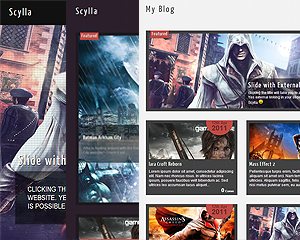
Hey! I really like your theme. However, I’m just wondering if there’s any way to change the order of the menu items in the top navigation field. I’d like them not to appear alphabetical, but rather suit the order of the items to my needs.
Any help would be appreciated!
Cheers.
Use wordpress’s built-in navigation system:
http://www.expand2web.com/blog/wordpress-30-custom-navigation-menus-video/
Hello,
I am using your fantastic WordPress Theme, I had a question? for you, I had created a new blog which I had fee new pages..I want to replace the white (background) color with a new color. The problem is I am capable to change it similar to your example below:
body{background:#fff!important;}
But where it can modify ? in the section of my Stylesheet (style.css) ????
Thanks
Patrick
suppose you change it to black you modify the code like this:
body{background:#000000important;}
and then Go to Appearance> Editor and select “stylesheet” from right and add this line to the very bottom of the editor.
Hi – Thanks for the theme. I have the pro version. Is there a sample page showing the 12 awesome fonts that are included. It would be cool if you had a style guide showing the fonts. Also, is is possible to mix and match fonts on different pages? Thanks!
Go to http://tritonpro.towfiqi.com/ and then click the “Control Panel” button from top and click on each font name for the demo.
Hello again my friend,
Yesterday, I posted a question concerning to replace the white (background) color with a black (blackground) color. You suggest me to Go to on WP Appearance> Editor and select “stylesheet” Triton Lite: Stylesheet (style.css) from right and add this line to the very bottom of the editor and add the following code:
body{background:#000000important;}
I had tried this it’s doesn’t work if you go to my website
http://animedmedia.com/blog3d.animedmedia.com/ and select one of the top menu ex. ” About us ” the background is still white ??? Any help would be ver
y very appreciate 🙂
http://animedmedia.com/blog3d.animedmedia.com/
There was a typo, it should be:
body{background:#000000!important;}
Super!!!!!! it’s work your genius
How can I know the color code ??????? if I want to change in different places..
visit http://www.colorpicker.com/ for color code.
i need to be able to change the order of the slides in slider, but they are in the opposite order that i created them. how can i choose which is ‘1’ through ’10’?
try using this plugin:
http://wordpress.org/extend/plugins/custom-post-type-order/
Tried it, and it adds a custom order option to the pages menu, but still not to the Sliders menu…!
well, that was the only hope. let’s pray this feature is introduced by wordpess in near future.
ended up fixing it by redoing each slide and replacing them one by one
I had the same problem, but figured out an easier way than redoing them. You just need to edit the “published on:…” date.
Hello,
Can I choose what post category display in the home page or only the pots of recent date are always displaied ?
Try this plugin:
http://wordpress.org/extend/plugins/front-page-excluded-categories/
First off I want to say your theme is amazing and when I finally make any kind of money off my site it will definitly go into a donation! Honestly I’m not just saying that your there is outstanding.
But now to my question! You can see my site now at http://www.instride.org. If you look at my slider you will see I’ve been adding a black bar around the slider header and a darker bar behind the description so that my users can see the information very clearly even though there is an image. Well it’s getting to the point that I am updating my site very quickly and adding in these bars to my photoshop pictures is becoming very time consuming. If you could help me with the code to recreate what I have done on instride that would be great, but I understand you are probably very busy so if you could just atleast tell me the file that I can edit this is in I can try and figure it out on my own!
Thank you for reading and I hope to hear back from you shrotly!