You do not have permission to view this forum.
Triton PROPremium WordPress Theme


- Unlimited Skins- Ability to change the color of any elements
- 12 Awesome fonts.
- 2 sliders
- 3 Layouts
- 8 Patterns.
- 8 custom widgets:
- 1-Flickr Photos
- 2-Popular Posts
- 3-Featured Posts
- 4-Random Posts
- 5-Twitter Feeds
- 6-160×600 Skyscrapper Ad
- 7-250 x 250 AD
- 8-125 x125 ADs
- 20 easy to use shortcodes.(Hard-coded in Post Editor)
- WordPress 3.0 Menus.
- Mult-Level Dropdown Menu.
- Social buttons to submit posts to Facebook, Twitter,
- Stumble upon, Digg, Google Buzz!
- Easy to use theme options.
- Option for image logo
- Custom Background Color/ Image
- Related Posts
- Gravatar Support.
- 3 custom page template
- Fancy lightbox
- Easy Google Analytics Integration
- IE6 Browser Upgrade Alert!
- Separation of Comments and Trackbacks
- Threaded comments support.
- Valid XHTML/CSS3.
- Well-written documentation
- One Click Install. No plugin required.
Compatibility:
- Internet Explorer 7+
- Firefox 3+
- Safari 5
- Opera 9+
- Netscape 6+
version 1.1
—————–
+ Initial Release
1. The slider is not showing up on my frontpage.
A: Go to Settings> Reading and select “your latest posts” as your homepage.
2. The Picture quality on the frontpage posts are not good.
A: Open up functions.php and add this:
add_filter('jpeg_quality', function($arg){return 100;});
Before this:
//Post Thumbnail
3. I added 3 -4 slides but my slider is showing 10+ blank slides.
A: The sharing feature of Jetpack plugin is causing this. to fix this, add this to your functions.php:
if ( function_exists( 'sharing_display' ) ) remove_filter( 'the_excerpt', 'sharing_display', 19 );
Before this:
//Post Thumbnail
4. Is it possible to disable the fade effect on the images at front page ?
A: Add this to your stylesheet:
.lay1 > div .imgwrap{opacity:1!important;}
5. How do I hide the post date and comment counter from the front page posts?
A: Add this to the very bottom of your stylesheet:
.block_comm, .date_meta{display:none;}
6. How does one disable the ‘Leave a reply’ from all posts?
A: Open up single.php and page.php and remove this line:
7. how can i remove the number below the slider?
A: Add this to the very bottom of your stylesheet:
ol#controls{display:none;}
8. Any way to increase the number of slides beyond 10?
A: open up easyslider.php and replace this line:
$option['trt_num_sld']
with:
’15’
9. How can i make the slider become image clickable?
A: Open up easyslider.php and replace this line:
with:
10. Why is the slider texts “Uppercased”? How do I make them normal?
A: Add this line to the very bottom of your stylesheet:
body #slider .slider-content h2 a, body #slider .slider-content a, body .slider-content p{text-transform:none!important;}
- buckeyeempire.com
- cerissaphotography.com
- colorcoconut.com
- gioinviaggio.com
- onebyoneaudio.com
- trainscience.com
- voneinspired.com
- blogreticencias.com.br
The theme is released under GNU General Public License, version 2.












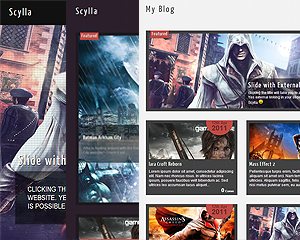
Thanks…for pointing me in the right direction. Cool little slider you have there.
hi i can’t seem to put my post featured images to appear on the slider, i’ve made sure it’s 950px width etc, sticky post etc. still not happening for me, any ideas why? and also, i would like to reposition the title and description that appears on the slider, any idea how to? thx in advance. website is thenewlaunch.org
replied to your email.
i’m already on the pro version by the way
Is there any way to put in a custom slider with the Pro theme? Maybe via editing the code?
Hey it looks amazing. I would like to try it.
I had to go back to triton lite because triton pro quit working. all I was getting were my posts and slider photos and the text from the posts on a white background. Any help would be appreciated. If you would like me to reactivate the pro version so you can see, please let me know. looking forward to getting this issue resolved, thanks
Robert Please create a new post in Triton pro forum page. to login, first click the login link from the top of the page and then click the forgot password and after resetting your password with your Triton pro purchase email address post a support thread in the forum and I will reply to it right away.
thanks
hi Towfiq ! Just got the Triton Pro version. Goof job ! However I’ve got 2 questions
– slider : I’d like to change the colour of the text in the slider but can’t find where. Is it posible to change the place of the text ?
– Title of the blog : it is in capital letters. I’d like to change it. Thank you !
1. Add this to your stylesheet:
#slider .slider-content h2 a, #slider .slider-content a{color:#333!important;}
2. Add this to your stylesheet:
.desc, #logo h1 a{text-transform:none!important;}
Hi,
I have a question about the Triton PRO site, I have 3 pictures below the slides. Is it possible to make them more “colourfull”? They are a bit grey until you drag the mouse over it. I want them to have those clear colours all the time, is it possible?
Thank you!
Best
Jannike
Add this to your stylesheet:
.lay1 > div .imgwrap{opacity:1!important;}
Hi Towfiq,
Was trying to execute this:
2. The Picture quality on the frontpage posts are not good.
A: Open up functions.php and add this:
add_filter(‘jpeg_quality’, function($arg){return 100;});
Before this:
//Post Thumbnail
Am pretty sure I added it corrected, but this came out, and now it has overtaken my site:
Parse error: syntax error, unexpected T_FUNCTION in /home2/barista/public_html/wp-content/themes/Triton/functions.php on line 7
What did I go wrong?
Website: thelocalbarista.com
Just wanted to add that I can no longer access my admin page/dashboard as well.
login via ftp and open up functions.php and replaced that line you added earlier with this:
add_filter('jpeg_quality', function($arg){return 100;});Thanks, Towfiq! I managed to get it done! Really appreciate it.
I just have 2 more questions.
1) How do I centralized the text/links on my menu bar? It is all aligned to the left at the moment.
2) Can I make the slider’s width much longer? e.g. width 1280px, height 350px
Look forward to hearing from you. Thanks!
whats your site address Robs?
I would also like to centralize the menu bar?Is there an easy way to do that? Thanks!!
add this to your stylsheet:
#topmenu{text-align:center;}
#topmenu ul li{float:none!important;display: inline-block!important;}
Hi Towfiq!!! Thank you so much for your help!! I added the code you wrote, and it does move slightly to the right but it is not centered? Perhaps I did something wrong…
If you have time and would like to look at the site it is http://www.behindthemirrorbeauty.com
Thanks so much!!!!
Amanda add this to your stylesheet too:
#topmenu{width:100%!important;}
That worked perfectly!!! Thank you so much for taking the time to help me with that, I really appreciate it!!!