You do not have permission to view this forum.
Triton PROPremium WordPress Theme


- Unlimited Skins- Ability to change the color of any elements
- 12 Awesome fonts.
- 2 sliders
- 3 Layouts
- 8 Patterns.
- 8 custom widgets:
- 1-Flickr Photos
- 2-Popular Posts
- 3-Featured Posts
- 4-Random Posts
- 5-Twitter Feeds
- 6-160×600 Skyscrapper Ad
- 7-250 x 250 AD
- 8-125 x125 ADs
- 20 easy to use shortcodes.(Hard-coded in Post Editor)
- WordPress 3.0 Menus.
- Mult-Level Dropdown Menu.
- Social buttons to submit posts to Facebook, Twitter,
- Stumble upon, Digg, Google Buzz!
- Easy to use theme options.
- Option for image logo
- Custom Background Color/ Image
- Related Posts
- Gravatar Support.
- 3 custom page template
- Fancy lightbox
- Easy Google Analytics Integration
- IE6 Browser Upgrade Alert!
- Separation of Comments and Trackbacks
- Threaded comments support.
- Valid XHTML/CSS3.
- Well-written documentation
- One Click Install. No plugin required.
Compatibility:
- Internet Explorer 7+
- Firefox 3+
- Safari 5
- Opera 9+
- Netscape 6+
version 1.1
—————–
+ Initial Release
1. The slider is not showing up on my frontpage.
A: Go to Settings> Reading and select “your latest posts” as your homepage.
2. The Picture quality on the frontpage posts are not good.
A: Open up functions.php and add this:
add_filter('jpeg_quality', function($arg){return 100;});
Before this:
//Post Thumbnail
3. I added 3 -4 slides but my slider is showing 10+ blank slides.
A: The sharing feature of Jetpack plugin is causing this. to fix this, add this to your functions.php:
if ( function_exists( 'sharing_display' ) ) remove_filter( 'the_excerpt', 'sharing_display', 19 );
Before this:
//Post Thumbnail
4. Is it possible to disable the fade effect on the images at front page ?
A: Add this to your stylesheet:
.lay1 > div .imgwrap{opacity:1!important;}
5. How do I hide the post date and comment counter from the front page posts?
A: Add this to the very bottom of your stylesheet:
.block_comm, .date_meta{display:none;}
6. How does one disable the ‘Leave a reply’ from all posts?
A: Open up single.php and page.php and remove this line:
7. how can i remove the number below the slider?
A: Add this to the very bottom of your stylesheet:
ol#controls{display:none;}
8. Any way to increase the number of slides beyond 10?
A: open up easyslider.php and replace this line:
$option['trt_num_sld']
with:
’15’
9. How can i make the slider become image clickable?
A: Open up easyslider.php and replace this line:
with:
10. Why is the slider texts “Uppercased”? How do I make them normal?
A: Add this line to the very bottom of your stylesheet:
body #slider .slider-content h2 a, body #slider .slider-content a, body .slider-content p{text-transform:none!important;}
- buckeyeempire.com
- cerissaphotography.com
- colorcoconut.com
- gioinviaggio.com
- onebyoneaudio.com
- trainscience.com
- voneinspired.com
- blogreticencias.com.br
The theme is released under GNU General Public License, version 2.












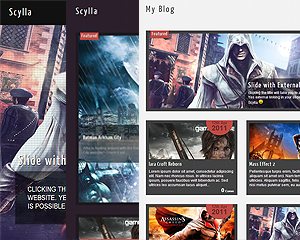
Is it possible to set a unique default featured image different than what is set automatically in the lite version?
Love the theme, btw.
Thanks.
Are talking about the image with flower which is displayed when there is no images in the post?
Yes, that’s the one. Sorry for the delayed reply.
Despite the name of my url, I am not as wealthy in actual liquid cash assest as I would like to be. Who is? So can you explain why the button says $30 and then when you go to press it, it changes to $40? Also I was thinking of doing several different installations with the same theme. Will I be able to us this same file? Finally, I assume I will need to download it and then upload it? Is that correct? Will any work I have already done on the lite version remain intact?
The buy button says $40, not $30. Yes you can install it on multiple domain. And no, The changes you have made to the lite version will be lost.
uninstalled it to much problems to get it going
very slow page loading no good for google
keep up the good work maybe my next site i will come back when you update the code
I just bought the Pro edition of Triton, and waiting for it at this point, to arrive in my mailbox. Anyway looks great, what I’ve been seeing so far. And looking forward to try it out on my blog.
To follow up on Aharon Moche’s comment, the button do say $30 on the site – http://www.towfiqi.com/category/wordpress-templates/premium-wordpress-themes
But when you click the buy button you get to the specific theme (triton) and it changes to $40.
Sorry. It was a bug! fixed now. Thanks for pointing it out.
Hey! Where is my theme?! I brought it, but I can’t download it.
It was just sent to you.
Slider not working for me…can’t add more than one picture. Any trick?
Each slide can have one picture. Create multiple slides.
In the PRO version: For replacing the header with a logo (image), will the header section adjust to the size of the logo or will I need to adjust the size/crop the logo to make it fit the current dimensions of the header?
The whole header area (960px width) is there for the logo.
Thanks Towfiq. But what about the height? If my logo is higher than the current header area, will the header area get bigger according to the logo or will I need to crop it??
On http://tritonpro.towfiqi.com/ for some reason I cannot adjust the color of the background. I want it to be white, will I be able to do that?
Your logo height could be of any size.
Yes you can change the background to white, it was not possible to put up a demonstration of the background changer.
am using the pro version … home page is set to display the latest posts … how do get a “home” link in the top navbar?
Use the wordpress navigation system to setup the menu. here is a tutorial:
http://www.expand2web.com/blog/wordpress-30-custom-navigation-menus-video/
Hello,
Thank you for this beautiful theme that motivates me to finally create my photoblog. I will also go to the pro versio. However, I have a problem. Font Lobster does not work! Do you have an idea to solve this problem?
The problem would appear to the host OVH which does not require scripts Lobster … Do you have an idea to solve this?
This was a “case” error on the file name of the font… lobster instead of Lobster…
This bug was fixed in the latest version. Maybe you are using an older version. Try updating to the latest version.
Hi…sorry I have to ask what I’m sure is a simple question: How do I change the empty gray space at the top with an image?
Thank you…and sorry for asking the easy ?
Eddie
Go to Appearance> Triton Pro Options and click the “logo” tab.