You do not have permission to view this forum.
Triton PROPremium WordPress Theme


- Unlimited Skins- Ability to change the color of any elements
- 12 Awesome fonts.
- 2 sliders
- 3 Layouts
- 8 Patterns.
- 8 custom widgets:
- 1-Flickr Photos
- 2-Popular Posts
- 3-Featured Posts
- 4-Random Posts
- 5-Twitter Feeds
- 6-160×600 Skyscrapper Ad
- 7-250 x 250 AD
- 8-125 x125 ADs
- 20 easy to use shortcodes.(Hard-coded in Post Editor)
- WordPress 3.0 Menus.
- Mult-Level Dropdown Menu.
- Social buttons to submit posts to Facebook, Twitter,
- Stumble upon, Digg, Google Buzz!
- Easy to use theme options.
- Option for image logo
- Custom Background Color/ Image
- Related Posts
- Gravatar Support.
- 3 custom page template
- Fancy lightbox
- Easy Google Analytics Integration
- IE6 Browser Upgrade Alert!
- Separation of Comments and Trackbacks
- Threaded comments support.
- Valid XHTML/CSS3.
- Well-written documentation
- One Click Install. No plugin required.
Compatibility:
- Internet Explorer 7+
- Firefox 3+
- Safari 5
- Opera 9+
- Netscape 6+
version 1.1
—————–
+ Initial Release
1. The slider is not showing up on my frontpage.
A: Go to Settings> Reading and select “your latest posts” as your homepage.
2. The Picture quality on the frontpage posts are not good.
A: Open up functions.php and add this:
add_filter('jpeg_quality', function($arg){return 100;});
Before this:
//Post Thumbnail
3. I added 3 -4 slides but my slider is showing 10+ blank slides.
A: The sharing feature of Jetpack plugin is causing this. to fix this, add this to your functions.php:
if ( function_exists( 'sharing_display' ) ) remove_filter( 'the_excerpt', 'sharing_display', 19 );
Before this:
//Post Thumbnail
4. Is it possible to disable the fade effect on the images at front page ?
A: Add this to your stylesheet:
.lay1 > div .imgwrap{opacity:1!important;}
5. How do I hide the post date and comment counter from the front page posts?
A: Add this to the very bottom of your stylesheet:
.block_comm, .date_meta{display:none;}
6. How does one disable the ‘Leave a reply’ from all posts?
A: Open up single.php and page.php and remove this line:
7. how can i remove the number below the slider?
A: Add this to the very bottom of your stylesheet:
ol#controls{display:none;}
8. Any way to increase the number of slides beyond 10?
A: open up easyslider.php and replace this line:
$option['trt_num_sld']
with:
’15’
9. How can i make the slider become image clickable?
A: Open up easyslider.php and replace this line:
with:
10. Why is the slider texts “Uppercased”? How do I make them normal?
A: Add this line to the very bottom of your stylesheet:
body #slider .slider-content h2 a, body #slider .slider-content a, body .slider-content p{text-transform:none!important;}
- buckeyeempire.com
- cerissaphotography.com
- colorcoconut.com
- gioinviaggio.com
- onebyoneaudio.com
- trainscience.com
- voneinspired.com
- blogreticencias.com.br
The theme is released under GNU General Public License, version 2.












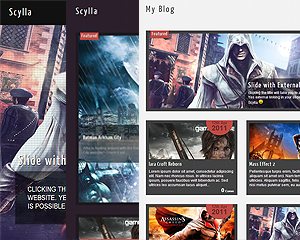
After purchasing this how long does it normally take till a person is sent the download link?
Greetings. For our blog, we purchased Triton Pro and as you can see, we want to use a pretty busy background. I have been playing with the CSS trying to create an opaque background, with some padding, behind the articles and posted stories.
However, I don’t seem to be modifying the right CSS. :-/ Could you please help me and let me know which part of the CSS handles the articles so I can play the needed background behind them to they are legible?
Many thanks in advance for your help!
Are you trying to change the background of the posts/sidebar to a transparent background?
can you please let elaborate about this and send it to me through this page:
http://www.towfiqi.com/contact
hi, i have made “TOP” on the top of the site, and i would like to set this menu as TOP menu, that goes back to the top page where ever i am.
how can i do this?
Use this plugin:
http://wordpress.org/extend/plugins/cudazi-scroll-to-top/
also is there any way i link my tumlr (or any other blog)page to the “blog” menu that i have set on the top?
you will have to create a custom menu from Appearance> Menus.
Can you please send your query through this page?
http://www.towfiqi.com/contact
Hi !
I’m a french pianist and i’m doing my own site with your template “triton lite”. I like it…but i’ve a question..:
Can i translate it with a plugin or something else in english automatically ? And with the pro version, is it possible if the lite version isn’t able to do that.
Thank you for your attention,
Pierre (from France)
Try Qtranslate plugin.
This is my favourite theme !
I use this theme for personal blog, and I don’t know if the pro version is needed or not … and I’m in China, not sure I can pay the bill online …
Hello Towfiq,
I would like to use your great theme Triton Pro, where I would need to change some little things, but I am not a programmer myself, so I would not be able to do that. I have a friend who might be able to, but in order to see if he would be able to do it, he would like to see a piece of code of Triton. Is it possible to have a piece of code for him? That would really great! I just think your Theme is the best out there for my needs, and it would be a pity if I could not use it!
Thanks for your attention,
kind regards, Lars
what do you mean by piece of code?
By a piece of code I mean a couple of lines of the code you wrote in html ( I guess?) to create the theme. I think he means something like this:
My Great Web page
With maybe 10-15 lines of code he would be able to see if he would feel comfortable to do the little changes for me or if it is too complicated for him. I am sorry if I cannot explain myself better, but I am not a programmer as you realize… 🙂
I hope this is ok with you. I like your theme soo much!
Thank you for your attention,
kind regards, Lars
ups, the post has not taken a couple of lines written in html I gave you as example…
tell him to download the theme file and open up the php files inside to see/edit the code.
ok, thank you! Maybe that’s the easiest! Greetings from Italy 🙂
I am considering purchasing this theme but am wondering if I can move the “top menu” to the bottom of the page in either the lite or pro versions? Thanks!
bottom means bottom of the slider?
I Just Gotta Layout3.php code. Can you help?
what do you need help with?
Hello Towfiq,
i’ve bought recently your triton pro, and i’ve a basic problem.
On the slider, on every widget “page”, i can’t change the links “bienvenue sur le site de…” and “concerts”, on every widget “page” i’ve got these two links.
And one more problem, on the widget “text”, i can’t make a link with an image or a text for example.
When i go, in the administration, in “appearance” ->”widget”, i can’t configure the links in the sidebar widget…
I’ve search a lot but no result…
Thank’s for your attention,
Pierre
can you send your query through this page:
http://www.towfiqi.com/contact