Triton LiteFree WordPress Theme
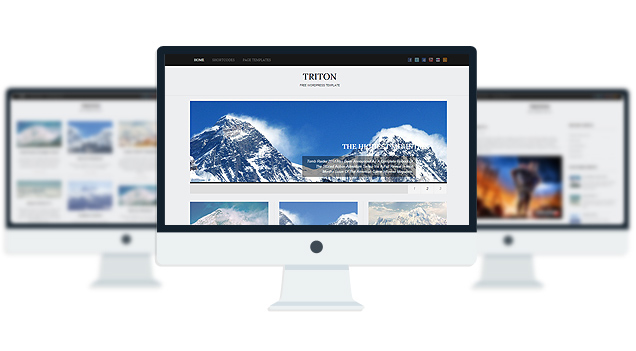
- 3 Fonts
- 1 slider
- 1 Layout
- 2 Patterns.
- 3 custom widgets.
- 5 easy to use shortcodes.(Hard-coded in Post Editor)
- 1 WordPress 3.0 Menu Position.
- Mult-Level Dropdown Menu.
- Social buttons to submit posts to Facebook, Twitter,
- Stumble upon, Digg, Google Buzz!
- 3 Awesome fonts.
- Easy to use theme options.
- Gravatar Support.
- 3 custom page templates
- Fancy lightbox
- IE6 Browser Upgrade Alert!
- Separation of Comments and Trackbacks
- Threaded comments support.
- Valid XHTML/CSS3.
- Well-written documentation
- One Click Install. No plugin required.
Compatibility:
- Internet Explorer 7+
- Firefox 3+
- Safari 5
- Opera 9+
- Netscape 6+
version 1.1
—————–
+ Initial Release
1. The slider is not showing up on my frontpage.
A: Go to Settings> Reading and select “your latest posts” as your homepage.
2. How can i change the image header for this theme?
A: The header image/logo upload option is only available in the PRO version.
3. The Picture quality on the frontpage posts are not good.
A: Open up functions.php and add this:
add_filter(‘jpeg_quality’, function($arg){return 100;});
Before this:
//Post Thumbnail
4. I added 3 -4 slides but my slider is showing 10+ blank slides.
A: The sharing feature of Jetpack plugin is causing this. to fix this, add this to your functions.php:
if ( function_exists( ‘sharing_display’ ) ) remove_filter( ‘the_excerpt’, ‘sharing_display’, 19 );
Before this:
//Post Thumbnail
5. Is it possible to disable the fade effect on the images at front page ?
A: Add this to your stylesheet:
.lay1 > div .imgwrap{opacity:1!important;}
6. How do I hide the post date and comment counter from the front page posts?
A: Add this to the very bottom of your stylesheet:
.block_comm, .date_meta{display:none;}
7. How does one disable the ‘Leave a reply’ from all posts?
A: Open up single.php and page.php and remove this line:
<div><?php comments_template(”,true); ?></div>
8. how can i remove the number below the slider?
A: Add this to the very bottom of your stylesheet:
ol#controls{display:none;}
9. Any way to increase the number of slides beyond 10?
A: open up easyslider.php and replace this line:
$option[‘trt_num_sld’]
with:
’15’
10. How can i make the slider become image clickable?
A: Open up easyslider.php and replace this line:
<?php the_post_thumbnail(); ?>
with:
<a href=”<?php echo $trtdata; ?>”><?php the_post_thumbnail(); ?></a>
11. Why is the slider texts “Uppercased”? How do I make them normal?
A: Add this line to the very bottom of your stylesheet:
body #slider .slider-content h2 a, body #slider .slider-content a, body .slider-content p{text-transform:none!important;}
- jompitz-illustration.de
- kickasstrips.com
- whattocooktoday.com
- buy-acrylic-paintings-art.com
The theme is released under GNU General Public License, version 2.
| Triton Lite | Triton PRO | |
| Free For Life |
$40 One time payment |
|
| Skins | 1 | Unlimited (Ability to change the color of almost all the elements) |
| Fonts | 3 | 12 |
| Layouts | 1 | 3 |
| Slider | 1 | 2 |
| Background Color/image |
No |
YES |
| Background patterns | 2 | 8 |
| Shortcodes | 5 | 20 |
| Widgets | 3 | 8 |
| Widget Areas | 3 | 3 |
| Menu | 2 Menu Positions/ 3 Level Drop-down Menu | 2 Menu Positions/ 3 Level Drop-down Menu |
| Page Templates | 3 | 3 |
| Upload LOGO |
NO |
YES |
| Social Share buttons/Numbered Page Navigation |
YES |
YES |
| Related Posts |
NO |
YES |
| Google Analytics Integration |
NO |
YES |
| Threaded comments/Separated Comments & Trackbacks |
YES |
YES |
| IE6/ IE7 Browser Upgrade Alert! |
NO |
YES |
| Fancy lightbox |
YES |
YES |
| Full Email support |
NO |
YES |
| Forum support |
NO |
YES |
-
- Topic
- Voices
- Freshness








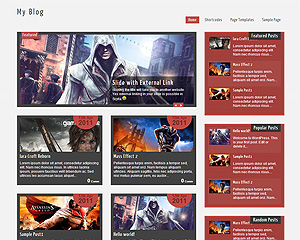
It’s usual for websites to have the graphical company logo on the left (with a link to the home page), The name of the company in the middle and the phone number (prominently) on the right.
My client wants this but I can find no way of achieving it with Triton lite. Is it possible please and if so how?
Upgrade to PRO.
Is it possible to insert a space for an ad box in the customized Triton Lite theme?
where do you want to add it?
I have upgraded to PRO and cannot get the Logo feature to work. Regardless of whether I upload the image or use another valid image URL, no image ever appears. I always refresh the browser and all other template options work fine. Grateful for any advice.
above the logo upload option there is a option “Disable Default logo”. check it.
Hey! Thanks for a great theme!
I’m having trouble doing quite a few things, I’m hosting the site through wordpress and haven’t downloaded the programme, will this limit the amount of stuff I can do?
At the moment I’m trying to use the contact page template but I can’t seem to see or find it!
Thanks
Pidge
it has been removed from the wordpress.com version.
How come?
Is there any way of making a page template? I want to put posts on a page that isn’t the homepage.
Thanks
Daniel
I am not sure. Can you please ask it on wordpress.com forum?
http://en.forums.wordpress.com/forum/themes