Triton LiteFree WordPress Theme
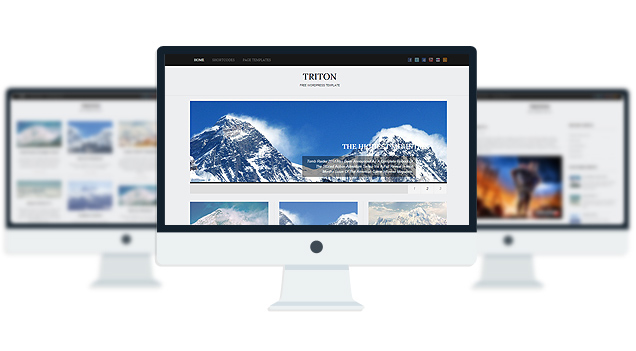
- 3 Fonts
- 1 slider
- 1 Layout
- 2 Patterns.
- 3 custom widgets.
- 5 easy to use shortcodes.(Hard-coded in Post Editor)
- 1 WordPress 3.0 Menu Position.
- Mult-Level Dropdown Menu.
- Social buttons to submit posts to Facebook, Twitter,
- Stumble upon, Digg, Google Buzz!
- 3 Awesome fonts.
- Easy to use theme options.
- Gravatar Support.
- 3 custom page templates
- Fancy lightbox
- IE6 Browser Upgrade Alert!
- Separation of Comments and Trackbacks
- Threaded comments support.
- Valid XHTML/CSS3.
- Well-written documentation
- One Click Install. No plugin required.
Compatibility:
- Internet Explorer 7+
- Firefox 3+
- Safari 5
- Opera 9+
- Netscape 6+
version 1.1
—————–
+ Initial Release
1. The slider is not showing up on my frontpage.
A: Go to Settings> Reading and select “your latest posts” as your homepage.
2. How can i change the image header for this theme?
A: The header image/logo upload option is only available in the PRO version.
3. The Picture quality on the frontpage posts are not good.
A: Open up functions.php and add this:
add_filter(‘jpeg_quality’, function($arg){return 100;});
Before this:
//Post Thumbnail
4. I added 3 -4 slides but my slider is showing 10+ blank slides.
A: The sharing feature of Jetpack plugin is causing this. to fix this, add this to your functions.php:
if ( function_exists( ‘sharing_display’ ) ) remove_filter( ‘the_excerpt’, ‘sharing_display’, 19 );
Before this:
//Post Thumbnail
5. Is it possible to disable the fade effect on the images at front page ?
A: Add this to your stylesheet:
.lay1 > div .imgwrap{opacity:1!important;}
6. How do I hide the post date and comment counter from the front page posts?
A: Add this to the very bottom of your stylesheet:
.block_comm, .date_meta{display:none;}
7. How does one disable the ‘Leave a reply’ from all posts?
A: Open up single.php and page.php and remove this line:
<div><?php comments_template(”,true); ?></div>
8. how can i remove the number below the slider?
A: Add this to the very bottom of your stylesheet:
ol#controls{display:none;}
9. Any way to increase the number of slides beyond 10?
A: open up easyslider.php and replace this line:
$option[‘trt_num_sld’]
with:
’15’
10. How can i make the slider become image clickable?
A: Open up easyslider.php and replace this line:
<?php the_post_thumbnail(); ?>
with:
<a href=”<?php echo $trtdata; ?>”><?php the_post_thumbnail(); ?></a>
11. Why is the slider texts “Uppercased”? How do I make them normal?
A: Add this line to the very bottom of your stylesheet:
body #slider .slider-content h2 a, body #slider .slider-content a, body .slider-content p{text-transform:none!important;}
- jompitz-illustration.de
- kickasstrips.com
- whattocooktoday.com
- buy-acrylic-paintings-art.com
The theme is released under GNU General Public License, version 2.
| Triton Lite | Triton PRO | |
| Free For Life |
$40 One time payment |
|
| Skins | 1 | Unlimited (Ability to change the color of almost all the elements) |
| Fonts | 3 | 12 |
| Layouts | 1 | 3 |
| Slider | 1 | 2 |
| Background Color/image |
No |
YES |
| Background patterns | 2 | 8 |
| Shortcodes | 5 | 20 |
| Widgets | 3 | 8 |
| Widget Areas | 3 | 3 |
| Menu | 2 Menu Positions/ 3 Level Drop-down Menu | 2 Menu Positions/ 3 Level Drop-down Menu |
| Page Templates | 3 | 3 |
| Upload LOGO |
NO |
YES |
| Social Share buttons/Numbered Page Navigation |
YES |
YES |
| Related Posts |
NO |
YES |
| Google Analytics Integration |
NO |
YES |
| Threaded comments/Separated Comments & Trackbacks |
YES |
YES |
| IE6/ IE7 Browser Upgrade Alert! |
NO |
YES |
| Fancy lightbox |
YES |
YES |
| Full Email support |
NO |
YES |
| Forum support |
NO |
YES |
Leave a Reply
-
- Topic
- Voices
- Freshness








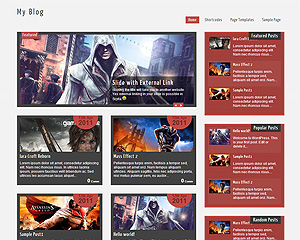
Hello,
Awesome lite theme here. I’m using it for a starter company. Is there a way to turn off comments?
Thanks.
Go to Settings>Discussion and then uncheck this option:
“Allow people to post comments on new articles”
Hi – love this theme! Great job.
Is there a way to make a slider image click to a link, without putting a title on it? Right now the only part of the slider that becomes a link for me is the title, and I do not want the title to appear on screen.
The ones I did not enter titles for won’t register the links.
Thank you!!
I should mention – tried the code replace mentioned previously, and it gives me an error.
Whats your site address? what error are you getting?
I am getting this error when I replace the code:
Parse error: syntax error, unexpected ‘?’ in /home/jordana/www.jordanaferraro.com/wordpress/wp-content/themes/triton-lite/easyslider.php on line 12
my site address is jordanaferraro.com/wordpress
I am getting this error when I replace the code:
Parse error: syntax error, unexpected ‘?’ in /home/jordana/www.jordanaferraro.com/wordpress/wp-content/themes/triton-lite/easyslider.php on line 12
my site address is http://www.jordanaferraro.com/wordpress
I think you messed something up while editing… Remove all the code from easyslider.php and add this code:
http://pastebin.com/FprMXWPk
Thanks! the pastebin link worked..my only question is, it only becomes a link on the tiny spot where the text would be (which is hard to find if you are a new user and didn’t know it existed). Any way to make the click area larger?
Go to Appearance> Editor and select “stylesheet” from right and add this line to the editor:
#slider li a{display:block;float:left;}
#slider li .slider-content{float:none;}
.slider-content{ height:50px!important;}
hi there! love the theme, only one of its kind 🙂 only thing is the ‘featured posts category’ widget doesn’t seem to be working properly — when i type in the title of my Category, it shows every post in all categories instead. any reason why/way to get around this? thanks much!
You will have to put your category id, not name.
http://wordpress.org/support/topic/how-to-find-the-category-id
Thanks for the theme, it’s great!
How do I get the posts on the front page to line up horizontally, not just vertically. It looks to me like it’s a calculated position, I just don’t know where it’s coming from or how to change it. Thanks in advance!
U am not sure what you are trying to say. Is it not like the demo layout?
http://tritonlite.towfiqi.com/
The first row lines up, but not the second or third.
Probably a plugin conflict. I will have to look into your site. what plugin did you install last? try uninstalling it.
hmmm…could it be a browser issue? The second row doesn’t line up on your demo site either. The last post “hello world” sits lower then the first 2 posts in the same row.
Oh I see what you are saying. That’s how the theme was made. No empty space is spared.
Thank you !!!
thanks for the featured category post clarification! have stumbled on to something else this time — I’ve saved all my featured images to 290px wide. however some of them seem pixelated on the homepage. any reason why? is there another way I’m supposed to be saving my featured images?
That’s odd, whats your site address??
Hi Towfiq — it’s http://eatsshootsandroots.org
If you look at the turquoise thumbnails on the left and right, they’re more pixelated than the green ones down in the middle. What do you reckon?
Also for some reason, some posts repeat themselves — try looking at Page 2 of the main index.
When I try to set up images for the Slider, the slider indicates 8 images beneath the slider. When I add another image to the slider I have to set up the slider for 2 images.. at which point the slider then indicates 16 images. The slider cycles through all 16 images.
How can i fix this?
Using the lite version.
I will have to take a look at your site. Do you have a live site?