You do not have permission to view this forum.
Asteria PROPremium WordPress Theme
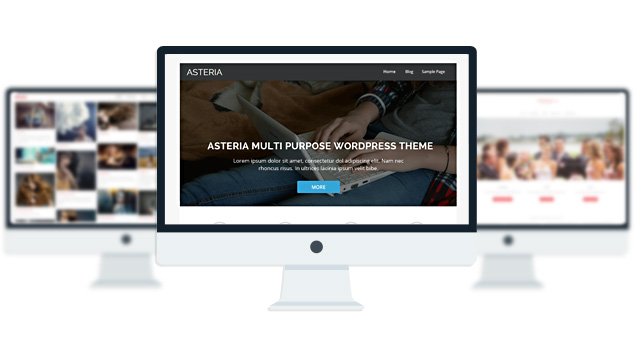
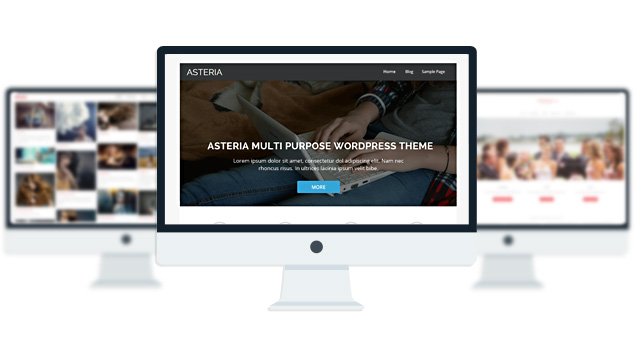
- 3 sliders
- 6 Posts Layouts
- 6 Front Page Elements
- 4 Page Templates
- 600+ Fonts
- 29 Shortcodes
- 15 Widgets
- Custom background per page.
- Custom header per page.
- Video Thumbnails
- 1 WordPress 3.0 Menu Position.
- Mult-Level Dropdown Menu.
- Social buttons to submit posts to Facebook, Twitter,
- Stumble upon, Digg, Delicious, Google plus & pinterest.
- 100% Responsive.
- Maintenance Mode
- Easy to use theme options.
- Gravatar Support.
- Woocommerce Support
- Contact Form 7 Support
- Fancy lightbox
- Translation Ready
- Translated into German, Spanish, Italian, French, Chinese
- Separation of Comments and Trackbacks
- Threaded comments support.
- Valid XHTML/CSS3.
- Well-written documentation
- One Click Install. No plugin required.
Compatibility:
- Internet Explorer 9+
- Firefox 8+
- Safari 5
- Opera 12+
- Google Chrome
Version 0.7 (19-02-2014)
=============================================
BUG Fixes:
———————————
# fixed Google Analytics
# fixed css output / bug
# fixed Footer Search widget
# fixed.video thumbnails on blog page
# fixed logo text color change issue
# fixed slider font size change from back-end.
# fixed page header image and background color change
# fixed layout6 thumbnail icon link .
# fixed blog page pagination was not showing up
# fixed Call to Action background color change when selected “Fixed layout” mode.
Version 0.6
=============================================
New Feature:
——————————–
Made the blocks linkable. Added New link field to each block.
BUG Fixes:
———————————
#Fixed- welcome text link color.
#Fixed- the widgets link colors.
#Fixed- disable next-previous posts and the sidebar goes under.
#Fixed- iPAD Menu was not functional.
#Fixed- the mobile menu close button.
#Fixed- Empty search page bug.
#Fixed- front widgets in mobile.
No faqs yet.
The theme is released under GNU General Public License, version 2.











Hey brother. How do I add a fixed static image in my frontpage header INSTEAD of the slider? I just simply want a fixed single image.
Thanks!
Open up javascript.php and replace this:
manualAdvance: false,
with this:
manualAdvance: true,
How do I add a “Recent Posts Section” (as it is shown on the bottom of the Default front page) to individual pages, instead of only the homepage?
Thanks!
Can you please create a new topic in the Forum?
Thanks
Hello! I’ve got a problem with portfolio sites – only 11 images are displaying in full size, and not more, you can see example here: http://jacekbieniek.com/portfolio/fotografia-kulinarna-3/ Do you have any ideas what might went wrong?
Its a bug. will be fixed in the next version. You can fix it by following this steps:
Replace all the code of your asteria/js/gallery.js with the code you find here:
http://pastebin.com/raw.php?i=744QQivU
if you cannot access the js/gallery.js file, install this plugin:
wordpress.org/plugins/solid-code-theme-editor/
and go to Appearance> SC theme Editor and click the “js” from right and select gallery.js file.
Thanks
Thank you for quick answer. Unfortunately it didnt work. Now something is trying to load but cannot be loaded – you can see it on this print screen http://jacekbieniek.com/jb.jpg
Thanks. Found a bug. open up gallery.js again and replace this:
parseInt(10-i)
with this:
parseInt(40-i)
then load this page and press ctrl+f5 couple of times to see the change:
http://jacekbieniek.com/portfolio/fotografia-kulinarna-3/
Thanks
Thank you so much! Now it works perfectly!
How do you turn off or disable the text that slides in from the right over the top of the image slider on the home page?
Add this to your Custom CSS:
.nivo-caption{display:none!important;}
Just exploring the Asteria theme and I am wondering a couple of things:
1. how one can create the homepage to appear in different languages. For example, using WPML, is it possible to make the homepage automatically switch if all the related links are properly translated. This is the one main issue I am having before I feel comfortable to activate.
2. Is there some way to keep your original slider images and just replace the links?
3. Do you have any plans in the pro version to create mega menus from the drop down, that would be pretty cool.
Thanks!
I love the theme, its been really easy and clean to set up (only real issue is the homepage language).
Mila
1. can you please elaborate the issue.
2. what do you mean by replace the links? are you trying to display different link for different translation?
3. No. sorry.
Please create a new post in the forum.
Thanks
We‘re using Asteria PRO and would like to make a Russian transaltion. Where do I get the POT file?
Thanks
its inside the “languages” folder.
Having difficulty with the Beautiful Gallery. The thumbnails appear however the image does not. When I click on a thumbnail, I get a very narrow caption field appearing. Any help?
open up gallery.js file from asteria/js folder and try replacing the gallery.js code with this:
http://pastebin.com/raw.php?i=bZnJastw
How can i change the menu color and font ? and also when i am implementing mega menu their horizontal green hover how can i minimize its length ?
whats your site address?
Is it possible to control the transition effect on the slideshow? How and where?
open up javascript.php and replace the word “random” with these transitions:
sliceDown
sliceDownLeft
sliceUp
sliceUpLeft
sliceUpDown
sliceUpDownLeft
fold
fade
random
slideInRight
slideInLeft
boxRandom
boxRain
boxRainReverse
boxRainGrow
boxRainGrowReverse
Hi – The contact page does not appear to be working. I.e. no emails are arriving when I submit test contact requests. I have specified the email address under Appearence>Miscellaneous Settings – is there further configuration required for this to work? I am an Asteria Pro Customer.