You do not have permission to view this forum.
Asteria PROPremium WordPress Theme
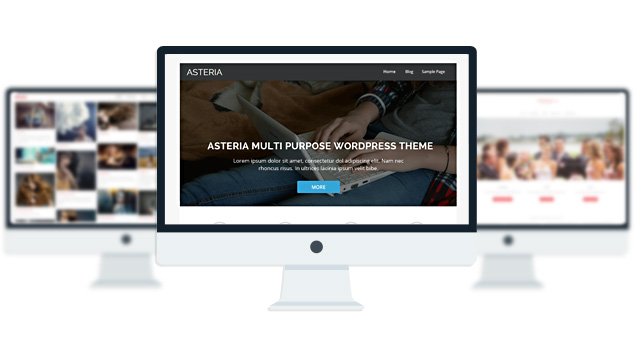
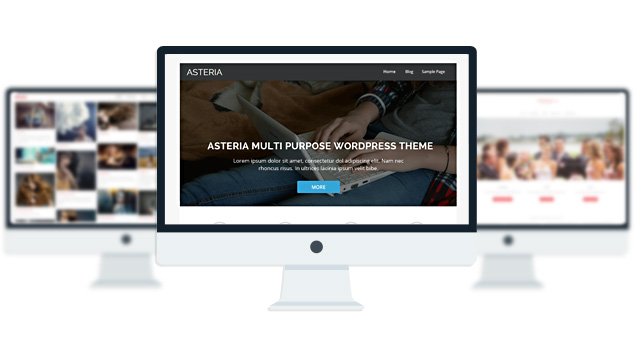
- 3 sliders
- 6 Posts Layouts
- 6 Front Page Elements
- 4 Page Templates
- 600+ Fonts
- 29 Shortcodes
- 15 Widgets
- Custom background per page.
- Custom header per page.
- Video Thumbnails
- 1 WordPress 3.0 Menu Position.
- Mult-Level Dropdown Menu.
- Social buttons to submit posts to Facebook, Twitter,
- Stumble upon, Digg, Delicious, Google plus & pinterest.
- 100% Responsive.
- Maintenance Mode
- Easy to use theme options.
- Gravatar Support.
- Woocommerce Support
- Contact Form 7 Support
- Fancy lightbox
- Translation Ready
- Translated into German, Spanish, Italian, French, Chinese
- Separation of Comments and Trackbacks
- Threaded comments support.
- Valid XHTML/CSS3.
- Well-written documentation
- One Click Install. No plugin required.
Compatibility:
- Internet Explorer 9+
- Firefox 8+
- Safari 5
- Opera 12+
- Google Chrome
Version 0.7 (19-02-2014)
=============================================
BUG Fixes:
———————————
# fixed Google Analytics
# fixed css output / bug
# fixed Footer Search widget
# fixed.video thumbnails on blog page
# fixed logo text color change issue
# fixed slider font size change from back-end.
# fixed page header image and background color change
# fixed layout6 thumbnail icon link .
# fixed blog page pagination was not showing up
# fixed Call to Action background color change when selected “Fixed layout” mode.
Version 0.6
=============================================
New Feature:
——————————–
Made the blocks linkable. Added New link field to each block.
BUG Fixes:
———————————
#Fixed- welcome text link color.
#Fixed- the widgets link colors.
#Fixed- disable next-previous posts and the sidebar goes under.
#Fixed- iPAD Menu was not functional.
#Fixed- the mobile menu close button.
#Fixed- Empty search page bug.
#Fixed- front widgets in mobile.
No faqs yet.
The theme is released under GNU General Public License, version 2.











I need to add a logo to the site is it possible. I tried but I am unable to.
its only possible with the PRO version.
Once I purchase, can I use this theme on multiple sites, or do I have to buy a new theme, for each site usage?
Same question. Can I use the pro version for my site and my mom’s site that I am helping her with, or do we need to buy twice if we both want Asteria Pro?
BTW I have been using the Lite version for about a month now and I love it. It is simple to use and beautiful.
Thank you!
Yes you can use the theme on multiple sites. no need to purchase the theme for each domain.
Hi, I have upgraded to the Pro version. I want my website using your template but would like to keep my existing blog template I used on wordpress.com. I need to link it. Is this possible?
of course it is possible. Go to Appearance> Menus and can create a link menu and add your wordpress.com blog link to your menu.
Hi,
I purchased the Pro version. Is it possible to to have a widget, like the qTraslate widget, in the site header instead of the “search bar”
Thanks a lot!
Please send me message about the issue through this page:
http://www.towfiqi.com/contact
I keep having an issue where the front pages blocks don’t load correctly. If my mouse is over the block while they’re loading it makes the block disappear.
Add this to your Custom CSS:
.midrow_block{margin-top:0px!important; opacity:1!important;}
Hi,
I have made a menu bud i want to have pages under a name(not a page) with a drop-down.
Is that possible?
What do you mean by under a name? you dont want to the parent menu of that to have a link? If thats so, create a custom “Link” menu item an din the url field put #
and then add the page item under it.
Schade muss man 40 Dollar bezahlen wenn man ein Logo erstellen möchte. Geht das nicht anders? Würde mich wirklich freuen.
Hi Towfig
If i buy the pro version off asteria. Is it a one time payment o a payment every month or year?
And all so can i change the px height off the green sqare box with the headlines in it on the subpages?
thanks
1. its a one time payment.
2. Yes you can!
Can I post before and after the header text image with the PRO version?
translated with google
Sorry I dont understand… can you elaborate please?
Verstehst du Deutsch?
Can i this with the PRO Version:
http://www.sguetendorf.ch/images/header3.jpg
yes you can but you will have to edit the template file to achieve the exact thing.