You do not have permission to view this forum.
Asteria PROPremium WordPress Theme
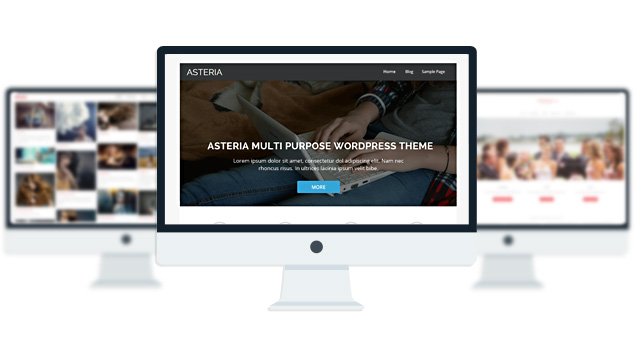
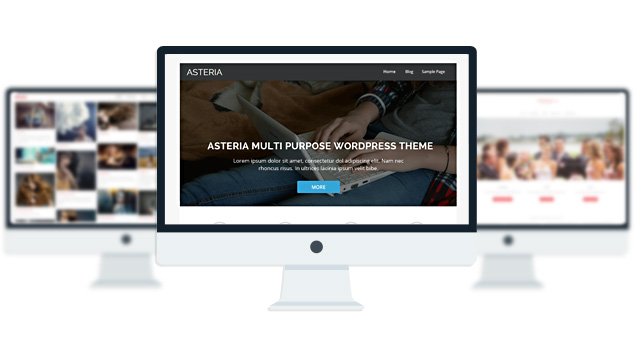
- 3 sliders
- 6 Posts Layouts
- 6 Front Page Elements
- 4 Page Templates
- 600+ Fonts
- 29 Shortcodes
- 15 Widgets
- Custom background per page.
- Custom header per page.
- Video Thumbnails
- 1 WordPress 3.0 Menu Position.
- Mult-Level Dropdown Menu.
- Social buttons to submit posts to Facebook, Twitter,
- Stumble upon, Digg, Delicious, Google plus & pinterest.
- 100% Responsive.
- Maintenance Mode
- Easy to use theme options.
- Gravatar Support.
- Woocommerce Support
- Contact Form 7 Support
- Fancy lightbox
- Translation Ready
- Translated into German, Spanish, Italian, French, Chinese
- Separation of Comments and Trackbacks
- Threaded comments support.
- Valid XHTML/CSS3.
- Well-written documentation
- One Click Install. No plugin required.
Compatibility:
- Internet Explorer 9+
- Firefox 8+
- Safari 5
- Opera 12+
- Google Chrome
Version 0.7 (19-02-2014)
=============================================
BUG Fixes:
———————————
# fixed Google Analytics
# fixed css output / bug
# fixed Footer Search widget
# fixed.video thumbnails on blog page
# fixed logo text color change issue
# fixed slider font size change from back-end.
# fixed page header image and background color change
# fixed layout6 thumbnail icon link .
# fixed blog page pagination was not showing up
# fixed Call to Action background color change when selected “Fixed layout” mode.
Version 0.6
=============================================
New Feature:
——————————–
Made the blocks linkable. Added New link field to each block.
BUG Fixes:
———————————
#Fixed- welcome text link color.
#Fixed- the widgets link colors.
#Fixed- disable next-previous posts and the sidebar goes under.
#Fixed- iPAD Menu was not functional.
#Fixed- the mobile menu close button.
#Fixed- Empty search page bug.
#Fixed- front widgets in mobile.
No faqs yet.
The theme is released under GNU General Public License, version 2.











Hello.
I am trying to change how thick the header and menu are. On the homepage and on all other pages, the header sections takes up a huge chunk of the page. Do you know where I can change that? I am assuming in style.css but I cannot seem to find it. I was also hoping to have the title “Mo Dailey’s Pub and Grille” be on two lines, where Pub and Grille were smaller and on a second line.
you can simply change logo font size from Asteria Options> Typography.
its not possible to display the site title in 2 lines. your best option is to display a logo image.
Ok, I actually figured out the header thing. Now I wanted to know if there is a way that I can have pages not list the page name at the top. For example, on our About page, I just want to use the header that I typed in “about Mo dailey’s” but it has that About above it as well.
Go to Appearance>Menus to setup the menu correctly. you can read the details tutorial from Asteria Options> Documentation.
When I post to Facebook this is the website description, I can’t find where to edit this text.
http://imgur.com/qcQ1QS7
try adding this to your header.php:
before this:
Better, but now I have these odd question marks
http://imgur.com/zHfjHuR
can you post your description here.
Hi… I have setup the template – I love it but have 1 prob. I set; ‘Display posts from a Category’ to my desired category and the posts on the front page show up and are linked ok – but no image shows from the post – even tho there is an image in the post. Can you advise – Thank you:)
Add “featured image” to each of your posts. To learn more, Go to Asteria options> Documentation> Setup Post Thumbnail.
How can i to change the logotipo of the Asteria theme?
Thank you for support
You can only change the logo in the PRO version.
I was just wondering is there anyway to bold the icons in the block sections of the home page
sorry there is no way to bold it. but you can increase the font size which you have already did.
is there anyway to change the color of the arrows on the sliders
Sorry. no.
Using the Pro version, when I load the site initially – the text layer of the first slider image appears faded, and doesn’t darken until the slider moves to the next image.
this issue has been fixed in vrsion 0.7. please update your theme.
I bought the pro version yesterday. I cannot select other fonts than those which are allready in the light version. What do I have to do, to select Cinzel Decorative as the font type like in the demos slider text?
what do you mean by you can’t select? are the fonts not loading in the options?
Hello.
I’m pretty satified with your Lite version, but I’ll move to the Pro. I consider you did a great job.
I have 2 simple quations:
Will I loose all the changes I did in the lite version after the upgrade?
And the second one, I have a blog in my site but I don’t know if it’s possible to create a categorization, simultaneous blogs with independent categories, etcétera. I’m pretty worried about how to make it.
Thank you very much for your theme.
1. No you wont. but still, to be safe, go to Asteria options> Import/Export and export the theme options before upgrading.
2. the blog page template uses layout4. In PRO you can simply select the layout4 as your category page layout. so all category pages will display like the blog page template.