You do not have permission to view this forum.
Amphion PROPremium WordPress Theme


- Unique Homepage With 3 Sliders.
- 7 fantastic skins.
- 5 custom widgets.
- 5 easy to use shortcodes.
- 2 WordPress 3.0 Menus.
- Mult-Level Dropdown Menu.
- Social buttons to submit posts to Facebook, Twitter,
- Stumble upon, Digg, Google Buzz!
- 10 Awesome fonts.
- Easy to use theme options.
- SEO Options.
- Option for image logo
- Add Favicon
- Custom Login Page
- Related Posts
- Gravatar Support.
- 3 custom page template
- Fancy lightbox
- IE6 Browser Upgrade Alert!
- Separation of Comments and Trackbacks
- Threaded comments support.
- Valid XHTML/CSS3.
- Well-written documentation
- One Click Install. No plugin required.
Compatibility:
- Internet Explorer 7+
- Firefox 3+
- Safari 5
- Opera 9+
- Netscape 6+
version 1.3
———–
+ Slider item was disappearing when the slider category name had 2 words.(fixed)
+ Blocks disappearing issue solved.(fixed)
+ Featured Image support for all posts.(fixed)
+ Fancybox images were stretched in Chrome and Safari.(fixed)
+ Some Minor CSS fix.
version 1.1
———–
+ Initial Release
1. How do I make the text of the site darker?
Go to Appearance> Editor and select “Stylesheet” from right and add this line to the very bottom:
#sidebar .widgets ul li a, #single_posts .post_mid, #sidebar .widgets, #sidebar .widgets, #latest_posts .post_mid, #latest_posts .post_meta a, #latest_posts_full .post_mid, #latest_posts_full .post_meta a, #single_posts .post_meta a, .amp_page, .amp_next, .amp_prev, .footage ul li, .footage ul li a, .copy_content, .copy_content a, #footmenu, #footmenu ul li a, #comment, #single_posts #related a{color:#333!important;}
2. Where is the Summary Field of the slider? Why don’t I see it?
A: In wordpress 3.1 the custom field option is disabled on default. To enable the custom field feature go to Posts > Add New . In the post editor page at the very top click on the “Screen Options” button. Now make sure “Custom Field” option is checked.
Check this screenshot: http://www.freeimagehosting.net/uploads/56c4da97be.png
3. The images inside the lightbox is being stretched when viewed by Safari Browser, How do I fix this?
A: Add this line to the very bottom of your stylesheet(style.css):
#fancybox-img {height:auto!important;}
- aurinegro.com.ar
- hockeystick.be
- mrfourfingers.com
- telescopers.com
The theme is released under GNU General Public License, version 2.










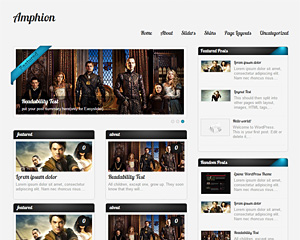
Love the theme and its functionality! I have the pro version and I am trying to change the background color and also I want to have the categories on top under my site name where you normally have the pages listed, is this possible and how?
It’s excellent value for price theme.Excellent features and functionality.Browser compatibility is additional value.
Nice theme with functionality. We are planning to start our real estate blog .Will the real press plug in work fine with this theme?
I didn’t test it but it should work.
You should add Google+ support.
Hello,
is there a possibility to disable the Fancybox?
The Fancybox distorted images at my website!
The fancybox shows distorted images when you are using Safari browser. here is how you can fix the issue:
Go to Appearance> Editor and select “stylesheet” from right and add this line to the very bottom:
#fancybox-img {height:auto!important;}
I´m using Google Chrome, but the line fixed the problem in Chrome too. Thanks.
This was happening to me too on Chrome, and I simply downloaded Fancybox for WordPress plugin. It overrides the theme’s version and works, too, so if you don’t feel comfortable digging in the css code this is an option.
What are the fonts from the pro version of this theme?
aaargh!, charis silbi, chunkfive, comfortaa, odstemplik, lobster, radis sans, rawengulk bold, titillium
is it possible to see “Custom Login Page” and does this apply to the “sign up” form for new users aswell?
yes. check this put:
http://pro.towfiqi.com/wp-admin/
I’ve accidentally deleted the lobster font folder from my ftp. How can I reinsert it online?
I’ve purchased the pro theme for my PeperonciniPiccanti.com. It’s enough to upgrade the theme to have back the lobster folder working?
Just install the PRO version. it should work fine!
How to fix IE issue with displaying widgets and posts.
Se the site in IE.
(mataterapija.si)
I think when you edited the files, you made a mistake and forgot to close a ‘div’ somewhere.
I see this theme hasnt been updated in while. Will the newest version of WordPress be compatable with this theme?
Thanks!
Yes the theme is compatible with the latest version of wordpress.