You do not have permission to view this forum.
Amphion PROPremium WordPress Theme


- Unique Homepage With 3 Sliders.
- 7 fantastic skins.
- 5 custom widgets.
- 5 easy to use shortcodes.
- 2 WordPress 3.0 Menus.
- Mult-Level Dropdown Menu.
- Social buttons to submit posts to Facebook, Twitter,
- Stumble upon, Digg, Google Buzz!
- 10 Awesome fonts.
- Easy to use theme options.
- SEO Options.
- Option for image logo
- Add Favicon
- Custom Login Page
- Related Posts
- Gravatar Support.
- 3 custom page template
- Fancy lightbox
- IE6 Browser Upgrade Alert!
- Separation of Comments and Trackbacks
- Threaded comments support.
- Valid XHTML/CSS3.
- Well-written documentation
- One Click Install. No plugin required.
Compatibility:
- Internet Explorer 7+
- Firefox 3+
- Safari 5
- Opera 9+
- Netscape 6+
version 1.3
———–
+ Slider item was disappearing when the slider category name had 2 words.(fixed)
+ Blocks disappearing issue solved.(fixed)
+ Featured Image support for all posts.(fixed)
+ Fancybox images were stretched in Chrome and Safari.(fixed)
+ Some Minor CSS fix.
version 1.1
———–
+ Initial Release
1. How do I make the text of the site darker?
Go to Appearance> Editor and select “Stylesheet” from right and add this line to the very bottom:
#sidebar .widgets ul li a, #single_posts .post_mid, #sidebar .widgets, #sidebar .widgets, #latest_posts .post_mid, #latest_posts .post_meta a, #latest_posts_full .post_mid, #latest_posts_full .post_meta a, #single_posts .post_meta a, .amp_page, .amp_next, .amp_prev, .footage ul li, .footage ul li a, .copy_content, .copy_content a, #footmenu, #footmenu ul li a, #comment, #single_posts #related a{color:#333!important;}
2. Where is the Summary Field of the slider? Why don’t I see it?
A: In wordpress 3.1 the custom field option is disabled on default. To enable the custom field feature go to Posts > Add New . In the post editor page at the very top click on the “Screen Options” button. Now make sure “Custom Field” option is checked.
Check this screenshot: http://www.freeimagehosting.net/uploads/56c4da97be.png
3. The images inside the lightbox is being stretched when viewed by Safari Browser, How do I fix this?
A: Add this line to the very bottom of your stylesheet(style.css):
#fancybox-img {height:auto!important;}
- aurinegro.com.ar
- hockeystick.be
- mrfourfingers.com
- telescopers.com
The theme is released under GNU General Public License, version 2.










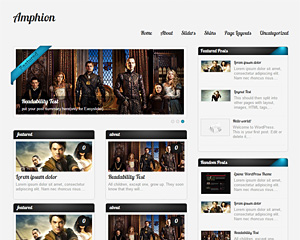
The built-in lightbox doesn’t work with multible images in a gallery tag – or…?
It only works with regular inserted images on my setup. 😛
I have tested it and it works fine…. can your post your website address and let me find out whats wrong?
Gallery example: http://www.hollaender.dk/2010/07/tordenvej-i-juli/
Normal intert example: http://www.hollaender.dk/kontakt/
I’ve disabled my regular lightbox plugin.
Your images are linked to “Post Url” instead of “File Url”. edit the images and make sure you click the “File Url” button
Bought the Pro version and I’m liking it so far, with one exception. The sidebar drops to the bottom of the page, below the post, in Single Posts. I’ve checked the css and can’t find a discrepancy between Latest Posts and Single Posts. Any ideas of what I might be missing?
Shouldn’t happen. Do you have a live site that I can examine?
The site is http://www.zencabin.com I just threw some test posts up temporarily.
Maybe the tab plugin you installed causing this problem. Try disabling it… IF that doesn’t work… try installing the theme again.
Had to reinstall, but it’s working correctly now. Not sure what I did, but no harm I guess. Thanks!
left and right sidebar is possible?
Possible
how, how much ?
you can do it in amphion lite version. Just select page template “left sidebar” and “right sidebar”
Bom dia, gostaria de adquirir esse template mais preciso de mais informações sobre ele, por exemplo: Agora estou testando ele com as funções FREE, gostaria de saber se eu inserir ele no meu site ele pode parar de funcionar após alguns dias, como se fosse trial ou coisa parecida.
New to blogging here, I like both your Amphion Pro and Scylla Pro themes. But does the Scylla have the more rectangular blog boxs like the Amphion?
The Scylla theme’s elements are rectangular. Do you want them rounded? What do you mean by “rectangular blog boxs ” ?
Under the four boxes on the Amphion there are those rectangular boxes, does the Scylla come with boxes like that too?
Nope.
Before buying PRO theme i woould like to know – how can i put my image in Slider?
With the wordpress Featured Image Option. Here is a tutorial:
http://www.youtube.com/watch?v=zFmbTu8WMg4
hi mate – I always seem to have a problem getting images to scale correctly in wp – look at my headers and youll see what I mean – any ideas ?
573 x 223 px should work.
i am haveing truble of image border i dont want any borders to be there, chick Our Clients page
replied to your email.