You do not have permission to view this forum.
Amphion PROPremium WordPress Theme


- Unique Homepage With 3 Sliders.
- 7 fantastic skins.
- 5 custom widgets.
- 5 easy to use shortcodes.
- 2 WordPress 3.0 Menus.
- Mult-Level Dropdown Menu.
- Social buttons to submit posts to Facebook, Twitter,
- Stumble upon, Digg, Google Buzz!
- 10 Awesome fonts.
- Easy to use theme options.
- SEO Options.
- Option for image logo
- Add Favicon
- Custom Login Page
- Related Posts
- Gravatar Support.
- 3 custom page template
- Fancy lightbox
- IE6 Browser Upgrade Alert!
- Separation of Comments and Trackbacks
- Threaded comments support.
- Valid XHTML/CSS3.
- Well-written documentation
- One Click Install. No plugin required.
Compatibility:
- Internet Explorer 7+
- Firefox 3+
- Safari 5
- Opera 9+
- Netscape 6+
version 1.3
———–
+ Slider item was disappearing when the slider category name had 2 words.(fixed)
+ Blocks disappearing issue solved.(fixed)
+ Featured Image support for all posts.(fixed)
+ Fancybox images were stretched in Chrome and Safari.(fixed)
+ Some Minor CSS fix.
version 1.1
———–
+ Initial Release
1. How do I make the text of the site darker?
Go to Appearance> Editor and select “Stylesheet” from right and add this line to the very bottom:
#sidebar .widgets ul li a, #single_posts .post_mid, #sidebar .widgets, #sidebar .widgets, #latest_posts .post_mid, #latest_posts .post_meta a, #latest_posts_full .post_mid, #latest_posts_full .post_meta a, #single_posts .post_meta a, .amp_page, .amp_next, .amp_prev, .footage ul li, .footage ul li a, .copy_content, .copy_content a, #footmenu, #footmenu ul li a, #comment, #single_posts #related a{color:#333!important;}
2. Where is the Summary Field of the slider? Why don’t I see it?
A: In wordpress 3.1 the custom field option is disabled on default. To enable the custom field feature go to Posts > Add New . In the post editor page at the very top click on the “Screen Options” button. Now make sure “Custom Field” option is checked.
Check this screenshot: http://www.freeimagehosting.net/uploads/56c4da97be.png
3. The images inside the lightbox is being stretched when viewed by Safari Browser, How do I fix this?
A: Add this line to the very bottom of your stylesheet(style.css):
#fancybox-img {height:auto!important;}
- aurinegro.com.ar
- hockeystick.be
- mrfourfingers.com
- telescopers.com
The theme is released under GNU General Public License, version 2.










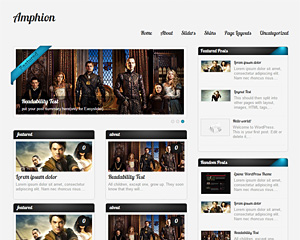
Hi,
I’m happy with the theme but would it be possible to erase or disable the counter comments on the top of each image? the black element?
Thnxss!
Go to Appearance> Editor and select “stylesheet” from right and add this to the very bottom:
.block_comm, #latest_posts .comments{display:none;}
Working with a client who’s intern set this up on their blog. Is there somewhere I can go for the basics on how to use this theme / swap out the posts and images in the slider and boxes below the slider?
are you using the PRO version or the lite version…
how can I change the content color please
what do you mean by “content color”?
Sorry for bad english
About purchasing the PRO version I can set the image in header?
yes, you can add image logo in the PRO version.
And what zaklyuchaetsya SEO Template?
sorry, I dont understand your question.
Can I put the topic on several blogs to pay $ 30. Can I pay webmoney?
Sorry. Not possible.
I mean if I install a 3 blogs then have to pay $ 90? I have a friend Visa, how to organize what would he pay a template to fully enjoy myself.
no you can use one theme on multiple blogs. tell your friend to buy the theme with your email.
A name and address to write your own?
And yet, in runet other social networks, they can be integrated into the template?
not sure what you are trying to say.
template paid