Amphion LiteFree WordPress Theme
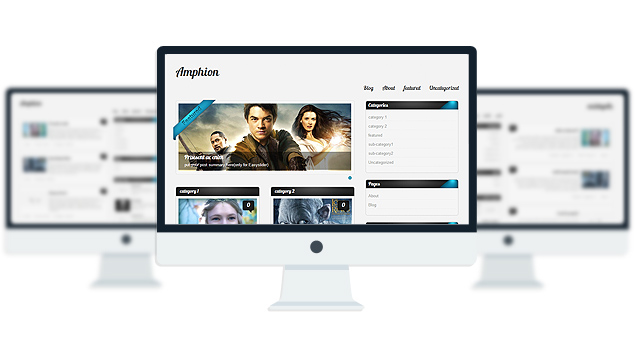
- Unique Homepage With Slider.
- 2 fantastic skins.
- 2 custom widgets.
- 2 easy to use shortcodes.
- 2 WordPress 3.0 Menus.
- Mult-Level Dropdown Menu.
- Social buttons to submit posts to Facebook, Twitter,
- Stumble upon, Digg, Google Buzz!
- Awesome fonts.
- Easy to use theme options.
- Gravatar Support.
- 3 custom page template
- Fancy lightbox
- IE6 Browser Upgrade Alert!
- Separation of Comments and Trackbacks
- Threaded comments support.
- Valid XHTML/CSS3.
- Well-written documentation
- No hidden, paid or sponsored links in the theme.
- One Click Install. No plugin required.
Compatibility:
- Internet Explorer 7+
- Firefox 3+
- Safari 5
- Opera 9+
- Netscape 6+
version 1.8
—————-
+ Slider item was disappearing when the slider category name had 2 words.(fixed)
+ Blocks disappearing issue solved.(fixed)
+ Featured Image support for all posts.(fixed)
+ Fancybox images were stretched in Chrome and Safari.(fixed)
+ Some Minor CSS fix.
version 1.7
—————-
+ Initial Release
1. How do I make the text of the site darker?
Go to Appearance> Editor and select “Stylesheet” from right and add this line to the very bottom:
#sidebar .widgets ul li a, #single_posts .post_mid, #sidebar .widgets, #sidebar .widgets, #latest_posts .post_mid, #latest_posts .post_meta a, #latest_posts_full .post_mid, #latest_posts_full .post_meta a, #single_posts .post_meta a, .amp_page, .amp_next, .amp_prev, .footage ul li, .footage ul li a, .copy_content, .copy_content a, #footmenu, #footmenu ul li a, #comment, #single_posts #related a{color:#333!important;}
2. Where is the Summary Field of the slider? Why don’t I see it?
A: In wordpress 3.1 the custom field option is disabled on default. To enable the custom field feature go to Posts > Add New . In the post editor page at the very top click on the “Screen Options” button. Now make sure “Custom Field” option is checked.
Check this screenshot: http://www.freeimagehosting.net/uploads/56c4da97be.png
3. The images inside the lightbox is being stretched when viewed by Safari Browser, How do I fix this?
A: Add this line to the very bottom of your stylesheet(style.css):
#fancybox-img {height:auto!important;}
- erikehasoo.donnybrook.ee
The theme is released under GNU General Public License, version 2.
| Amphion Lite | Amphion PRO | |
| Free For Life |
$30 One time payment |
|
| Skins | 2 | 7 |
| Fonts | 2 | 10 |
| Slider | 1 | 3 |
| Shortcodes | 2 | 5 |
| Widgets | 3 | 8 |
| Widget Areas | Sidebar Widgets/ Footer Widgets | Sidebar Widgets/ Footer Widgets |
| Menu | 2 Menu Positions/ 3 Level Drop-down Menu | 2 Menu Positions/ 3 Level Drop-down Menu |
| Page Templates | 3 | 3 |
| Upload LOGO |
NO |
YES |
| Social Share buttons/Numbered Page Navigation |
YES |
YES |
| Related Posts |
NO |
YES |
| Threaded comments |
YES |
YES |
| IE6/ IE7 Browser Upgrade Alert! |
NO |
YES |
| Fancy lightbox |
YES |
YES |
| Full Email support |
NO |
YES |
| Forum support |
NO |
YES |
Leave a Reply to Leo Cancel reply
-
- Topic
- Voices
- Freshness
You must be logged in to create new topics.





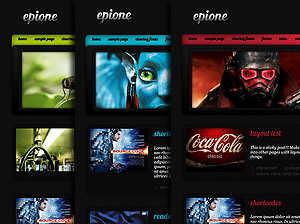
can i remove the black comment bubble from the individual posts? i also cannot edit that slider summary as many people have written in about already.
thanks
Please read this thread:
http://wordpress.org/support/topic/amphionlite-frequently-asked-questions-faq?replies=2
Hello,
I try to put the link widget into the sidebar but when i do so, the links appear at the bottom of the articles, with no css stylesheet and not in the right sidebar.
What is my mistake? What can I do?
Please check http://www.allaboutgeomarketing.com ; i will let the error online friday 11 and saturday for you to see what is wrong
thank you in advance for your answer!!!!
Every widget should have a title. Your search widget does not have a title. That’s why that happened. Try giving all the widgets a title.
I’m unable to change the category for the four boxes. I went to Amphion lite options and I changed it there and even clicked on the “my blocks are not working” option. Still it doesn’t change. Any way to adjust that?
Thanks
Your selected categories should have at least one post to display it in the blocks.
I’m having the same problem. I have only 2 posts on my blog, but I added each of them to every of the 4 categories I have, so that I was able to select each of the for categories for one block. But they never show up and they won’t change the category that’s shown as “selected” (it stays always the same category for all 4 blocks). Can you help me with that, please?
In fact, I have exactly one category that I am able to select that stays selected after I save the settings. But then a differen category is shown in each of the 4 boxes on my homepage. (I’m only able to select cat D in the settings. And only if I select this category, then always cat B is shown on the homepage. If I try to select cat A or C and save the settings then cat B shows up as selected category, if I go to the settings-page again – but in that case no block is displayed on the homepage.) Please help, this seems to be pretty buggy, yet. =)
Ok, I just figured out that this is because of I used & and ‘ signs in my category names. Maybe you should use the slug rather than the name of a category, or at least use character escaping.
I changed & to + and removed all ‘. Still one problem remains: No matter what categories I select, only one category shows up at my homepage, no matter whether I select the ‘My Blocks are not working. Fix It’ option, or not.
Renet When a post has multiple categories the posts from one category is shown.Try creating four blocks and four different category for them. let me know whether it works or not I want to find out if it is a bug or not.
Thank you for that hint. Now I was able to fix it. You were right, the reason was that all posts belonged to all 4 categories and only the first cat is shown in the block title. But that’s not the way it should be. The cats selected in the settings should be displayed, no matter what – because a post can always have more than 1 category. I fixed this, e-mail me, if you want me to send you the fixed blocks.php file.
Still I’d like to be able to use & ” and ‘ in the cat names. Could you provide me a solution for this, please? =)
Renet check your email.
Fabulous theme. I have two quick comments. I have two questions:
1. I changed the slider to only have one post, but it doesn’t save that way, it changes back to “3”.
2. I used the facebook shortcode in my post. It looks great, but it says that 5,403 people like this post. Can we reset that number?
1. Just cecked it again. Working fine here.
2. No. Although I will look into it and see how to..
Matt check your email. it is about the facebook like button.
I fixed a problem with the display of the images with the Fancy Box installing the plugin Fancy Box for WordPress. http://wordpress.org/extend/plugins/fancybox-for-wordpress/
And Thank you Towfiqul Islam for this amazing template.
How do I disable the slider?!
Regards,
Rob
Go to Appearance > Editor and click the index.php from right. Now find these lines and remove them:
I’m having an issue with my featured content thumbnails. When I add the featured image, they are not showing up in the thumbnail posts. Take a look (see the Genji and Mega Man posts). I’m using version 1.7
What format of images are you using?
They are .jpg
Thanks for your quick response, your theme is amazing!
awesome theme thanks! i have a question about the licence of the free theme: am i allowed to customize the code to my liking? for example, change background graphics, replace icons, change the code and add my own functions to the theme?
yes you can.
thanks a lot towfiq!
Hi there Towfiqi.. I am using wordpress 3.1 and i have followed all the instructions to make the Easy Slider work, however, even though i have
1. Made categories,
2. Created articles
3.Included a featured image in the article
4. And set the category in the amphion options in the slider tab.
Nothing shows… Is there anything i might be missing.. Thank you for your response.
What category did you select?
I made a new category called Relationships and Social and another one called Commentary.
I tried using both but no dice.
Thanks for the quick feedback
http://190.213.43.72/trinipeople/
Here is a link to the site
Check your email.
Thank you very much Towfiq.. it works!
Great theme btw
Hi,
Thanks for your excellent theme. For some reason, I can’t get the slider to work – my post has featured image, category, the right category is selected for the slider. Absolutely everything eles works fine, bot no image or text is shown in the slider. What’s up?
Fernando It is because your category name consists more than one word. Use this fixed version:
http://www.towfiqi.com/template/wordpress/download/Amphionlite.zip
Thanks Towfiq for your very quick reply – it’s working fine now.