Amphion LiteFree WordPress Theme
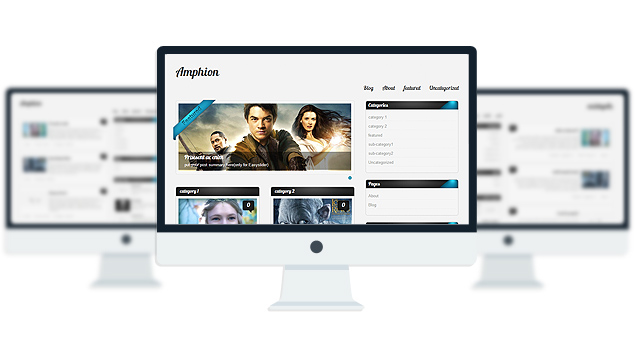
- Unique Homepage With Slider.
- 2 fantastic skins.
- 2 custom widgets.
- 2 easy to use shortcodes.
- 2 WordPress 3.0 Menus.
- Mult-Level Dropdown Menu.
- Social buttons to submit posts to Facebook, Twitter,
- Stumble upon, Digg, Google Buzz!
- Awesome fonts.
- Easy to use theme options.
- Gravatar Support.
- 3 custom page template
- Fancy lightbox
- IE6 Browser Upgrade Alert!
- Separation of Comments and Trackbacks
- Threaded comments support.
- Valid XHTML/CSS3.
- Well-written documentation
- No hidden, paid or sponsored links in the theme.
- One Click Install. No plugin required.
Compatibility:
- Internet Explorer 7+
- Firefox 3+
- Safari 5
- Opera 9+
- Netscape 6+
version 1.8
—————-
+ Slider item was disappearing when the slider category name had 2 words.(fixed)
+ Blocks disappearing issue solved.(fixed)
+ Featured Image support for all posts.(fixed)
+ Fancybox images were stretched in Chrome and Safari.(fixed)
+ Some Minor CSS fix.
version 1.7
—————-
+ Initial Release
1. How do I make the text of the site darker?
Go to Appearance> Editor and select “Stylesheet” from right and add this line to the very bottom:
#sidebar .widgets ul li a, #single_posts .post_mid, #sidebar .widgets, #sidebar .widgets, #latest_posts .post_mid, #latest_posts .post_meta a, #latest_posts_full .post_mid, #latest_posts_full .post_meta a, #single_posts .post_meta a, .amp_page, .amp_next, .amp_prev, .footage ul li, .footage ul li a, .copy_content, .copy_content a, #footmenu, #footmenu ul li a, #comment, #single_posts #related a{color:#333!important;}
2. Where is the Summary Field of the slider? Why don’t I see it?
A: In wordpress 3.1 the custom field option is disabled on default. To enable the custom field feature go to Posts > Add New . In the post editor page at the very top click on the “Screen Options” button. Now make sure “Custom Field” option is checked.
Check this screenshot: http://www.freeimagehosting.net/uploads/56c4da97be.png
3. The images inside the lightbox is being stretched when viewed by Safari Browser, How do I fix this?
A: Add this line to the very bottom of your stylesheet(style.css):
#fancybox-img {height:auto!important;}
- erikehasoo.donnybrook.ee
The theme is released under GNU General Public License, version 2.
| Amphion Lite | Amphion PRO | |
| Free For Life |
$30 One time payment |
|
| Skins | 2 | 7 |
| Fonts | 2 | 10 |
| Slider | 1 | 3 |
| Shortcodes | 2 | 5 |
| Widgets | 3 | 8 |
| Widget Areas | Sidebar Widgets/ Footer Widgets | Sidebar Widgets/ Footer Widgets |
| Menu | 2 Menu Positions/ 3 Level Drop-down Menu | 2 Menu Positions/ 3 Level Drop-down Menu |
| Page Templates | 3 | 3 |
| Upload LOGO |
NO |
YES |
| Social Share buttons/Numbered Page Navigation |
YES |
YES |
| Related Posts |
NO |
YES |
| Threaded comments |
YES |
YES |
| IE6/ IE7 Browser Upgrade Alert! |
NO |
YES |
| Fancy lightbox |
YES |
YES |
| Full Email support |
NO |
YES |
| Forum support |
NO |
YES |
-
- Topic
- Voices
- Freshness
You must be logged in to create new topics.





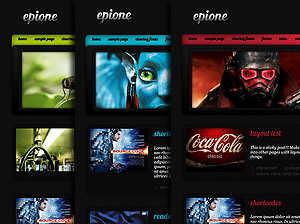
Ok, well I found the post you made, that says;
“there’s no option for that, open up index.php and remove everything from”
I did as followed, and it did work, however, it puts the sidebars at the foot of the page. How do I put the sidebars back in the right place?
Another question, how do I get the boxes to point to a page, instead of a post?
sorry. thats not possible.
It’s to bad, you had a great theme idea, but missed a lot of standard options which makes it less then good. Next time put a little more thought into, yes?
I wish you luck.
you can display pages inside those box instead of posts by editing the theme file.
Thanks for sharing such a pleasant idea, post is good, thats why i have read it fully
Saw it, installed it, used it, kept it. I must say that this free theme is awesome!
Hi,
Very nice job for all themes !
I’m trying Amphionlite theme.
1. When i clic on pagination, the sidebar disappeared.
2. How can i change the respond block for comments ? The visual is not good.
3. I’ve got a problem with 2 menus in sidebar. For “catégories”, i use collapsing categories but it don’t work with the theme. For the other, i use a personal menu and it don’t work too.
I resolved n°3 !!
why when we do not put a title to a text widget, there is a display bug?
It’s a shame, because I use widgets text to the pub and it would be more beautiful in the title!
yes. but you can hide the title of the widget via css. let me know the name of the widgets that you dont to have title.
I would not have the title of widgets “Announcement”. Widgets used to display advertising. it’s text widgets!
Add this to your stylesheet:
#text-3 .widgettitle{display:none;}
thank you, it works well. I’ll have to think about it 🙂
Is there a way to display widget_top_2 for the top of the widget?
try this:
#text-3 .widgettitle{text-indent:-9999999px;}
thank you
This code allows for the picture widget_top black without displaying the title inside, it’s an idea.
I thought to do is use the widget_top_2 file that is in the image folder widget for a square with rounded corners pubs where I put it.
try this:
#text-3 .widgettitle{text-indent:-9999999px;background: url(../images/widget_top_2.png) no-repeat!important;}
#text-3 .widget_wrap{margin-top: -22px;padding-top: 0;}
Thank you very very much !
That’s works very well !!
Hi,
I’m going to bother you with my stories 🙂
If you looked a little blog, I changed a little the comment form by putting the code at the end of the “comments.php” file :
‘Envoyer’,
‘fields’ => apply_filters( ‘comment_form_default_fields’, array(
‘author’=>” . ” . __( ‘Nom / Peudo (obligatoire)’ ) . ( $req ? ‘ ‘ : ” ) . ‘ ‘ .
”,
’email’=>” . __( ‘E-mail (obligatoire, mais ne sera pas publié)’ ) . ( $req ? ‘ ‘ : ” ) . ‘ ‘ .
”,
‘url’=>” . __( ‘Adresse de votre site / blog’ ) . ” .
”,
)));
comment_form($comments_args);
?>
But what I would like is to have the same comments form of you.
I know a little CSS, but I do not know how to finish!
can you please disable the plugin that you installed to prevent right click? i cannot look at the code of your site.
It’s ok !!
I replied to your email check your email.