Amphion Lite is a wordpress theme with 2 gorgeous skins 2 fonts and various other features.
version 1.8
—————-
+ Slider item was disappearing when the slider category name had 2 words.(fixed)
+ Blocks disappearing issue solved.(fixed)
+ Featured Image support for all posts.(fixed)
+ Fancybox images were stretched in Chrome and Safari.(fixed)
+ Some Minor CSS fix.
version 1.7
—————-
+ Initial Release
1. How do I make the text of the site darker?
Go to Appearance> Editor and select “Stylesheet” from right and add this line to the very bottom:
#sidebar .widgets ul li a, #single_posts .post_mid, #sidebar .widgets, #sidebar .widgets, #latest_posts .post_mid, #latest_posts .post_meta a, #latest_posts_full .post_mid, #latest_posts_full .post_meta a, #single_posts .post_meta a, .amp_page, .amp_next, .amp_prev, .footage ul li, .footage ul li a, .copy_content, .copy_content a, #footmenu, #footmenu ul li a, #comment, #single_posts #related a{color:#333!important;}
2. Where is the Summary Field of the slider? Why don’t I see it?
A: In wordpress 3.1 the custom field option is disabled on default. To enable the custom field feature go to Posts > Add New . In the post editor page at the very top click on the “Screen Options” button. Now make sure “Custom Field” option is checked.
Check this screenshot: http://www.freeimagehosting.net/uploads/56c4da97be.png
3. The images inside the lightbox is being stretched when viewed by Safari Browser, How do I fix this?
A: Add this line to the very bottom of your stylesheet(style.css):
#fancybox-img {height:auto!important;}
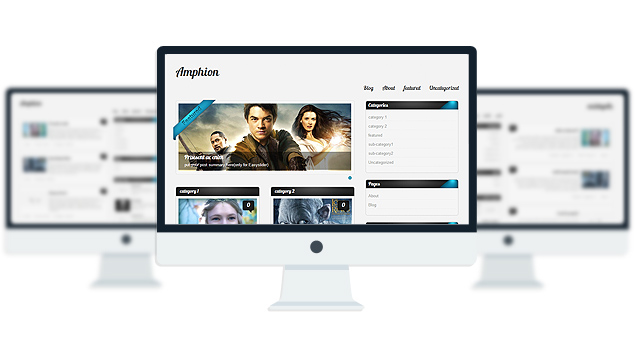





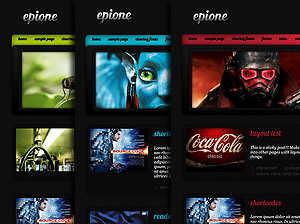
Hi,
i did this
“Go to Appearance> Editor and select “Stylesheet” from right and add this line to the very bottom:
#sidebar .widgets ul li a, #single_posts .post_mid, #sidebar .widgets, #sidebar .widgets, #latest_posts .post_mid, #latest_posts .post_meta a, #latest_posts_full .post_mid, #latest_posts_full .post_meta a, #single_posts .post_meta a, .amp_page, .amp_next, .amp_prev, .footage ul li, .footage ul li a, .copy_content, .copy_content a, #footmenu, #footmenu ul li a, #comment, #single_posts #related a{color:#333!important;}
this will make the font color black.”
but text color in block isn’t black.
What to do?
Thanks
try adding this also:
.block_mid p{color:#333!important;}
it works, thanks. And that was a fast reply.
btw, if you give a title to search widget then you can put it on top of sidebar without any problems.
It’s buggy only if there is no title.
Thank you for awesome theme.
hi, nice template by the way, i’ve 1 question, how can i change “Post Comment” on the submit button to something else?
Go to Appearance> Editor and select “comments.php” from right and find this line:
and replace it with:
change the word Post Comment with anything you want.
I have one question I have just Installed your beautiful theme Zenon Lite..and I wanna Use my own images to slide on Home page like on default page..like here http://zenonpro.towfiqi.com/ ..but since I have installed Znenon lite only thing which is on my home page is just blank page..And I cant add the image slide and 4 boxes under..greets from sunny Croatia
Go to Settings> Reading and select “Latest posts” as your home page.
Very nice theme. Thanks.