Amphion Lite is a wordpress theme with 2 gorgeous skins 2 fonts and various other features.
version 1.8
—————-
+ Slider item was disappearing when the slider category name had 2 words.(fixed)
+ Blocks disappearing issue solved.(fixed)
+ Featured Image support for all posts.(fixed)
+ Fancybox images were stretched in Chrome and Safari.(fixed)
+ Some Minor CSS fix.
version 1.7
—————-
+ Initial Release
1. How do I make the text of the site darker?
Go to Appearance> Editor and select “Stylesheet” from right and add this line to the very bottom:
#sidebar .widgets ul li a, #single_posts .post_mid, #sidebar .widgets, #sidebar .widgets, #latest_posts .post_mid, #latest_posts .post_meta a, #latest_posts_full .post_mid, #latest_posts_full .post_meta a, #single_posts .post_meta a, .amp_page, .amp_next, .amp_prev, .footage ul li, .footage ul li a, .copy_content, .copy_content a, #footmenu, #footmenu ul li a, #comment, #single_posts #related a{color:#333!important;}
2. Where is the Summary Field of the slider? Why don’t I see it?
A: In wordpress 3.1 the custom field option is disabled on default. To enable the custom field feature go to Posts > Add New . In the post editor page at the very top click on the “Screen Options” button. Now make sure “Custom Field” option is checked.
Check this screenshot: http://www.freeimagehosting.net/uploads/56c4da97be.png
3. The images inside the lightbox is being stretched when viewed by Safari Browser, How do I fix this?
A: Add this line to the very bottom of your stylesheet(style.css):
#fancybox-img {height:auto!important;}
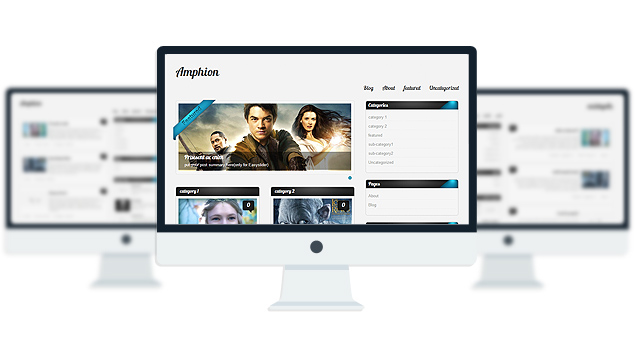





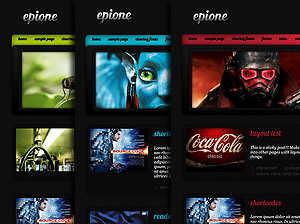
hi i use your theme on my site and i love it so first off thanks!
I have faced a problem with my site, when i try to view images on my iphone the images appear on screen but are stretched. can you let me know if i am doing something wrong and how to fix it
are you talking about all the image or the ones you click to enlarge?
when i click an image to enlarge on my iphone or ipad the image comes out stretched when it enlarges. feel free to look at my site on a portable device and let me know if you have same issue. http://www.theorangeblowifsh.com also i have the category headers appearing at the bottom of my website and cant find how to get rid of them
Known BUG. to fix this, Go to Appearance> Editor and select stylesheet from right. Now add this line at the very bottom of the editor:
#fancybox-img {height:auto!important;}
and hit the “Update File” below.
you are a star!!
is there a fix for the images stretching on mobile devices?
i am this close to buying the pro pack but want to make sure that also works.
This issue only exist in Safari browser and Iphone/Ipad uses safari.So yes, the fix covers mobile devices too.
three last questions (sorry)
can i change the font style on pro version for the title of my site as i want to be able to have a more graffiti style font as this is what i do
secondly can i hyper link the image box on the posts rather than just the header text as i want to make it easier for others to click through on my posts.
and finally on some web browsers my friends have noticed a small smiley face in the top right of my site what is this??
1. yes you can, bu you will have to edit some files.
2. Yes you can. Go to Appearance> Editor and select “blocks.php” and find this line:
and replace it with:
3. The smiley face is added by the wp stats plugin. you can hide it by adding this line to your stylesheet:
img#wpstats{display:none;}
And a Suggestion: Put the “Search” widget at the bottom. its a little buggy.
crappy i did something by adding the line
<a href="”> and now it dosent work!! help me please!!
Try again.
How can I change the color of the pages? Great theme by the way!
GO to Appearance> Editor and select stylesheet from right and add this line to the bottom:
body{background:#000000!important;}
change the color code 000000 with your own color code(colorpicker.com)