Amphion Lite is a wordpress theme with 2 gorgeous skins 2 fonts and various other features.
version 1.8
—————-
+ Slider item was disappearing when the slider category name had 2 words.(fixed)
+ Blocks disappearing issue solved.(fixed)
+ Featured Image support for all posts.(fixed)
+ Fancybox images were stretched in Chrome and Safari.(fixed)
+ Some Minor CSS fix.
version 1.7
—————-
+ Initial Release
1. How do I make the text of the site darker?
Go to Appearance> Editor and select “Stylesheet” from right and add this line to the very bottom:
#sidebar .widgets ul li a, #single_posts .post_mid, #sidebar .widgets, #sidebar .widgets, #latest_posts .post_mid, #latest_posts .post_meta a, #latest_posts_full .post_mid, #latest_posts_full .post_meta a, #single_posts .post_meta a, .amp_page, .amp_next, .amp_prev, .footage ul li, .footage ul li a, .copy_content, .copy_content a, #footmenu, #footmenu ul li a, #comment, #single_posts #related a{color:#333!important;}
2. Where is the Summary Field of the slider? Why don’t I see it?
A: In wordpress 3.1 the custom field option is disabled on default. To enable the custom field feature go to Posts > Add New . In the post editor page at the very top click on the “Screen Options” button. Now make sure “Custom Field” option is checked.
Check this screenshot: http://www.freeimagehosting.net/uploads/56c4da97be.png
3. The images inside the lightbox is being stretched when viewed by Safari Browser, How do I fix this?
A: Add this line to the very bottom of your stylesheet(style.css):
#fancybox-img {height:auto!important;}
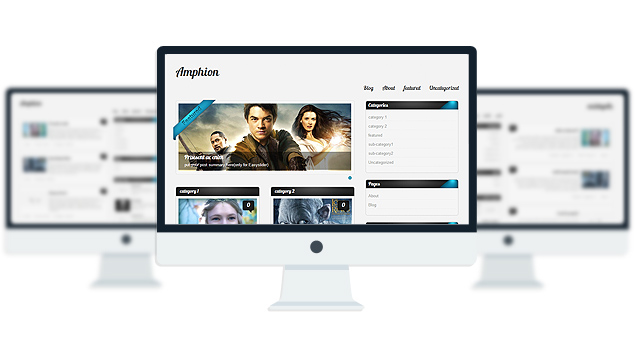





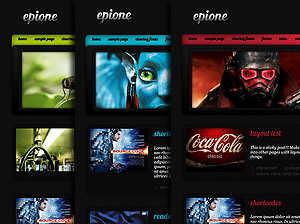
Another question I would like to order by alphabet the articles when you choose a category. How can i do? thx !
I would like to order by alphabet the articles when you choose a category. How can i do? thx !
Go to Appearance> Editor and select “index.php” file and find this line:
And replace it with:
Thx, but it doesn’t work. It still order by date when i click on a category.
Just tested the code again and it is working fine again. Are you using any cache plugin? clear the cache after editing if you are using a cache plugin.
Sorry to answer so late. Yes i have a cache plugin. I’ve clear it after editing, but it still doesn’t work.
Please contact me through the contact page. I will send you the necessary edited category.php file.
Hi,
How do I change the header for the front page to customize to my liking?
You will have to get the Pro version to add logo or banner to the header.
please how do i get the images on the features slider to work? its only showing the texts and no pictures.
thank you
You have to add “featured image” to your slider posts. Here, watch this tutorial:
http://www.youtube.com/watch?v=ZMZ323LA3Ko
How Can i Change the background Image?
first upload your image from Media>Add new and copy the file url after uploading the image.
Then Go to Appearance> Editor and select “Stylesheet” from right and find this line:
body{ background: #eeeeee url(images/bg.png); margin:0; padding:0;}
and replace it with:
body{ background: #eeeeee url(your copied url); margin:0; padding:0;}