Amphion LiteFree WordPress Theme
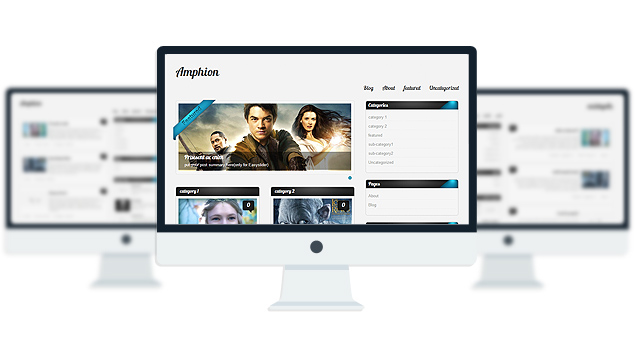
- Unique Homepage With Slider.
- 2 fantastic skins.
- 2 custom widgets.
- 2 easy to use shortcodes.
- 2 WordPress 3.0 Menus.
- Mult-Level Dropdown Menu.
- Social buttons to submit posts to Facebook, Twitter,
- Stumble upon, Digg, Google Buzz!
- Awesome fonts.
- Easy to use theme options.
- Gravatar Support.
- 3 custom page template
- Fancy lightbox
- IE6 Browser Upgrade Alert!
- Separation of Comments and Trackbacks
- Threaded comments support.
- Valid XHTML/CSS3.
- Well-written documentation
- No hidden, paid or sponsored links in the theme.
- One Click Install. No plugin required.
Compatibility:
- Internet Explorer 7+
- Firefox 3+
- Safari 5
- Opera 9+
- Netscape 6+
version 1.8
—————-
+ Slider item was disappearing when the slider category name had 2 words.(fixed)
+ Blocks disappearing issue solved.(fixed)
+ Featured Image support for all posts.(fixed)
+ Fancybox images were stretched in Chrome and Safari.(fixed)
+ Some Minor CSS fix.
version 1.7
—————-
+ Initial Release
1. How do I make the text of the site darker?
Go to Appearance> Editor and select “Stylesheet” from right and add this line to the very bottom:
#sidebar .widgets ul li a, #single_posts .post_mid, #sidebar .widgets, #sidebar .widgets, #latest_posts .post_mid, #latest_posts .post_meta a, #latest_posts_full .post_mid, #latest_posts_full .post_meta a, #single_posts .post_meta a, .amp_page, .amp_next, .amp_prev, .footage ul li, .footage ul li a, .copy_content, .copy_content a, #footmenu, #footmenu ul li a, #comment, #single_posts #related a{color:#333!important;}
2. Where is the Summary Field of the slider? Why don’t I see it?
A: In wordpress 3.1 the custom field option is disabled on default. To enable the custom field feature go to Posts > Add New . In the post editor page at the very top click on the “Screen Options” button. Now make sure “Custom Field” option is checked.
Check this screenshot: http://www.freeimagehosting.net/uploads/56c4da97be.png
3. The images inside the lightbox is being stretched when viewed by Safari Browser, How do I fix this?
A: Add this line to the very bottom of your stylesheet(style.css):
#fancybox-img {height:auto!important;}
- erikehasoo.donnybrook.ee
The theme is released under GNU General Public License, version 2.
| Amphion Lite | Amphion PRO | |
| Free For Life |
$30 One time payment |
|
| Skins | 2 | 7 |
| Fonts | 2 | 10 |
| Slider | 1 | 3 |
| Shortcodes | 2 | 5 |
| Widgets | 3 | 8 |
| Widget Areas | Sidebar Widgets/ Footer Widgets | Sidebar Widgets/ Footer Widgets |
| Menu | 2 Menu Positions/ 3 Level Drop-down Menu | 2 Menu Positions/ 3 Level Drop-down Menu |
| Page Templates | 3 | 3 |
| Upload LOGO |
NO |
YES |
| Social Share buttons/Numbered Page Navigation |
YES |
YES |
| Related Posts |
NO |
YES |
| Threaded comments |
YES |
YES |
| IE6/ IE7 Browser Upgrade Alert! |
NO |
YES |
| Fancy lightbox |
YES |
YES |
| Full Email support |
NO |
YES |
| Forum support |
NO |
YES |
Leave a Reply to Behnam Cancel reply
-
- Topic
- Voices
- Freshness
You must be logged in to create new topics.





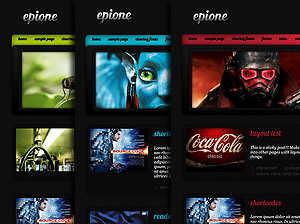
How do I install the version where I can use different categories on the slider. The one you have in a link on top of this page.
How do I change the colour of the blocks? I can change the background colour but not figure out how to do the same for the blocks and the footer.
Hi Towfiq!
I love this theme, but I’m having a problem with displaying forums. I’ve tried three different types, including Mingle Forum, WP-Forum Server, and WPHPBB. Content is exceeding the main column, instead of gracefully resizing. This problem doesn’t happen in any other theme. Can you advise?
Example here:
http://obnoxi.us/forum/?vasthtmlaction=viewtopic&t=13.0#postid-26
I’ve sorted it. The css for single_post tr td is ‘padding: 6px 24px’, which is probably fine for a small table in the page, but not so much when the entire page is a table (which is how all the forums are). It was eating up a ton of space, and pushing the content out, which was causing table overflows past the right side of the div. I brought it down to 6 35 6 0 and it works well now.
How drop-down menu? where is the configuration?
I do not know how to do, thanks:)
Watch this video: http://www.expand2web.com/blog/wordpress-30-custom-navigation-menus-video/
Hi , how can i display my photo when i post a comment ?
The core wordpress does not have this feature. use this plugin: http://wordpress.org/extend/plugins/wordpress-comment-images/
Thanks , and i would like to know,
The input of comments are not aligned,
how can i do that plz ?
Koubi can you post your website link ?
Sorry its not online yet,
But as you can see in your demo, its not aligned
http://www.towfiqi.com/template/wordpress/featured/lorem-ipsum-dolor/
Thanks !
It is aligned, the email field has moved to little left though.
Hi, Great theme, How can I add another icon to the social links on the left of the theme. I would like one for youtube for example
Thanks
I’ve asked the question before but no reply, I want to know how to change the colour of the posts and side bar background. There appear to be two back grounds one if the under layer which i changed to white and the other a upper layer where all posts, boxes, side bars have a beige colour, i want to change this to white also but can’t find out how. Could you please help?
amphion lite is really nice. I enjoyed working on my website with yours. but there are 3 things that i was struggling with:
– 4 blocks of categories, they don’t match the links
– there are many menus on the foot that i dont want since i already have them up above by my masthead
– how can i change the arrangement or looks of the menus? they don’t look right.
be hearing from you. 🙂
Mark.
– 4 blocks of category links doesn’t seem to work well when there is a special character like “&” or any other characters in your category name. I have tried to solve this problem in the previous versions.. but the fix doesn’t seem to work so I gave up. Try removing the special characters from your category name.
– You have to set your menus manually. In Amphion You have 2 Menu areas. One in the header and one in the footer. You have to make two menus and assign them to the “Primary Navigation” and “Footer Navigation” are. Watch this video to learn how to assign menus in wordpress:
http://www.expand2web.com/blog/wordpress-30-custom-navigation-menus-video/
Hi there,
Could you tell me how I replace the text for the name at the top of the site with a logo please?
This feature is only available in the pro version.
you have to change the CS code in header.PHP , it is located after the <a href =, nbut you have to type in the URL of the image you want to set it as.
What is your website?
The site is essentialmac.co.uk Getting to grips with the theme now
Great theme! Is there a way to turn off Fancy lightbox? Thank you
Open up amphion.js file and remove these lines:
jQuery(“a.hasimg”).fancybox({
‘transitionIn’ : ‘elastic’,
‘transitionOut’ : ‘elastic’,
‘speedIn’ : 400,
‘speedOut’ : 200,
‘overlayShow’ : true
});